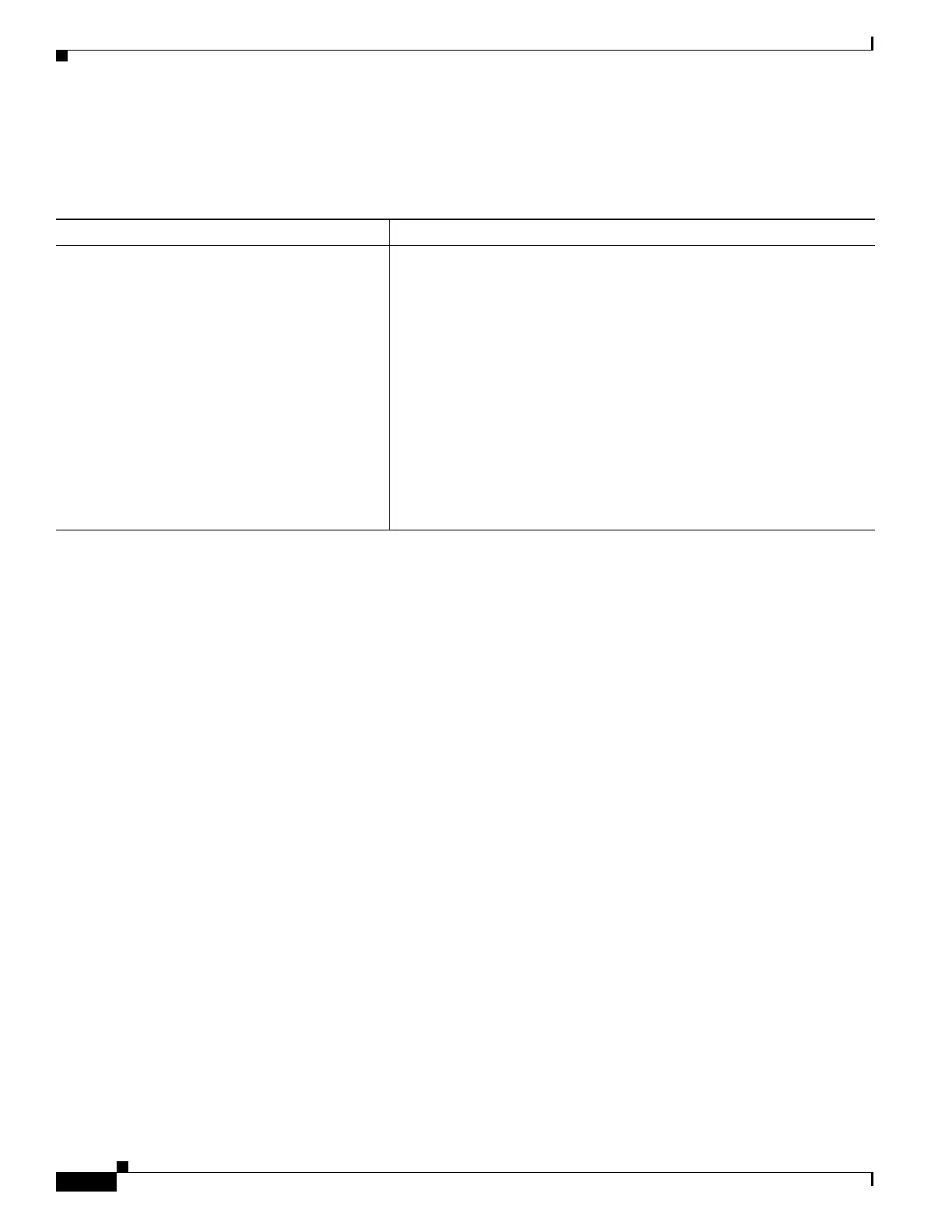1-14
Cisco ASA Series CLI Configuration Guide
Chapter 1 Configuring IPv6 Neighbor Discovery
Monitoring IPv6 Neighbor Discovery
Monitoring IPv6 Neighbor Discovery
To monitor IPv6 neighbor discovery parameters, enter the following command:
Additional References
For additional information related to implementing IPv6 prefixes, see the following topics:
• Related Documents for IPv6 Prefixes, page 1-15
• RFCs for IPv6 Prefixes and Documentation, page 1-15
Command Purpose
show ipv6 interface
Displays the usability status of interfaces configured for IPv6. Including
the interface name, such as “outside” and displays the settings for the
specified interface. Excludes the name from the command and displays
the settings for all interfaces that have IPv6 enabled on them. Output for
the command shows the following:
• The name and status of the interface.
• The link-local and global unicast addresses.
• The multicast groups to which the interface belongs.
• ICMP redirect and error message settings.
• Neighbor discovery settings.
• The actual time when the command is set to 0.
• The neighbor discovery reachable time that is being used.
