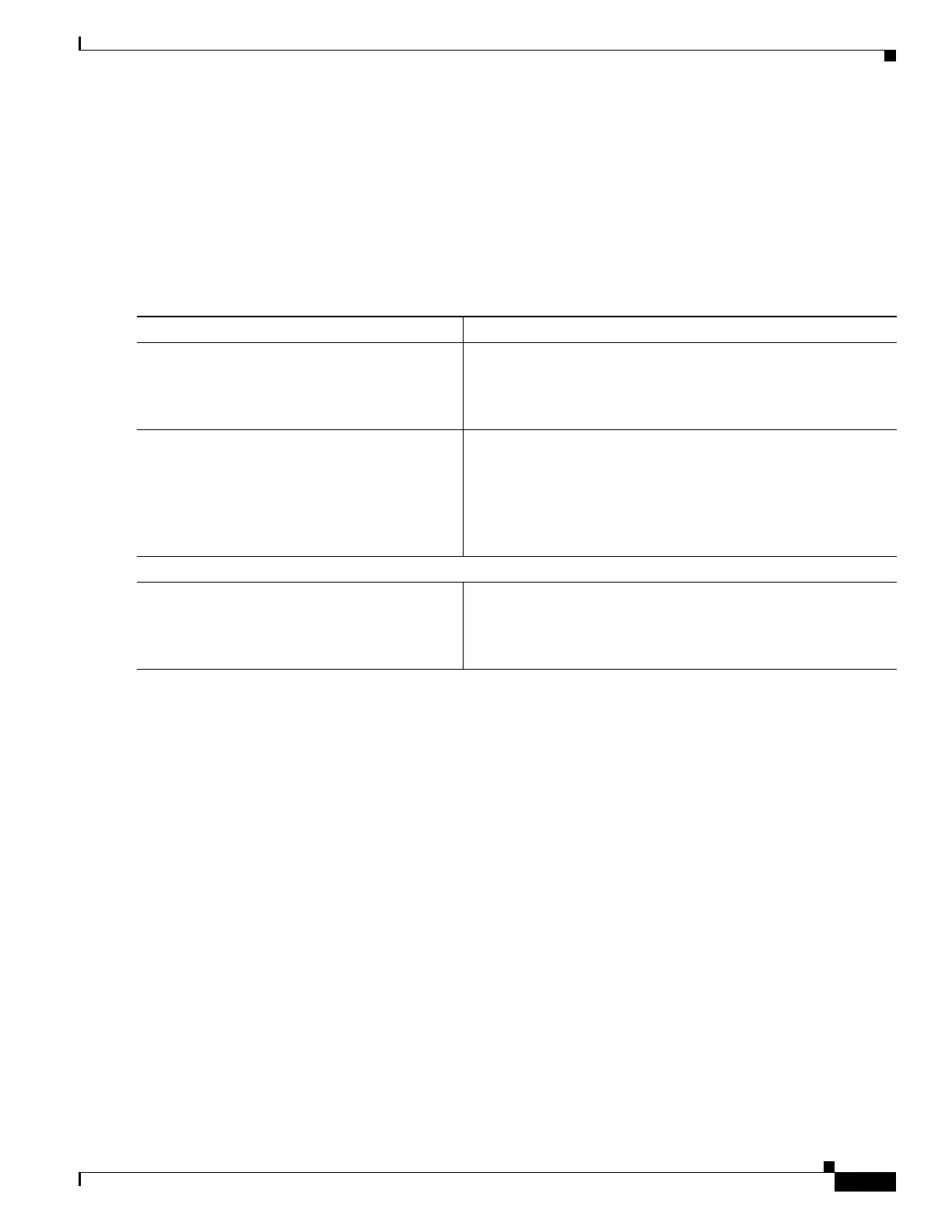1-5
Cisco ASA Series CLI Configuration Guide
Chapter 1 Configuring RIP
Customizing RIP
• . Restarting the RIP Process, page 1-10
Configuring the RIP Version
To specify the version of RIP used by the ASA, perform the following steps:
Detailed Steps
Command Purpose
Step 1
router rip
Example:
hostname(config)# router rip
Starts the RIP routing process and places you in router
configuration mode.
Step 2
network network_address
Example:
hostname(config)# router rip
hostname(config-router)# network 10.0.0.0
Specifies the interfaces that will participate in the RIP routing
process.
If an interface belongs to a network defined by this command, the
interface will participate in the RIP routing process. If an
interface does not belong to a network defined by this command,
the interface will not send or receive RIP updates.
Step 3
Enter one of the following numbers to customize an interface to participate in RIP routing:
version [1 | 2]
Example:
hostname(config-router):# version [1]
Specifies the version of RIP used by the ASA.
You can override this setting on a per-interface basis.
In this example, Version 1 is entered.