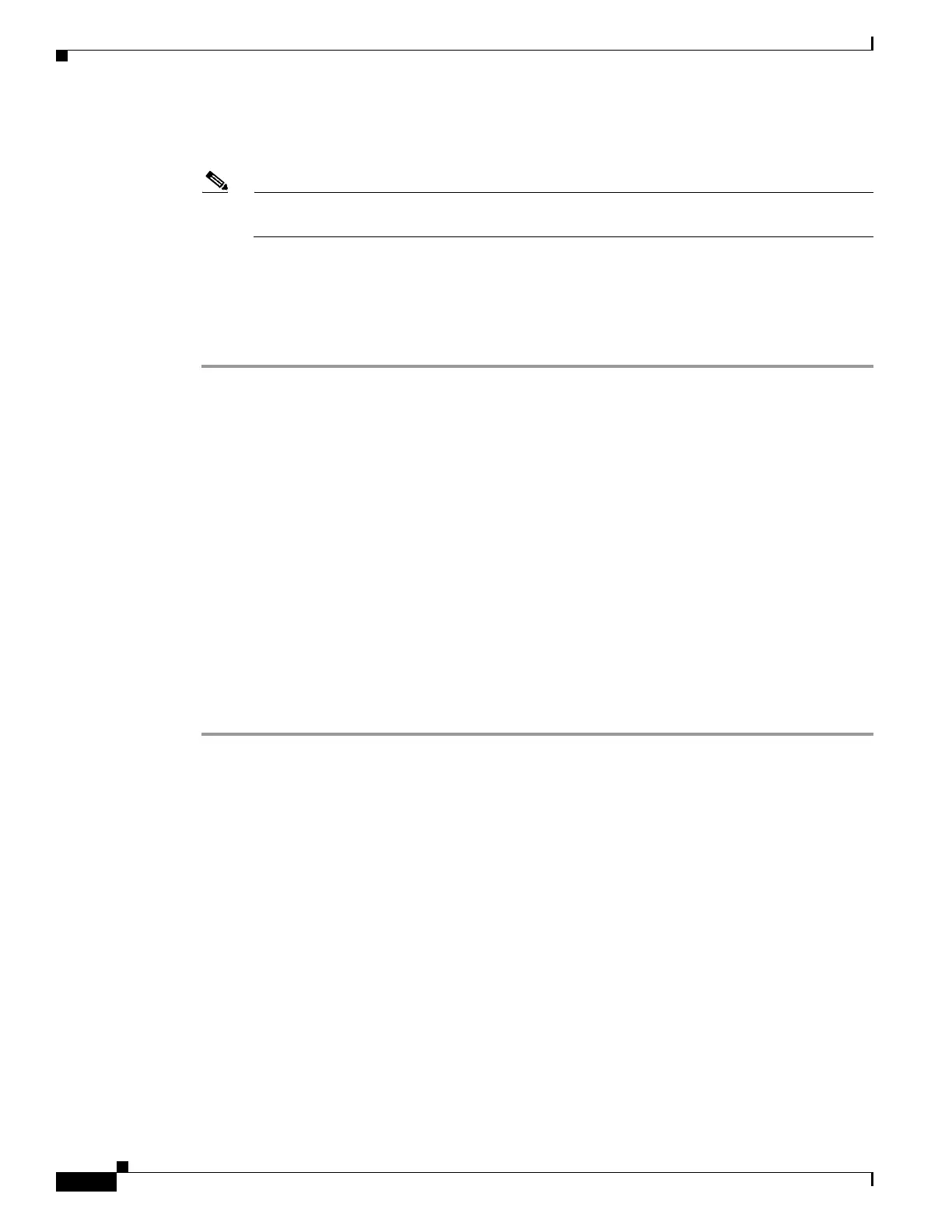1-20
Cisco ASA Series CLI Configuration Guide
Chapter 1 Configuring Connection Profiles, Group Policies, and Users
Configuring Connection Profiles
b. An XAUTH exchange then authenticates the remote VPN user. This extended authentication can use
one of the supported legacy authentication methods.
Note Before the authentication type can be set to hybrid, you must configure the authentication server,
create a preshared key, and configure a trustpoint.
For example, the following commands enable hybrid XAUTH for a connection profile called
example-group:
hostname(config)# tunnel-group example-group type remote-access
hostname(config)# tunnel-group example-group ipsec-attributes
hostname(config-tunnel-ipsec)# isakmp ikev1-user-authentication hybrid
hostname(config-tunnel-ipsec)#
Configuring Connection Profiles for Clientless SSL VPN Sessions
The tunnel-group general attributes for clientless SSL VPN connection profiles are the same as those for
IPsec remote-access connection profiles, except that the tunnel-group type is webvpn and the
strip-group and strip-realm commands do not apply. You define the attribute specific to clientless SSL
VPN separately. The following sections describe how to configure clientless SSL VPN connection
profiles:
• Configuring General Tunnel-Group Attributes for Clientless SSL VPN Sessions, page 70-20
• Configuring Tunnel-Group Attributes for Clientless SSL VPN Sessions, page 70-23
Configuring General Tunnel-Group Attributes for Clientless SSL VPN Sessions
To configure or change the connection profile general attributes, specify the parameters in the following
steps.
Step 1 To configure the general attributes, enter tunnel-group general-attributes command, which enters
tunnel-group general-attributes configuration mode in either single or multiple context mode. Note that
the prompt changes:
hostname(config)# tunnel-group tunnel_group_name general-attributes
hostname(config-tunnel-general)#
To configure the general attributes for TunnelGroup3, created in the previous section, enter the following
command:
hostname(config)# tunnel-group TunnelGroup3 general-attributes
hostname(config-tunnel-general)#
Step 2 Specify the name of the authentication-server group, if any, to use. If you want to use the LOCAL
database for authentication if the specified server group fails, append the keyword LOCAL:
hostname(config-tunnel-general)# authentication-server-group groupname [LOCAL]
hostname(config-tunnel-general)#
For example, to configure the authentication server group named test, and to provide fallback to the
LOCAL server if the authentication server group fails, enter the following command:
hostname(config-tunnel-general)# authentication-server-group test LOCAL
hostname(config-tunnel-general)#
