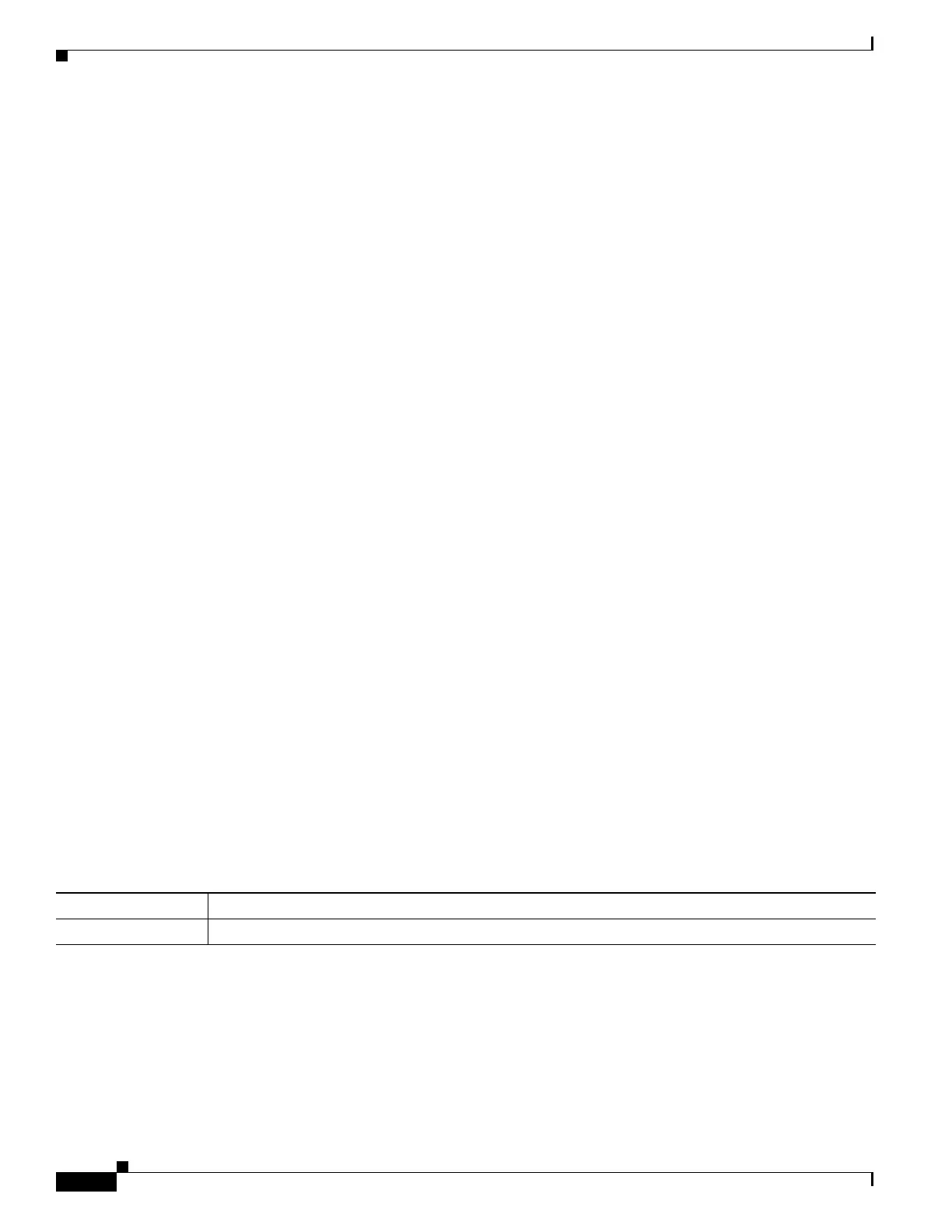1-4
Cisco ASA Series CLI Configuration Guide
Chapter 1 Configuring Anonymous Reporting and Smart Call Home
Licensing Requirements for Anonymous Reporting and Smart Call Home
Information About Smart Call Home
When fully configured, Smart Call Home detects issues at your site and reports them back to Cisco or
through other user-defined channels (such as e-mail or directly to you), often before you know that these
issues exist. Depending upon the seriousness of these problems, Cisco responds to customers regarding
their system configuration issues, product end-of-life announcements, security advisory issues, and so
on.
In this manner, Smart Call Home offers proactive diagnostics and real-time alerts on the ASA and
provides high network availability and increased operational efficiency through proactive and quick
issue resolution by doing the following:
• Identifying issues quickly with continuous monitoring, real-time proactive alerts, and detailed
diagnostics.
• Making you aware of potential problems through Smart Call Home notifications, in which a service
request has been opened, with all diagnostic data attached.
• Resolving critical problems faster with direct, automatic access to experts in Cisco TAC.
Smart Call Home offers increased operational efficiency by providing you with the ability to do the
following:
• Use staff resources more efficiently by reducing troubleshooting time.
• Generate service requests to Cisco TAC automatically (if you have a service contract), routed to the
appropriate support team, which provides detailed diagnostic information that speeds problem
resolution.
The Smart Call Home Portal offers quick, web-based access to required information that provides you
with the ability to do the following:
• Review all Smart Call Home messages, diagnostics, and recommendations in one place.
• Check service request status quickly.
• View the most up-to-date inventory and configuration information for all Smart Call Home-enabled
devices.
Licensing Requirements for Anonymous Reporting and
Smart Call Home
The following table shows the licensing requirements for Anonymous Reporting and Smart Call Home:
Model License Requirement
All models Base License.
