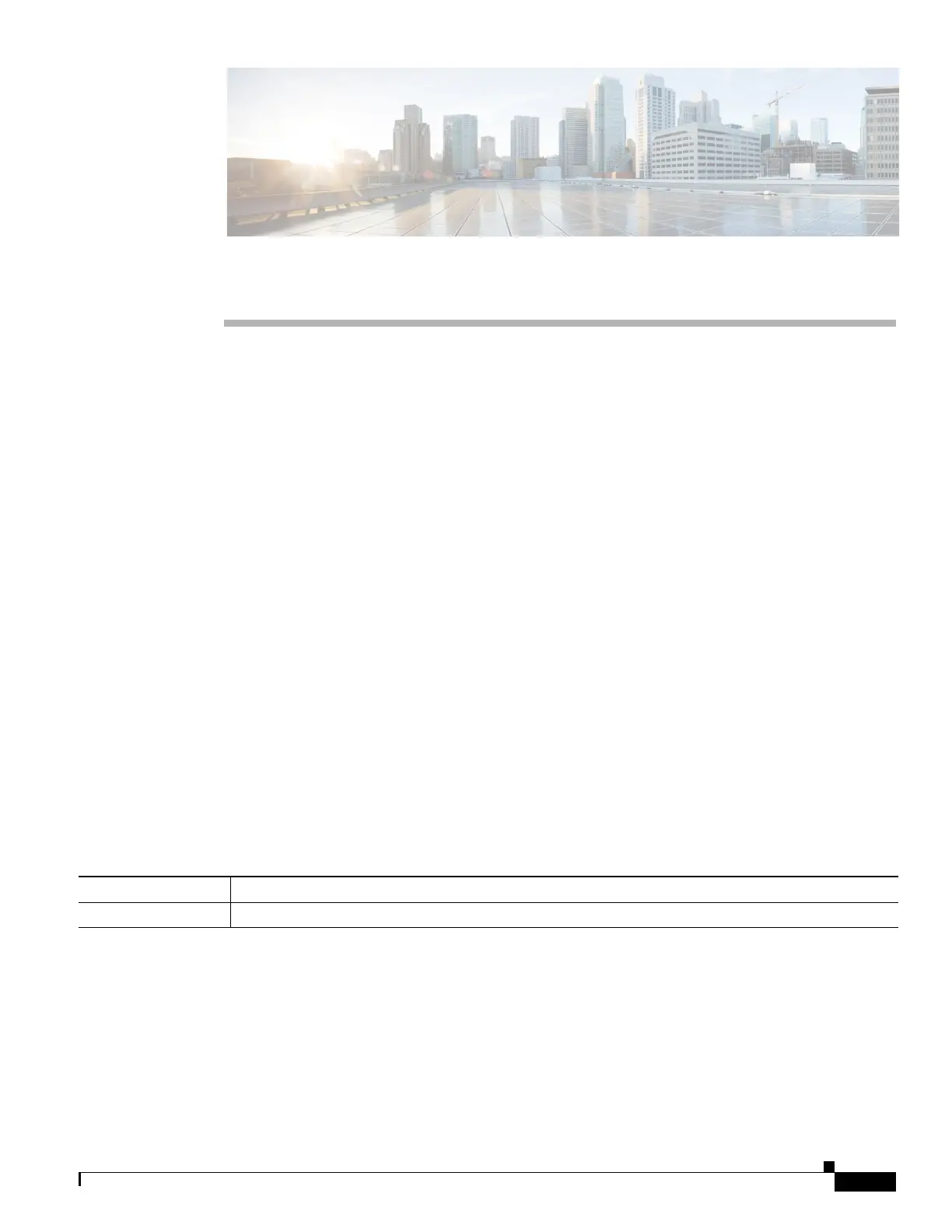CHAPTER
1-1
Cisco ASA Series CLI Configuration Guide
1
Configuring Objects
This chapter describes how to configure reusable named objects and groups for use in your
configuration, and it includes the following sections:
• Information About Objects, page 1-1
• Licensing Requirements for Objects, page 1-1
• Configuring Objects, page 1-2
• Monitoring Objects, page 1-19
• Feature History for Objects, page 1-19
Information About Objects
Objects are reusable components for use in your configuration. They can be defined and used in ASA
configurations in the place of inline IP addresses, services, names, and so on. Objects make it easy to
maintain your configurations because you can modify an object in one place and have it be reflected in
all other places that are referencing it. Without objects you would have to modify the parameters for
every feature when required, instead of just once. For example, if a network object defines an IP address
and subnet mask, and you want to change the address, you only need to change it in the object definition,
not in every feature that refers to that IP address.
Licensing Requirements for Objects
Guidelines and Limitations
Context Mode Guidelines
Supported in single and multiple context mode.
Model License Requirement
All models Base License.
