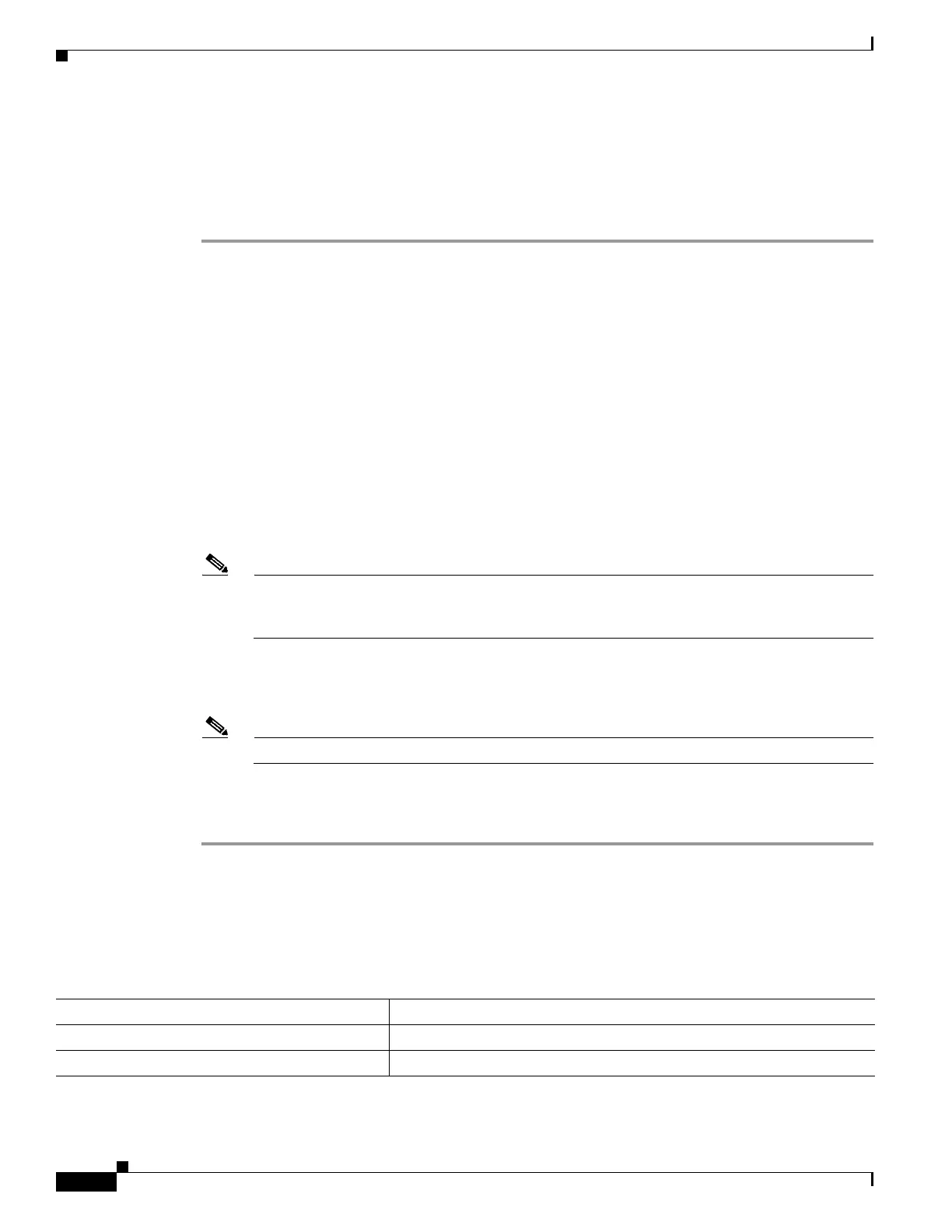1-24
Cisco ASA Series CLI Configuration Guide
Chapter 1 Configuring AnyConnect VPN Client Connections
Monitoring AnyConnect Connections
2. Enable IPv6 and an IPv6 address on the inside interface.
3. Configure an IPv6 address local pool for client assigned IP Addresses.
4. Configure an IPv6 tunnel default gateway.
To implement this procedure, do the following steps:
Step 1 Configure Interfaces:
interface GigabitEthernet0/0
nameif outside
security-level 0
ip address 192.168.0.1 255.255.255.0
ipv6 enable ; Needed for IPv6.
!
interface GigabitEthernet0/1
nameif inside
security-level 100
ip address 10.10.0.1 255.255.0.0
ipv6 address 2001:DB8::1/32 ; Needed for IPv6.
ipv6 enable ; Needed for IPv6.
Step 2 Configure an 'ipv6 local pool' (used for IPv6 address assignment):
ipv6 local pool ipv6pool 2001:DB8:1:1::5/32 100 ; Use your IPv6 prefix here
Note You can configure the ASA to assign an IPv4 address, an IPv6 address, or both an IPv4 and an
IPv6 address to an AnyConnect client by creating internal pools of addresses on the ASA or by
assigning a dedicated address to a local user on the ASA.
Step 3 Add the ipv6 address pool to your tunnel group policy (or group-policy):
tunnel-group YourTunGrp1 general-attributes ipv6-address-pool ipv6pool
Note You must also configure an IPv4 address pool here as well (using the 'address-pool' command).
Step 4 Configure an IPv6 tunnel default gateway:
ipv6 route inside ::/0 X:X:X:X::X tunneled
Monitoring AnyConnect Connections
To view information about active sessions use the show vpn-sessiondb:
Command Purpose
show vpn-sessiondb
Displays information about active sessions.
vpn-sessiondb logoff
Logs off VPN sessions.
