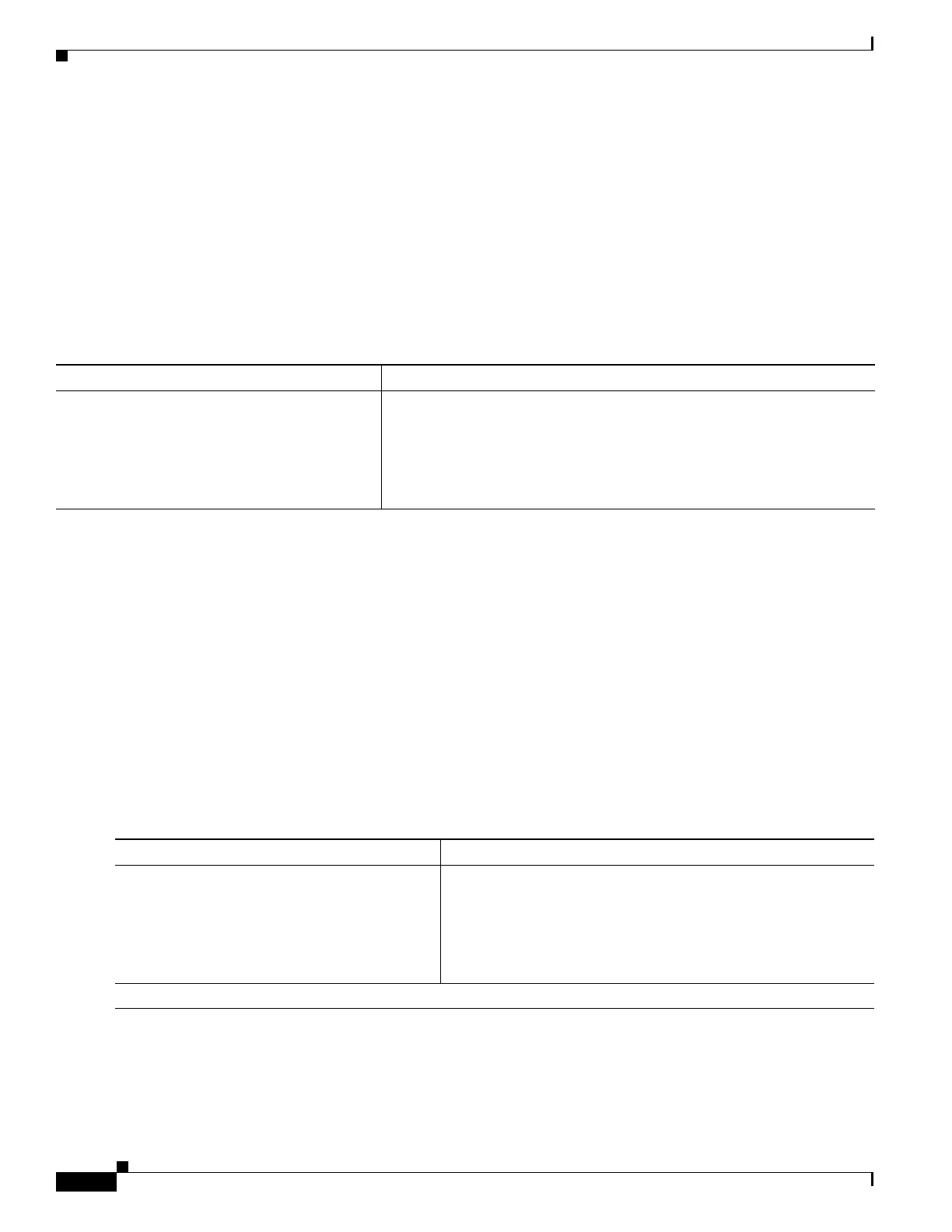1-4
Cisco ASA Series CLI Configuration Guide
Chapter 1 Defining Route Maps
Defining a Route Map
Additional Guidelines
Route maps do not support access lists that include a user, user group, or fully qualified domain name
objects.
Defining a Route Map
You must define a route map when specifying which of the routes from the specified routing protocol
are allowed to be redistributed into the target routing process.
To define a route map, enter the following command:
Customizing a Route Map
This section describes how to customize the route map and includes the following topics:
• Defining a Route to Match a Specific Destination Address, page 1-4
• Configuring the Metric Values for a Route Action, page 1-5
Defining a Route to Match a Specific Destination Address
To define a route to match a specified destination address, perform the following steps:
Detailed Steps
Command Purpose
route-map name {permit | deny}
[sequence_number]
Example:
hostname(config)# route-map name {permit}
[12]
Creates the route map entry. Enters route-map configuration mode.
Route map entries are read in order. You can identify the order using the
sequence_number argument, or the ASA uses the order in which you add
route map entries.
Command Purpose
Step 1
route-map name {permit | deny}
[sequence_number]
Example:
hostname(config)# route-map name {permit}
[12]
Creates the route map entry. Enters route-map configuration
mode.
Route map entries are read in order. You can identify the order
using the sequence_number option, or the ASA uses the order in
which you add route map entries.
Step 2
Enter one of the following match commands to match routes to a specified destination address:
