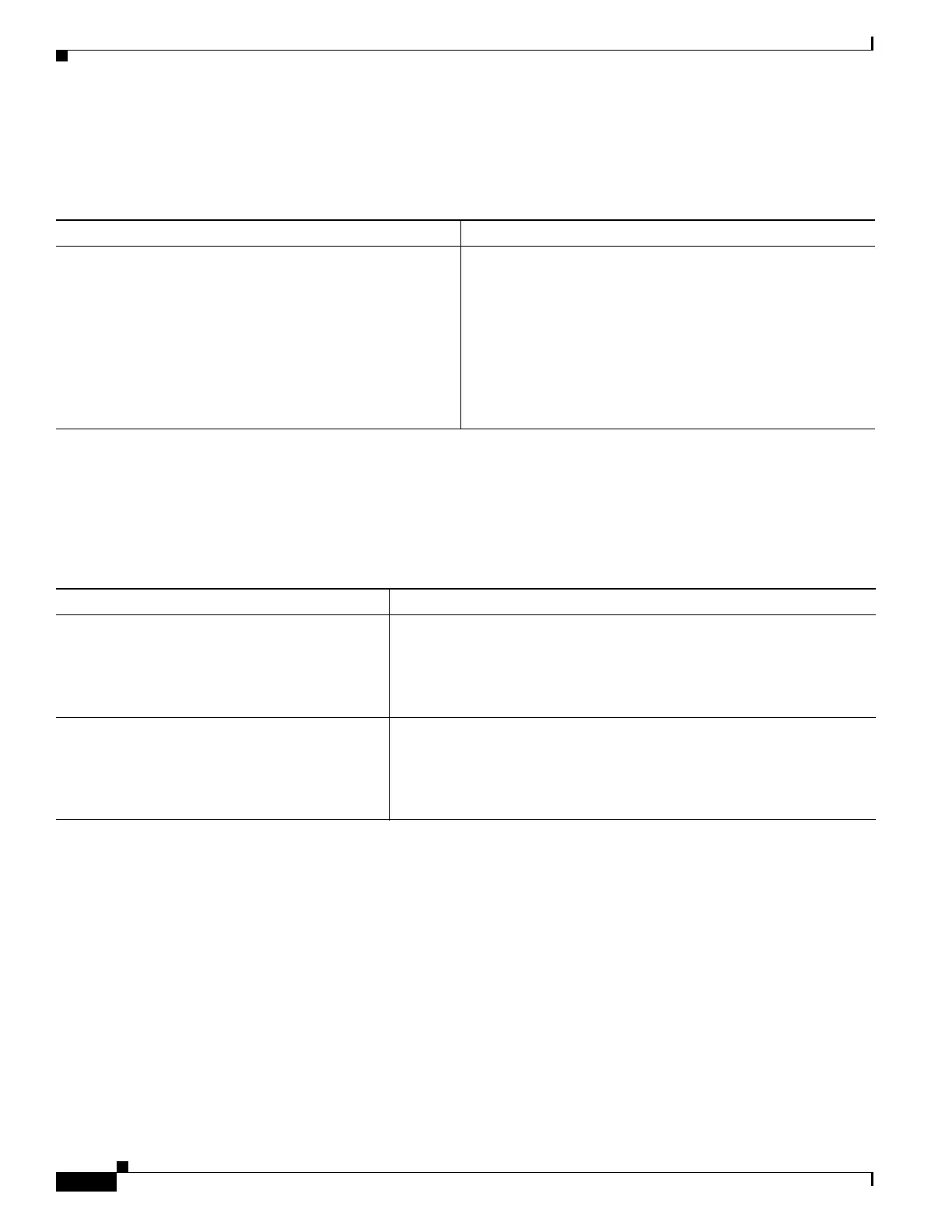1-16
Cisco ASA Series CLI Configuration Guide
Chapter 1 Configuring the ASA CSC Module
Troubleshooting the CSC Module
To reset the module password to the default of cisco, perform the following steps.
Detailed Steps
Reloading or Resetting the Module
To reload or reset the module, enter one of the following commands at the ASA CLI.
Detailed Steps
Command Purpose
hw-module module 1 password-reset
Example:
hostname# hw-module module 1 password-reset
Resets the module password to cisco. The 1 is the specified
slot number on the SSM hardware module. On the CSC SSM,
entering this command resets web services on the hardware
module after the password has been reset. You may lose
connection to ASDM or be logged out of the hardware module.
The CSC SSM supports this command in the most recent
version of 6.3, dated January 2010, and in later versions.
Note Make sure that the SSM hardware module is in the Up
state and supports password reset.
Command Purpose
hw-module module 1 reload
Example:
hostname# hw-module module 1 reload
Reloads the module software.
hw-module module 1 reset
Example:
hostname# hw-module module 1 reset
Performs a reset, then reloads the module.
