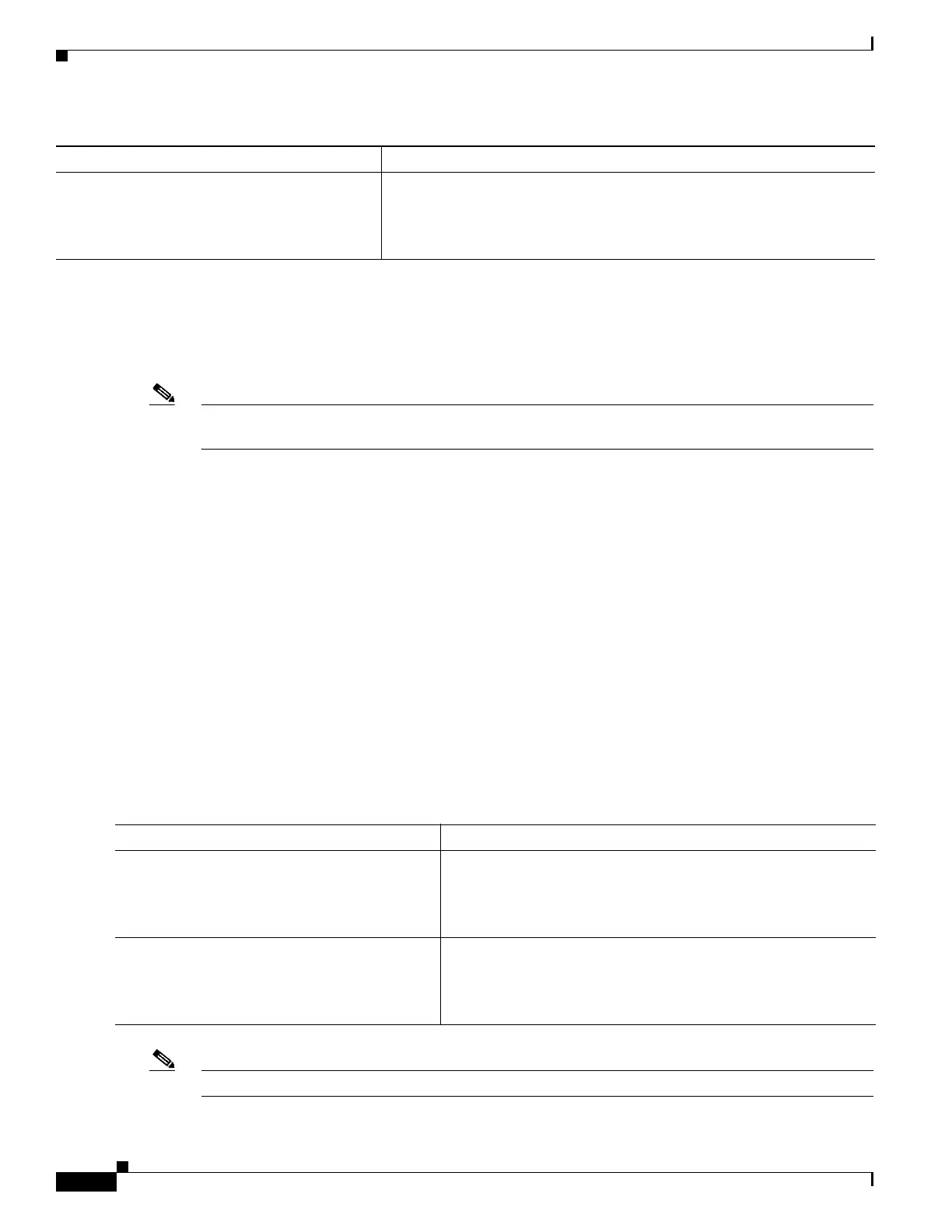1-10
Cisco ASA Series CLI Configuration Guide
Chapter 1 Configuring Multicast Routing
Customizing Multicast Routing
Configuring PIM Features
Routers use PIM to maintain forwarding tables for forwarding multicast diagrams. When you enable
multicast routing on the ASA, PIM and IGMP are automatically enabled on all interfaces.
Note PIM is not supported with PAT. The PIM protocol does not use ports, and PAT only works with protocols
that use ports.
This section describes how to configure optional PIM settings and includes the following topics:
• Enabling and Disabling PIM on an Interface, page 1-10
• Configuring a Static Rendezvous Point Address, page 1-11
• Configuring the Designated Router Priority, page 1-11
• Configuring and Filtering PIM Register Messages, page 1-12
• Configuring PIM Message Intervals, page 1-12
• Filtering PIM Neighbors, page 1-12
Enabling and Disabling PIM on an Interface
You can enable or disable PIM on specific interfaces. To enable or disable PIM on an interface, perform
the following steps:
Detailed Steps
Note Only the no pim command appears in the interface configuration.
Command Purpose
igmp version {1 | 2}
Example:
hostname(config-if)# igmp version 2
Controls the version of IGMP that you want to run on the interface.
Command Purpose
Step 1
pim
Example:
hostname(config-if)# pim
Enables or reenables PIM on a specific interface.
Step 2
no pim
Example:
hostname(config-if)# no pim
Disables PIM on a specific interface.
