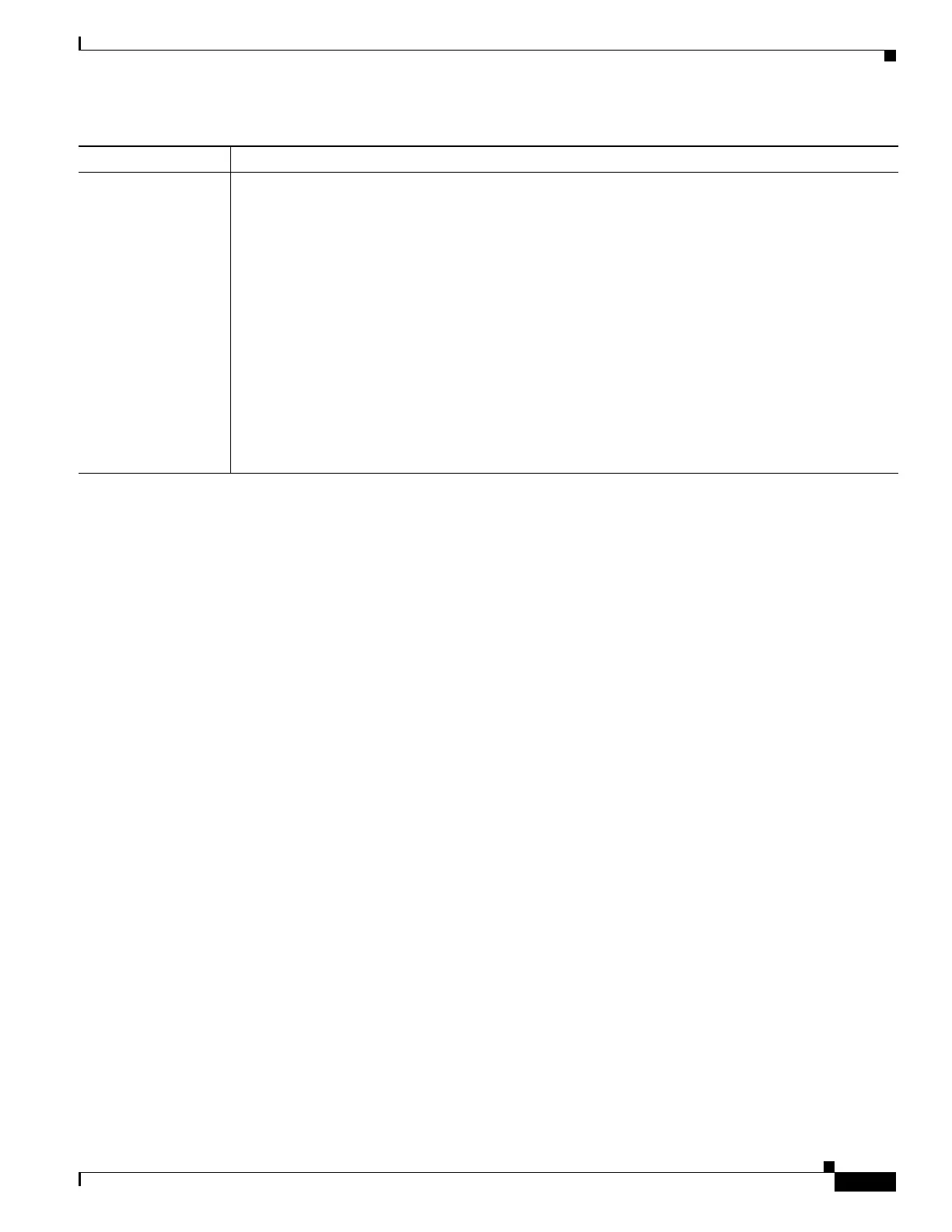1-5
Cisco ASA Series CLI Configuration Guide
Chapter 1 Starting Interface Configuration (ASA 5505)
Guidelines and Limitations
Guidelines and Limitations
This section includes the guidelines and limitations for this feature.
Context Mode Guidelines
The ASA 5505 does not support multiple context mode.
Firewall Mode Guidelines
• In transparent mode, you can configure up to eight bridge groups. Note that you must use at least
one bridge group; data interfaces must belong to a bridge group.
• Each bridge group can include up to four VLAN interfaces, up to the license limit.
Failover Guidelines
Active/Standby failover is only supported with the Security Plus license. Active/Active failover is not
supported.
IPv6 Guidelines
Supports IPv6.
Default Settings
This section lists default settings for interfaces if you do not have a factory default configuration. For
information about the factory default configurations, see the “Factory Default Configurations” section
on page 1-18.
Default State of Interfaces
Interfaces have the following default states:
Model License Requirement
ASA 5505 VLANs:
Routed Mode:
Base License: 3 (2 regular zones and 1 restricted zone that can only communicate with 1 other
zone)
Security Plus License: 20
Transparent Mode:
Base License: 2 active VLANs in 1 bridge group.
Security Plus License: 3 active VLANs: 2 active VLANs in 1 bridge group, and 1 active
VLAN for the failover link.
VLAN Trunks:
Base License: None.
Security Plus License: 8.
