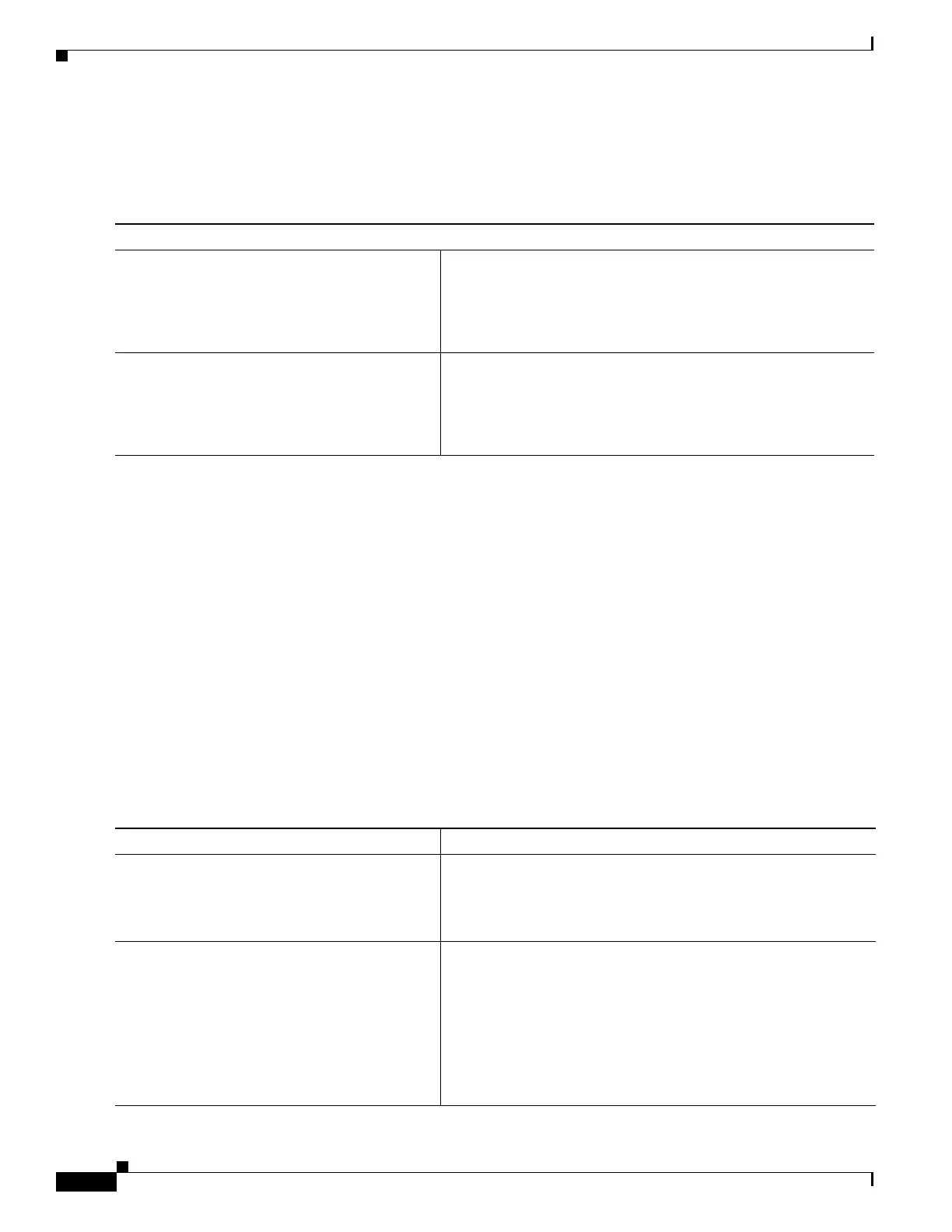1-16
Cisco ASA Series CLI Configuration Guide
Chapter 1 Configuring Active/Active Failover
Configuring Active/Active Failover
• Failed—No traffic is received on the interface, yet traffic is heard on the peer interface.
In Active/Active failover, this command is only valid within a context.
To enable or disable interface monitoring for specific interfaces, enter one of the following commands:
Example
The following example enables monitoring on an interface named “inside”:
hostname(config)# monitor-interface inside
hostname(config)#
Configuring Interface Health Monitoring
The ASA sends hello packets out of each data interface to monitor interface health. If the ASA does not
receive a hello packet from the corresponding interface on the peer unit for over half of the hold time,
then the additional interface testing begins. If a hello packet or a successful test result is not received
within the specified hold time, the interface is marked as failed. Failover occurs if the number of failed
interfaces meets the failover criteria.
Decreasing the poll and hold times enables the ASA to detect and respond to interface failures more
quickly but may consume more system resources.
To change the default interface poll time, perform the following steps:
Do one of the following:
no monitor-interface if_name
Example:
hostname/context (config)#
no monitor-interface 1
Disables health monitoring for an interface.
monitor-interface if_name
Example:
hostname/context (config)#
monitor-interface 1
Enables health monitoring for an interface.
Command Purpose
Step 1
failover group {1 | 2}
Example:
hostname(config)# failover group 1
Specifies the failover group.
Step 2
polltime interface seconds
Example:
hostname(config-fover-group)# polltime
interface seconds
Specifies the data interface poll and hold times in the
Active/Active failover configuration.
Valid values for the poll time are from 1 to 15 seconds or, if the
optional msec keyword is used, from 500 to 999 milliseconds. The
hold time determines how long it takes from the time a hello
packet is missed to when the interface is marked as failed. Valid
values for the hold time are from 5 to 75 seconds. You cannot
enter a hold time that is less than 5 times the poll time.
