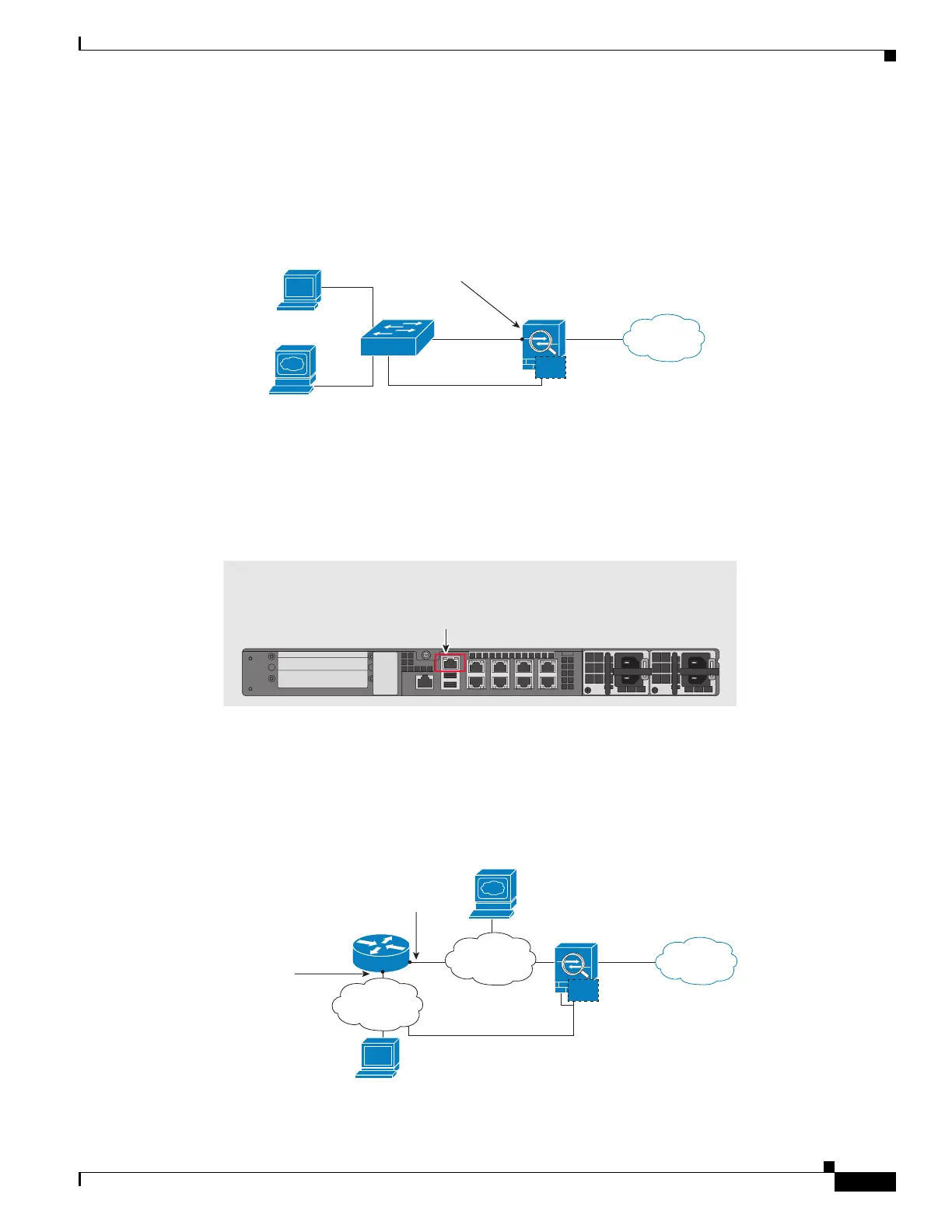1-9
Cisco ASA Series CLI Configuration Guide
Chapter 1 Configuring the ASA IPS Module
Configuring the ASA IPS module
If you do not have an inside router
If you have only one inside network, then you cannot also have a separate management network, which
would require an inside router to route between the networks. In this case, you can manage the ASA from
the inside interface instead of the Management 0/0 interface. Because the IPS module is a separate device
from the ASA, you can configure the IPS Management 1/0 address to be on the same network as the
inside interface.
ASA 5512-X through ASA 5555-X (Software Module)
These models run the IPS module as a software module, and the IPS management interface shares the
Management 0/0 interface with the ASA.
If you have an inside router
If you have an inside router, you can route between the Management 0/0 network, which includes both
the ASA and IPS management IP addresses, and the inside network. Be sure to also add a route on the
ASA to reach the Management network through the inside router.
Internet
Layer 2
Switch
ASA
Inside
IPS Management 1/0
ASA Management 0/0 not used
Outside
IPS
IPS Default Gateway
Management PC
Proxy or DNS Server
(for example)
334660
ASA 5545-X
IPS Management 0/0
Default IP: 192.168.1.2
ASA Management 0/0
Default IP: 192.168.1.1
334665
Internet
Management PC
Proxy or DNS Server (for example)
Router
ASA
Management 0/0
Outside
IPS
Management
Inside
IPS Default
Gateway
ASA gateway for Management
334667
