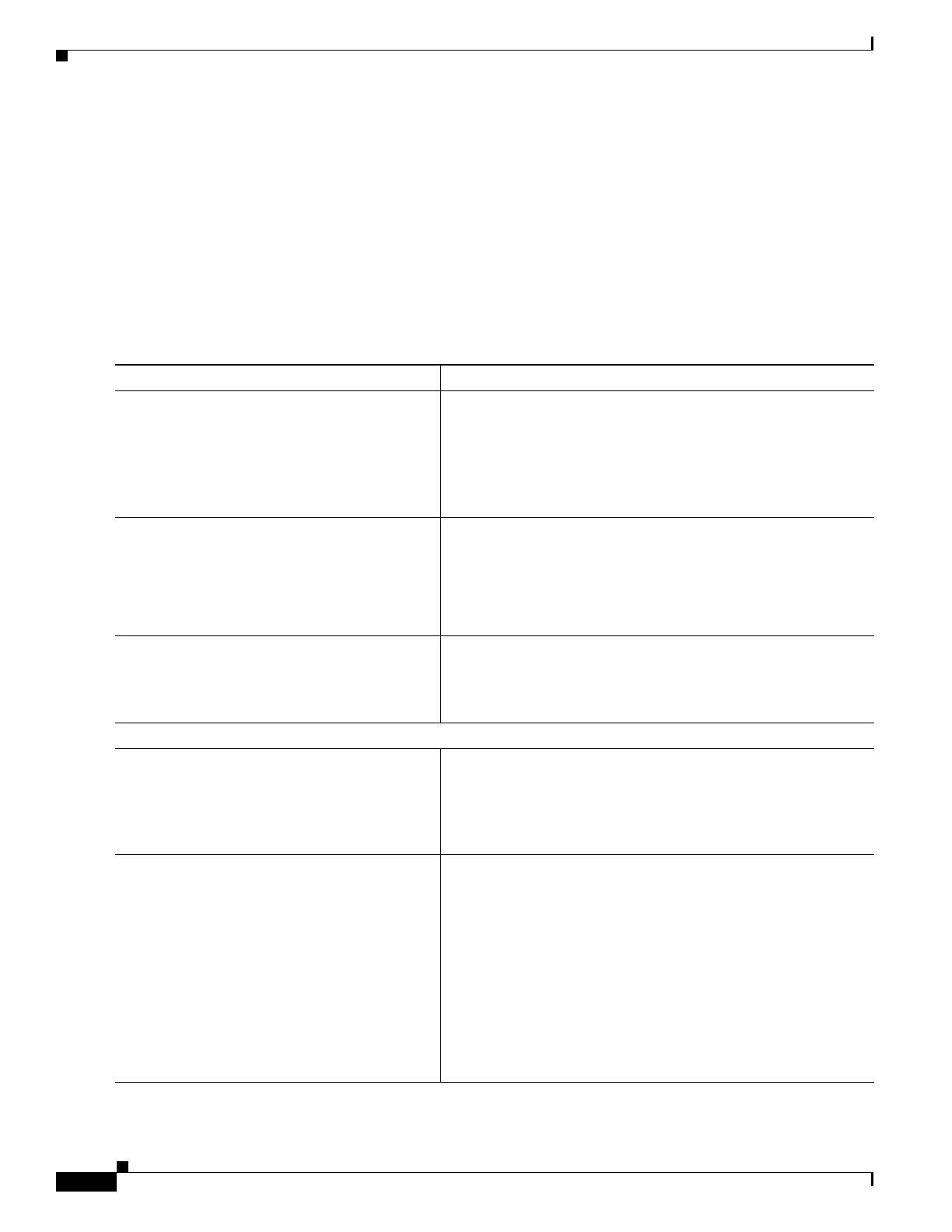1-10
Cisco ASA Series CLI Configuration Guide
Chapter 1 Configuring OSPF
Customizing OSPFv2
Configuring OSPFv2 Interface Parameters
You can change some interface-specific OSPFv2 parameters, if necessary. You are not required to change
any of these parameters, but the following interface parameters must be consistent across all routers in
an attached network: ospf hello-interval, ospf dead-interval, and ospf authentication-key. If you
configure any of these parameters, be sure that the configurations for all routers on your network have
compatible values.
To configure OSPFv2 interface parameters, perform the following steps:
Detailed Steps
Command Purpose
Step 1
router ospf process_id
Example:
hostname(config)# router ospf 2
Creates an OSPF routing process and enters router configuration
mode for the OSPF process that you want to redistribute.
The process_id argument is an internally used identifier for this
routing process and can be any positive integer. This ID does not
have to match the ID on any other device; it is for internal use
only. You can use a maximum of two processes.
Step 2
network ip_address mask area area_id
Example:
hostname(config)# router ospf 2
hostname(config-rtr)# network 10.0.0.0
255.0.0.0 area 0
Defines the IP addresses on which OSPF runs and the area ID for
that interface.
Step 3
interface interface_name
Example:
hostname(config)# interface my_interface
Allows you to enter interface configuration mode.
Step 4
Do one of the following to configure optional OSPF interface parameters:
ospf authentication [message-digest | null]
Example:
hostname(config-interface)# ospf
authentication message-digest
Specifies the authentication type for an interface.
ospf authentication-key key
Example:
hostname(config-interface)# ospf
authentication-key cisco
Allows you to assign a password to be used by neighboring OSPF
routers on a network segment that is using the OSPF simple
password authentication.
The key argument can be any continuous string of characters up to
8 bytes in length.
The password created by this command is used as a key that is
inserted directly into the OSPF header when the ASA software
originates routing protocol packets. A separate password can be
assigned to each network on a per-interface basis. All neighboring
routers on the same network must have the same password to be
able to exchange OSPF information.
