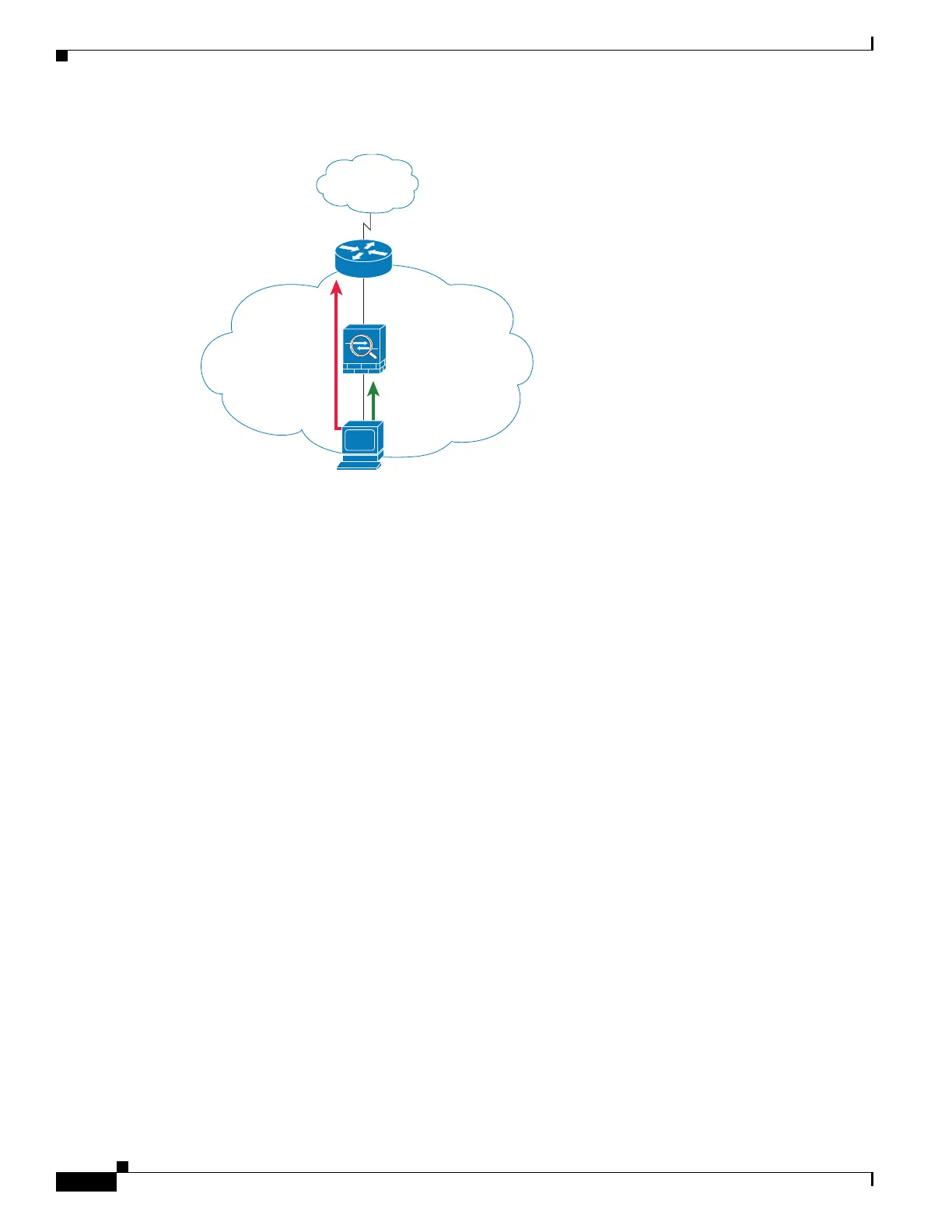1-22
Cisco ASA Series CLI Configuration Guide
Chapter 1 Getting Started
Factory Default Configurations
Figure 1-2 ASA 5505 Transparent Mode
firewall transparent
interface Ethernet 0/0
switchport access vlan 2
no shutdown
interface Ethernet 0/1
switchport access vlan 1
no shutdown
interface Ethernet 0/2
switchport access vlan 1
no shutdown
interface Ethernet 0/3
switchport access vlan 1
no shutdown
interface Ethernet 0/4
switchport access vlan 1
no shutdown
interface Ethernet 0/5
switchport access vlan 1
no shutdown
interface Ethernet 0/6
switchport access vlan 1
no shutdown
interface Ethernet 0/7
switchport access vlan 1
no shutdown
interface bvi 1
ip address 192.168.1.1 255.255.255.0
interface vlan2
nameif outside
security-level 0
bridge-group 1
no shutdown
interface vlan1
nameif inside
security-level 100
bridge-group 1
no shutdown
http server enable
http 192.168.1.0 255.255.255.0 inside
dhcpd address 192.168.1.5-192.168.1.254 inside
192.168.1.3
BVI 1 IP
192.168.1.1
192.168.1.5
(from ASA DHCP)
inside VLAN 1 (Ethernet 0/1-0/7)
ASDM
outside VLAN 2 (Ethernet 0/0)
Internet
IP traffic
Internet Gateway Router
330619
