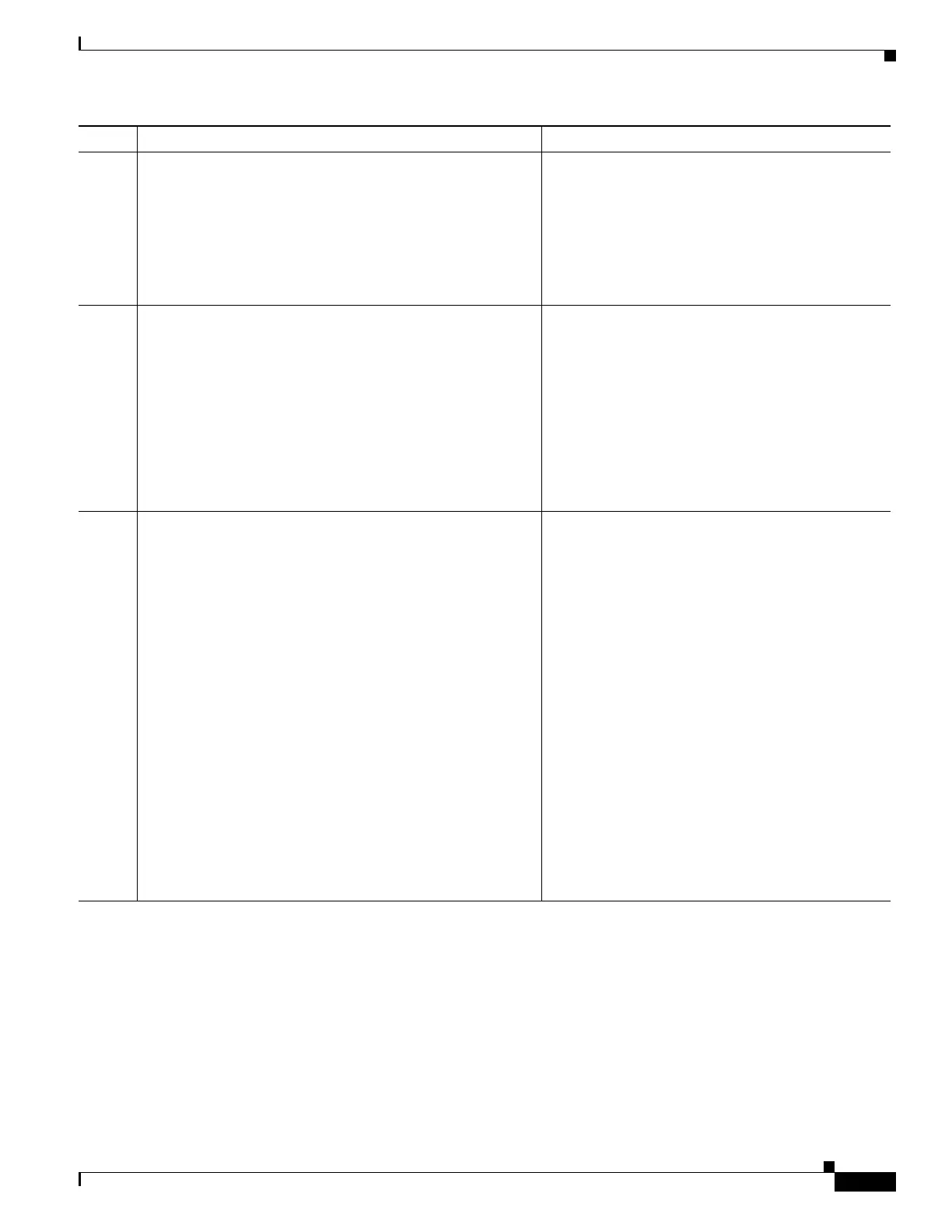1-17
Cisco ASA Series CLI Configuration Guide
Chapter 1 Configuring Cisco Intercompany Media Engine Proxy
Configuring Cisco Intercompany Media Engine Proxy
Command Purpose
Step 1
hostname(config)# uc-ime uc_ime_name
Example:
hostname(config)# uc-ime local-ent-ime
Configures the Cisco Intercompany Media Engine
Proxy.
Where
uc_ime_name is the name of the Cisco
Intercompany Media Engine Proxy. The name is
limited to 64 characters.
Only one Cisco Intercompany Media Engine Proxy
can be configured on the ASA.
Step 2
hostname(config-uc-ime)# media-termination
mta_instance_name
Example:
hostname(config-uc-ime)# media-termination
ime-media-term
Specifies the media termination instance used by the
Cisco Intercompany Media Engine Proxy.
Note You must create the media termination
instance before you specify it in the Cisco
Intercompany Media Engine Proxy.
Where
mta_instance_name is the instance_name
that you created in Step 1 of .
See , page 1-12 for the steps to create the media
termination instance.
Step 3
hostname(config-uc-ime)# ucm address ip_address
trunk-security-mode [nonsecure | secure]
Example:
hostname(config-uc-ime)# ucm address 192.168.10.30
trunk-security-mode non-secure
Specifies the Cisco UCM server in the enterprise.
You must specify the real IP address of the Cisco
UCM server. Do not specify a mapped IP address for
the server.
Note You must include an entry for each Cisco
UCM in the cluster with Cisco Intercompany
Media Engine that has a SIP trunk enabled.
Where the nonsecure and secure options specify the
security mode of the Cisco UCM or cluster of Cisco
UCMs.
Note Specifying secure for Cisco UCM or Cisco
UCM cluster indicates that Cisco UCM or
Cisco UCM cluster is initiating TLS;
therefore, you must configure TLS for
components. See , page 1-12.
You can specify the secure option in this task or you
can update it later while configuring TLS for the
enterprise. See Step 11 in , page 1-12.
