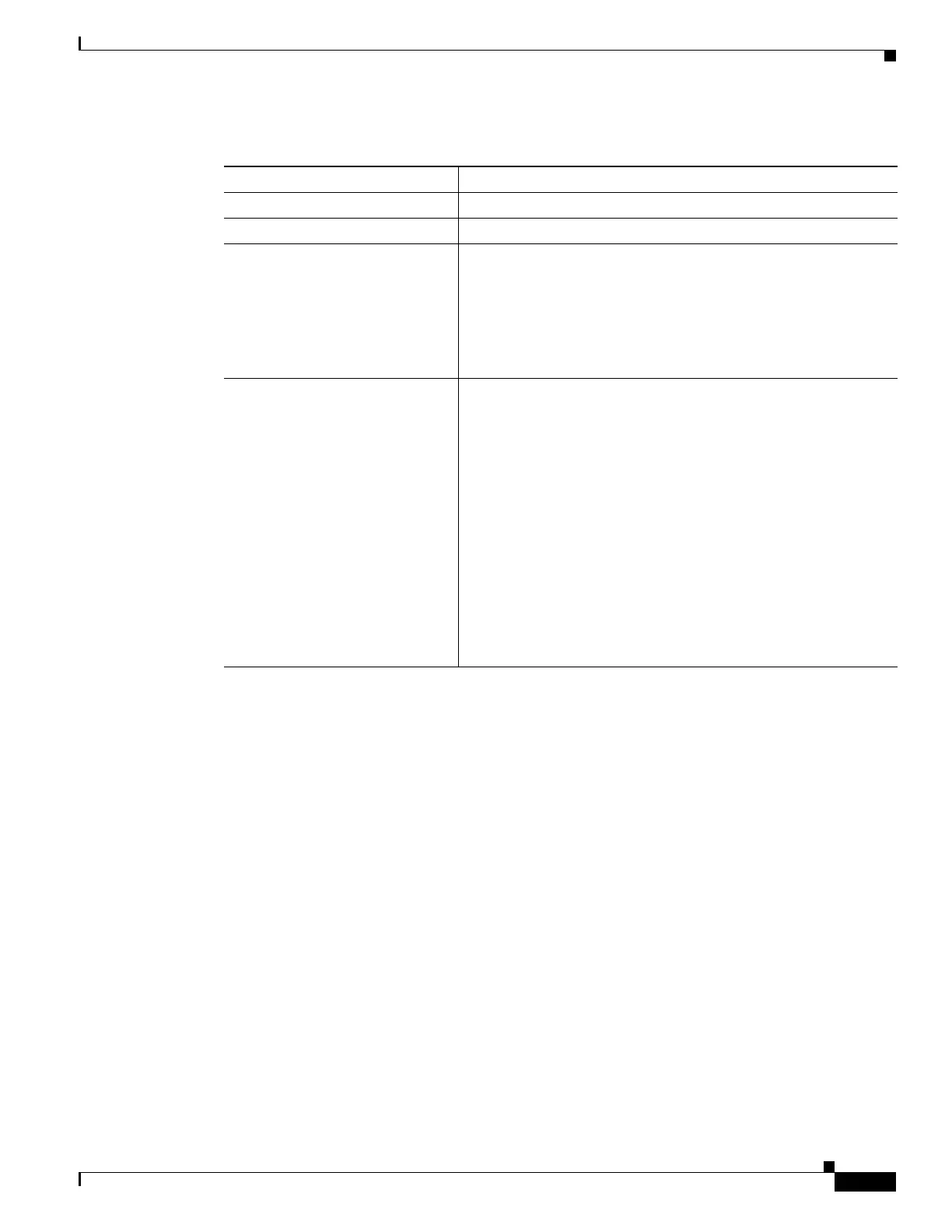1-7
Cisco ASA Series CLI Configuration Guide
Chapter 1 Configuring Connection Settings
Configuring Connection Settings
Table 1-1 tcp-map Commands
Command Notes
check-retransmission Prevents inconsistent TCP retransmissions.
checksum-verification Verifies the checksum.
exceed-mss {allow | drop} Sets the action for packets whose data length exceeds the TCP
maximum segment size.
(Default) The allow keyword allows packets whose data length
exceeds the TCP maximum segment size.
The drop keyword drops packets whose data length exceeds the
TCP maximum segment size.
invalid-ack {allow | drop} Sets the action for packets with an invalid ACK. You might see
invalid ACKs in the following instances:
• In the TCP connection SYN-ACK-received status, if the ACK
number of a received TCP packet is not exactly same as the
sequence number of the next TCP packet sending out, it is an
invalid ACK.
• Whenever the ACK number of a received TCP packet is
greater than the sequence number of the next TCP packet
sending out, it is an invalid ACK.
The allow keyword allows packets with an invalid ACK.
(Default) The drop keyword drops packets with an invalid ACK.
Note TCP packets with an invalid ACK are automatically
allowed for WAAS connections.
