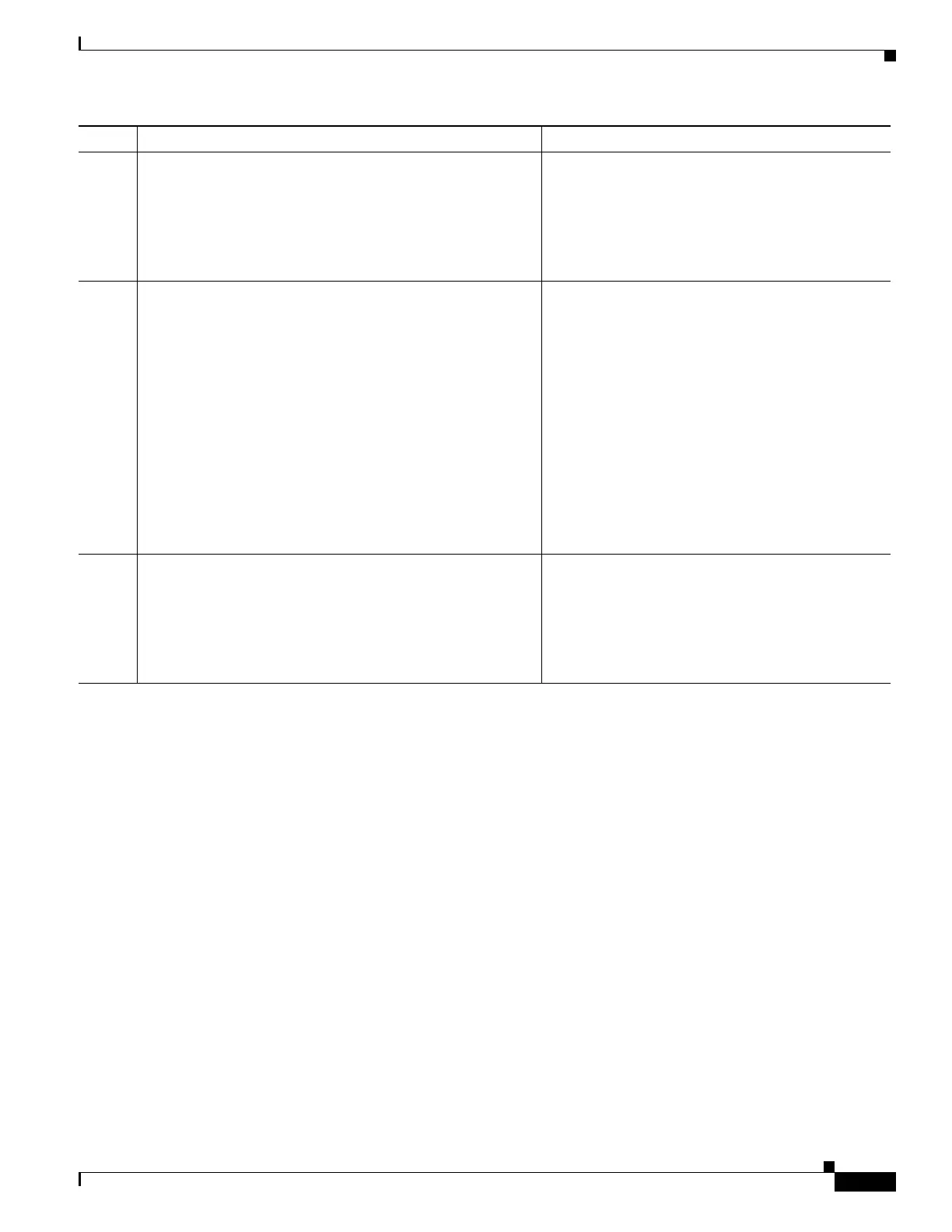1-17
Cisco ASA Series CLI Configuration Guide
Chapter 1 Configuring Network Admission Control
Changing Global NAC Framework Settings
Step 7
(Optional)
no eou max-retry
Example:
hostname(config)# no eou max-retry
hostname(config)#
Changes the maximum number of retransmission
retries to its default value.
Step 8
eou timeout hold-period seconds
Example:
hostname(config)# eou timeout hold-period 120
hostname(config)#
Changes the session reinitialization timer. When the
retransmission retry counter matches the max-retry
value, the ASA terminates the EAP over UDP
session with the remote host and starts the hold
timer. When the hold timer equals n seconds, the
ASA establishes a new EAP over UDP session with
the remote host. By default, the maximum number of
seconds to wait before establishing a new session is
180 seconds.
seconds is a value in the range 60 to 86400.
Changes the wait period before initiating a new EAP
over UDP association to 120 seconds
Step 9
(Optional)
no eou timeout hold-period
Example:
hostname(config)# no eou timeout hold-period
hostname(config)#
Changes the session reinitialization to its default
value.
Command Purpose
