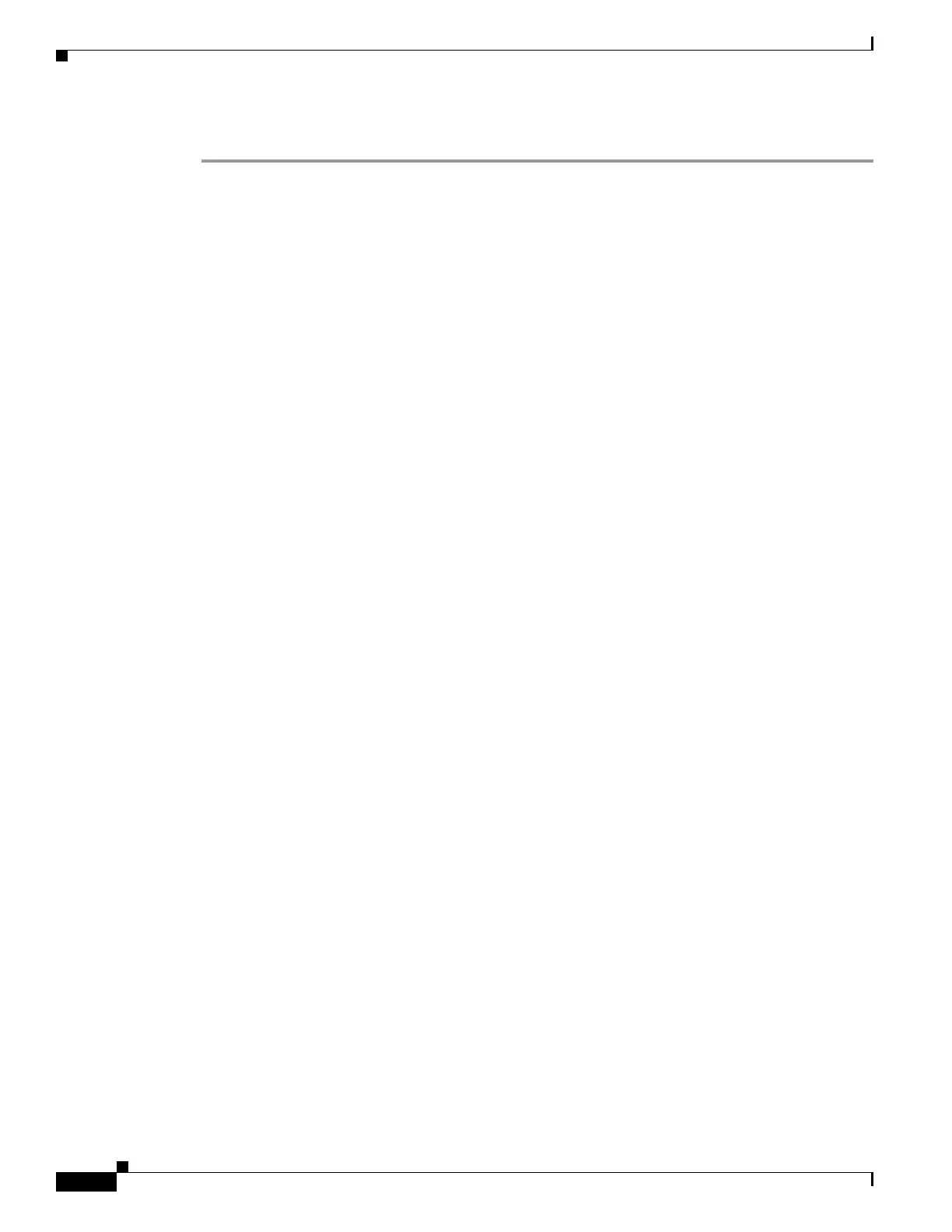1-28
Cisco ASA Series CLI Configuration Guide
Chapter 1 Configuring Clientless SSL VPN
Using Single Sign-on with Clientless SSL VPN
Detailed Steps
Step 1 Start your browser and HTTP header analyzer, and connect directly to the web server login page without
going through the ASA.
Step 2 After the web server login page has loaded in your browser, examine the login sequence to determine if
a cookie is being set during the exchange. If the web server has loaded a cookie with the login page,
configure this login page URL as the start-URL.
Step 3 Enter the username and password to log in to the web server, and press Enter. This action generates the
authentication POST request that you examine using the HTTP header analyzer.
An example POST request—with host HTTP header and body—follows:
POST
/emco/myemco/authc/forms/MCOlogin.fcc?TYPE=33554433&REALMOID=06-000430e1-7443-125c-ac05
-83846dc90034&GUID=&SMAUTHREASON=0&METHOD=GET&SMAGENTNAME=$SM$5FZmjnk3DRNwNjk2KcqVCFbIr
NT9%2bJ0H0KPshFtg6rB1UV2PxkHqLw%3d%3d&TARGET=https%3A%2F%2Fwww.example.com%2Femco%2Fmye
mco%2FHTTP/1.1
Host: www.example.com
(BODY)
SMENC=ISO-8859-1&SMLOCALE=US-EN&USERID=Anyuser&USER_PASSWORD=XXXXXX&target=https%3A%2F%
2Fwww.example.com%2Femco%2Fmyemco%2F&smauthreason=0
Step 4 Examine the POST request and copy the protocol, host, and the complete URL to configure the action-uri
parameter.
Step 5 Examine the POST request body and copy the following:
a. Username parameter. In the preceding example, this parameter is USERID, not the value anyuser.
b. Password parameter. In the preceding example, this parameter is USER_PASSWORD.
c. Hidden parameter. This parameter is everything in the POST body except the username and
password parameters. In the preceding example, the hidden parameter is:
SMENC=ISO-8859-1&SMLOCALE=US-EN&target=https%3A%2F%2Fwww.example.com%2Fe
mco%2Fmyemco%2F&smauthreason=0
Figure 1-5 highlights the action URI, hidden, username and password parameters within sample output
from an HTTP analyzer. This is only an example; output varies widely across different websites.
