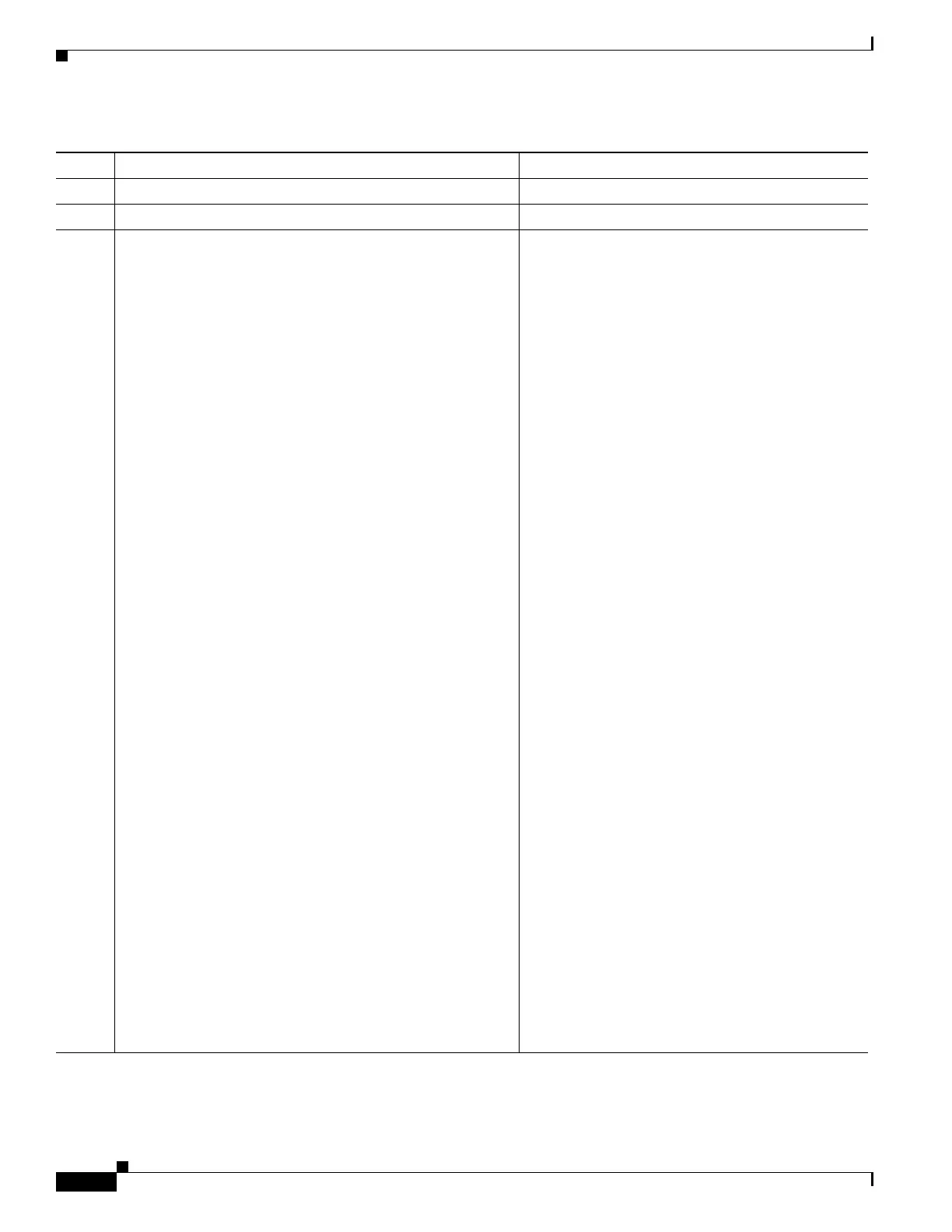1-50
Cisco ASA Series CLI Configuration Guide
Chapter 1 Configuring Clientless SSL VPN
Understanding How KCD Works
Command Function
Step 1
webvpn
Switches to webvpn configuration mode.
Step 2
show aaa kerberos
Displays all Kerberos tickets cached on the ASA.
Step 3
show aaa kerberos [username user | host ip |
hostname]
• user—Used to view the Kerberos tickets of a specific
user
• hostname—Used to view the Kerberos tickets issued for
a specific host
Example:
ASA# show aaa kerberos
Default Principal Valid Starting Expires
Service Principal
asa@example.COM 06/29/10 18:33:00 06/30/10
18:33:00 krbtgt/example.COM@example.COM
kcduser@example.COM06/29/10 17:33:00 06/30/10
17:33:00 asa$/example.COM@example.COM
kcduser@example.COM06/29/10 17:33:00 06/30/10
17:33:00 http/owa.example.com@example.COM
ASA# show aaa kerberos username kcduser
Default Principal Valid Starting Expires
Service Principal
kcduser@example.COM06/29/10 17:33:00 06/30/10
17:33:00 asa$/example.COM@example.COM
kcduser@example.COM06/29/10 17:33:00 06/30/10
17:33:00 http/owa.example.com@example.COM
ASA# show aaa kerberos host owa.example.com
Default Principal Valid Starting Expires
Service Principal
kcduser@example.COM06/29/1006/30/10 17:33:00
http/owa.example.com@example.COM
ASA# show aaa kerberos username kcduser
Default Principal Valid Starting Expires
Service Principal
kcduser@example.COM06/29/10 17:33:00 06/30/10
17:33:00 asa$/example.COM@example.COM
kcduser@example.COM06/29/10 17:33:00 06/30/10
17:33:00 http/owa.example.com@example.COM
ASA# show aaa kerberos host owa.example.com
Default Principal Valid Starting Expires
Service Principal
kcduser@example.COM06/29/10 06/30/10
17:33:00 http/owa.example.com@example.COM
Shows sample output returned from this command.
