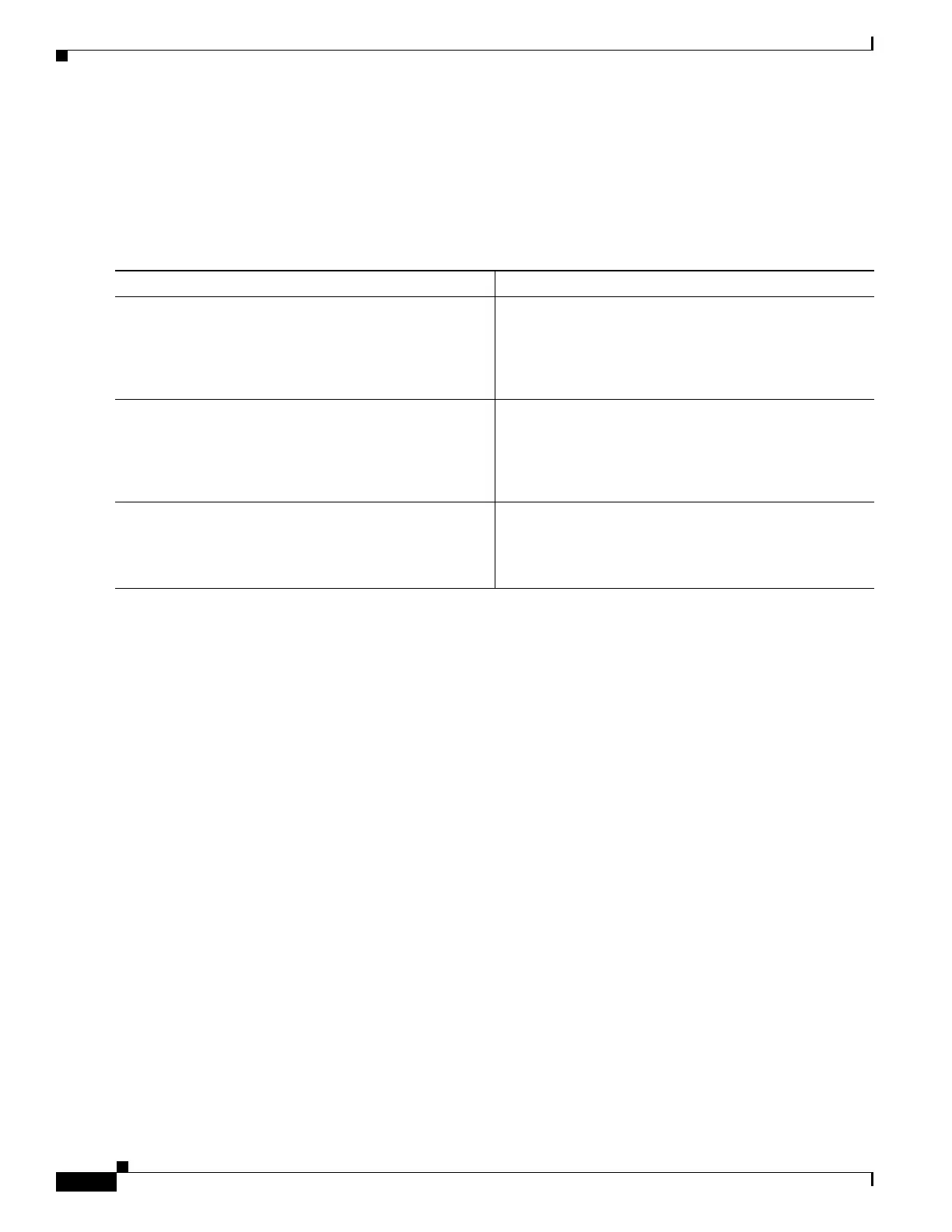1-6
Cisco ASA Series CLI Configuration Guide
Chapter 1 Configuring AnyConnect Host Scan
Installing and Enabling Host Scan on the ASA
Prerequisites
Log on to the ASA and enter global configuration mode. In global configuration mode, the ASA displays
this prompt: hostname(config)#
Detailed Steps
Command Purpose
Step 1
group-policy name internal
Example:
hostname(config)# group-policy PostureModuleGroup
internal
Adds an internal group policy for Network Client Access
Step 2
group-policy name attributes
Example:
hostname(config)# group-policy PostureModuleGroup
attributes
Edits the new group policy. After entering the command,
you receive the prompt for group policy configuration
mode, hostname(config-group-policy)#.
Step 3
webvpn
Example:
hostname(config-group-policy)# webvpn
Enters group policy webvpn configuration mode. After
you enter the command, the ASA returns this prompt:
hostname(config-group-webvpn)#
