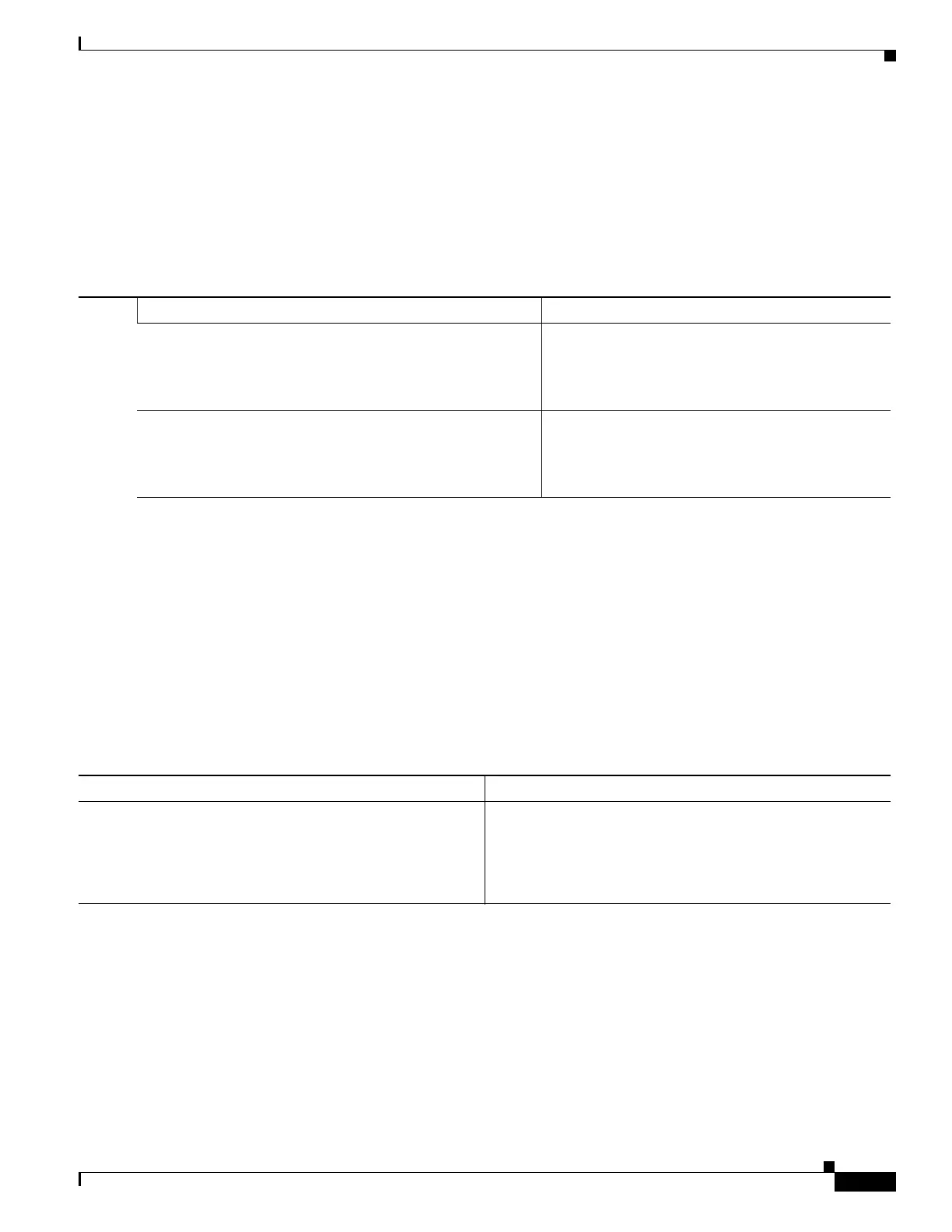1-15
Cisco ASA Series CLI Configuration Guide
Chapter 1 Configuring Anonymous Reporting and Smart Call Home
Configuring Anonymous Reporting and Smart Call Home
Configuring Call Home Traffic Rate Limiting
You can configure this optional setting to specify the number of messages that Smart Call Home sends
per minute.
To configure Smart Call Home traffic rate limiting, perform the following steps:
Detailed Steps
Example
The following example shows how to configure Smart Call Home traffic rate limiting:
hostname(config)# call-home
ciscoasa(cfg-call-home)# rate-limit 5
Testing Smart Call Home Communications
You can optionally test Smart Call Home communications by sending messages manually using two
command types.
To manually send a Smart Call Home test message, enter the following command:
Command Purpose
Step 1
call-home
Example:
hostname(config)# call-home
Enters call-home configuration mode.
Step 2
rate-limit msg-count
Example:
hostname(cfg-call-home)# rate-limit 5
Specifies the number of messages that Smart Call
Home can send per minute. The default value is 10
messages per minute.
Command Purpose
call-home test [test-message] profile profile-name
Example:
hostname# call-home test [testing123] profile
CiscoTAC-1
Sends a test message using a profile configuration.
