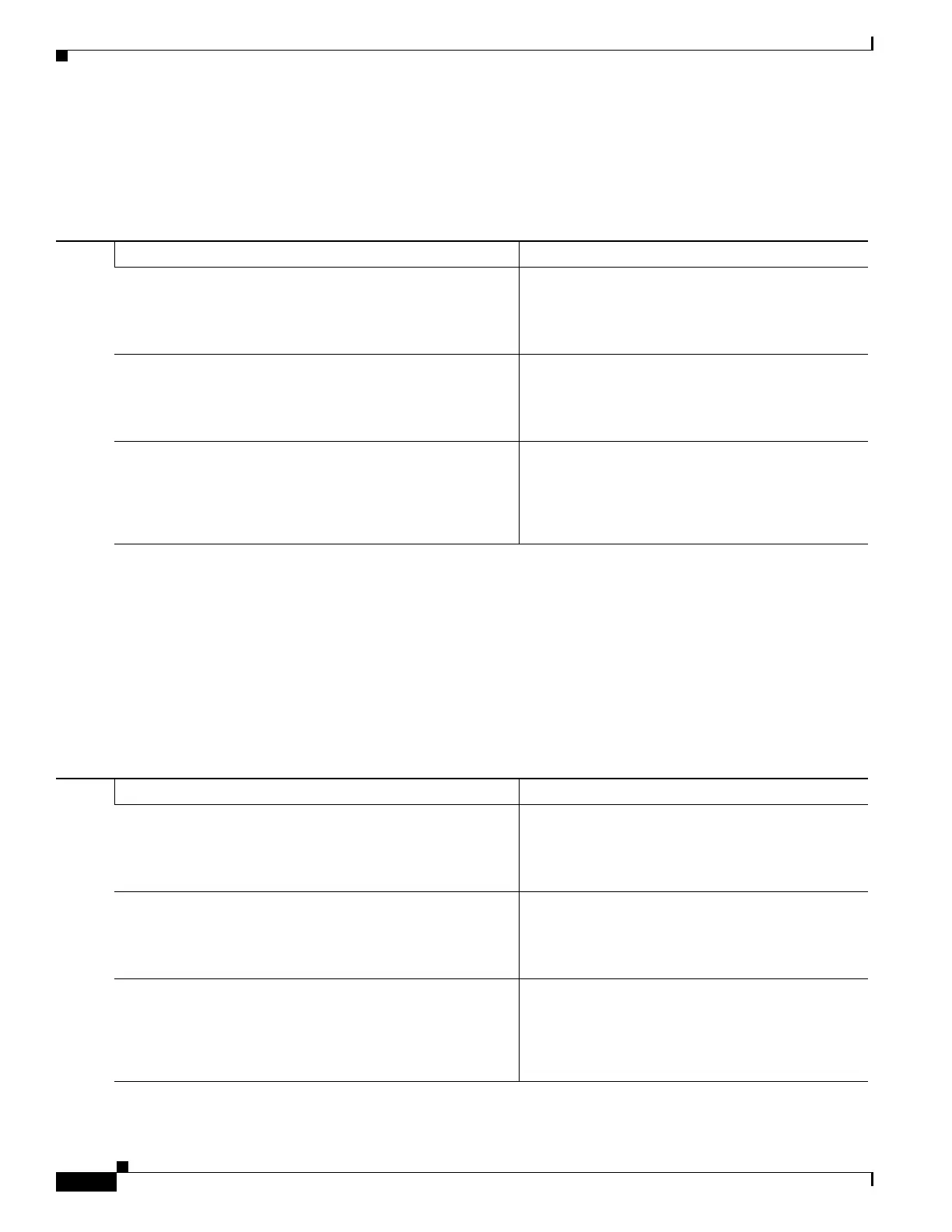1-18
Cisco ASA Series CLI Configuration Guide
Chapter 1 Configuring Anonymous Reporting and Smart Call Home
Configuring Anonymous Reporting and Smart Call Home
Copying a Destination Profile
To create a new destination profile by copying an existing profile, perform the following steps:
Detailed Steps
Example
The following example shows how to copy an existing profile:
hostname(config)# call-home
ciscoasa(cfg-call-home)# profile newprofile
ciscoasa(cfg-call-home-profile)# copy profile newprofile profile1
Renaming a Destination Profile
To change the name of an existing profile, perform the following steps:
Command Purpose
Step 1
call-home
Example:
hostname(config)# call-home
Enters call-home configuration mode.
Step 2
profile profile-name
Example:
hostname(cfg-call-home)# profile newprofile
Specifies the profile to copy.
Step 3
copy profile src-profile-name dest-profile-name
Example:
hostname(cfg-call-home)# copy profile newprofile
profile1
Copies the content of an existing profile
(src-profile-name, which can be up to 23 characters
long) to a new profile (dest-profile-name, which can
be up to 23 characters long).
Command Purpose
Step 1
call-home
Example:
hostname(config)# call-home
Enters call-home configuration mode.
Step 2
profile profilename
Example:
ciscoasa(cfg-call-home)# profile newprofile
Specifies the profile to rename.
Step 3
rename profile src-profile-name dest-profile-name
Example:
ciscoasa(cfg-call-home)# rename profile newprofile
profile1
Changes the name of an existing profile, the
src-profile-name (an existing profile name can be up
to 23 characters long), and the dest-profile-name (a
new profile name can be up to 23 characters long).
