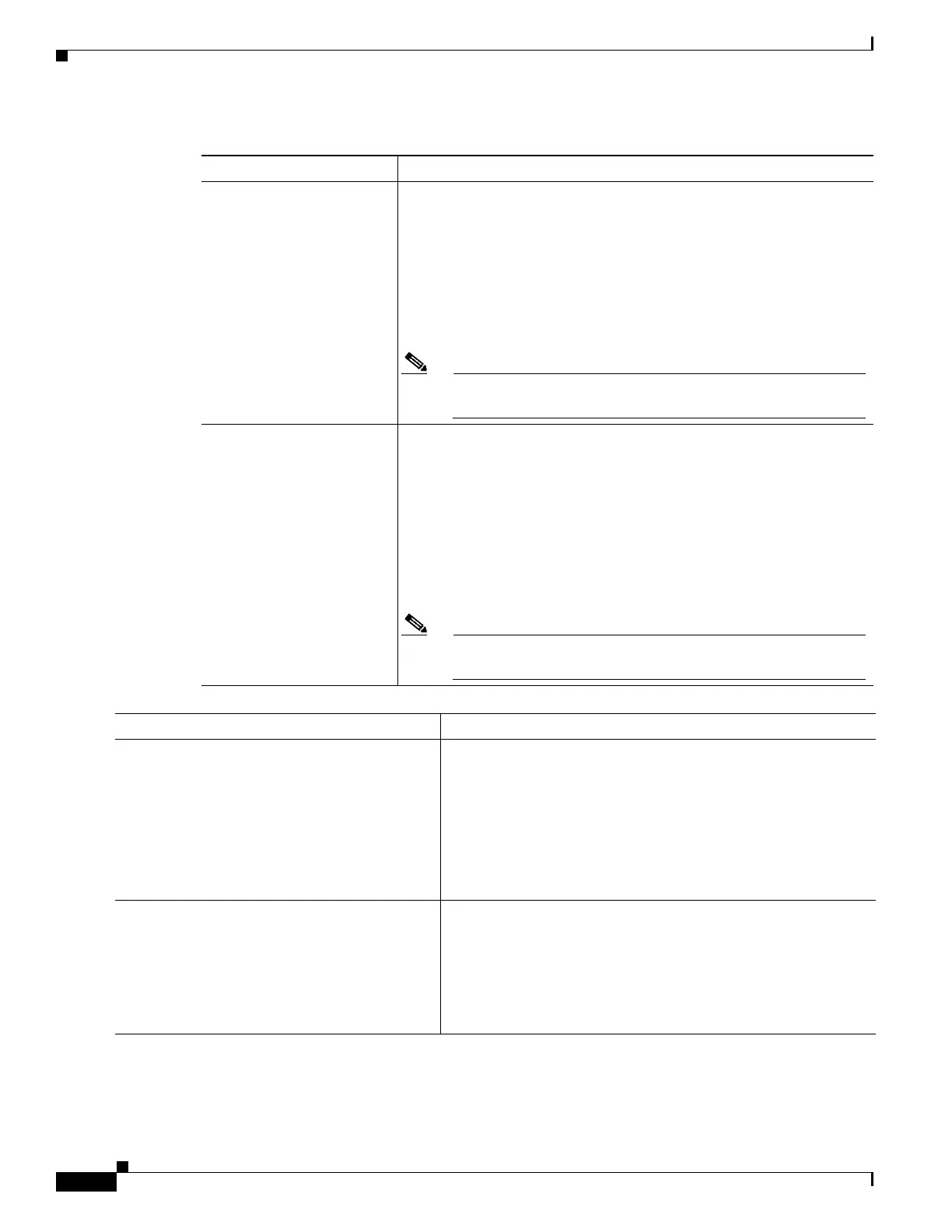1-2
Cisco ASA Series CLI Configuration Guide
Chapter 1 Managing Software and Configurations
Minor Release You can upgrade from a minor release to the next minor release. You
cannot skip a minor release.
For example, you can upgrade from 8.2 to 8.3. Upgrading from 8.2
directly to 8.4 is not supported for zero-downtime upgrades; you must
first upgrade to 8.3. For models that are not supported on a minor
release, you can skip the minor release; for example, for the
ASA 5585-X, you can upgrade from 8.2 to 8.4 (the model is not
supported on 8.3).
Note Zero-downtime upgrades are possible, even when feature
configuration is migrated, for example, from 8.2 to 8.3.
Major Release You can upgrade from the last minor release of the previous version to
the next major release.
For example, you can upgrade from 8.6 to 9.0, assuming that 8.6 is the
last minor version in the 8.x release series for your model. Upgrading
from 8.6 directly to 9.1 is not supported for zero-downtime upgrades;
you must first upgrade to 9.0. For models that are not supported on a
minor release, you can skip the minor release; for example, for the
ASA 5585-X, you can upgrade from 8.4 to 9.0 (the model is not
supported on 8.5 or 8.6).
Note Zero-downtime upgrades are possible, even when feature
configuration is migrated, for example, from 8.4 to 9.0.
Command Purpose
Step 1
more system:running-config
Example:
hostname# more system:running-config
(If there is a configuration migration) The output shows the
configuration on the terminal so that you can back up your
configuration. Copy the output from this command, then paste the
configuration in to a text file.
Note If you are upgrading from a pre-8.3 version, then the
running configuration is backed up automatically.
For other methods of backing up, see the configuration guide.
Step 2
copy tftp://server[/path]/asa_image_name
{disk0:/ | disk1:/}[path/]asa_image_name
Example:
hostname# copy
tftp://10.1.1.1/asa901-smp-k9.bin
disk0:/asa901-smp-k9.bin
Copies the ASA software to the active unit flash memory. For
other methods than TFTP, see the copy command.
Table 1-1 Zero-Downtime Upgrade Support (continued)
Type of Upgrade Support
