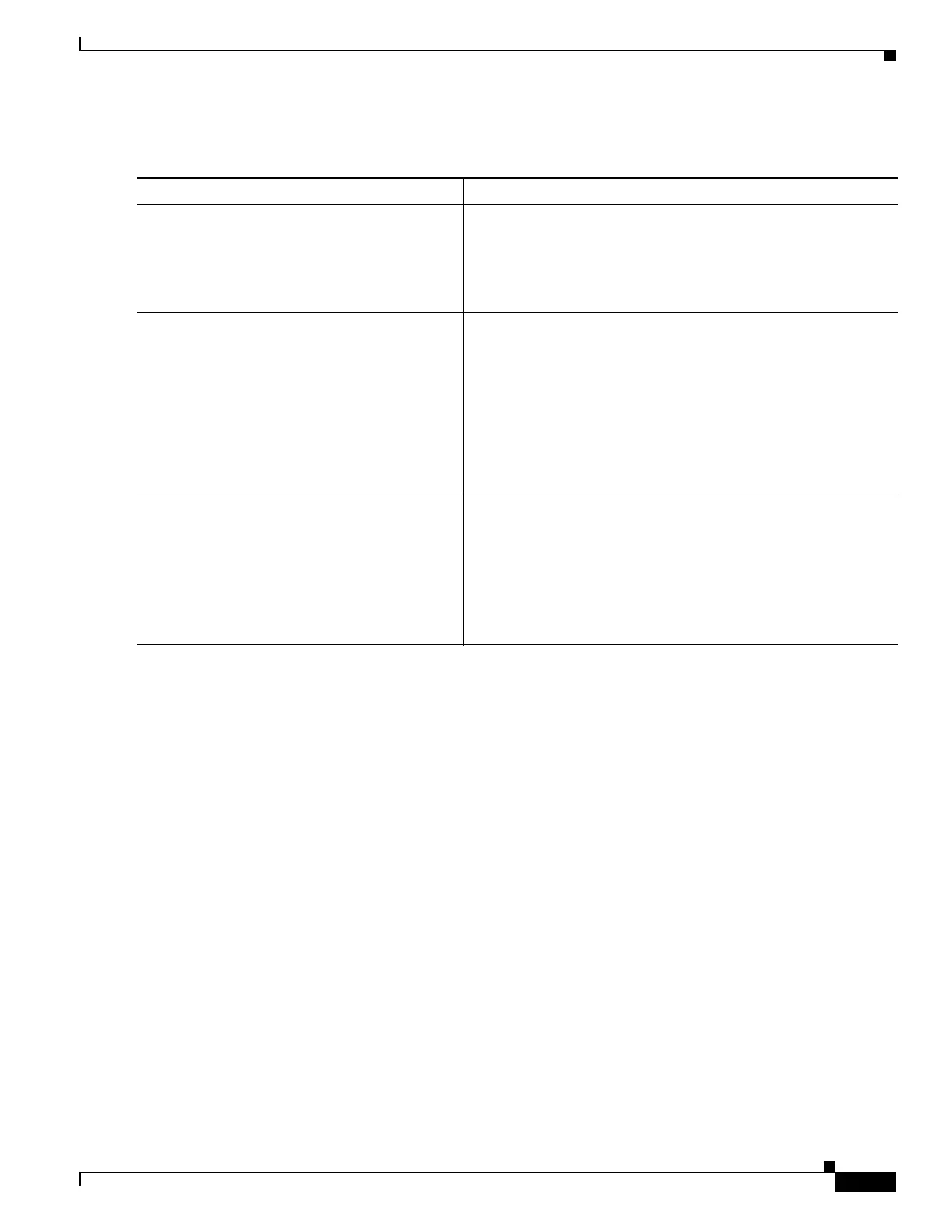1-27
Cisco ASA Series CLI Configuration Guide
Chapter 1 Starting Interface Configuration (ASA 5510 and Higher)
Starting Interface Configuration (ASA 5510 and Higher)
Detailed Steps
Examples
The following example creates two redundant interfaces:
hostname(config)# interface redundant 1
hostname(config-if)# member-interface gigabitethernet 0/0
hostname(config-if)# member-interface gigabitethernet 0/1
hostname(config-if)# interface redundant 2
hostname(config-if)# member-interface gigabitethernet 0/2
hostname(config-if)# member-interface gigabitethernet 0/3
What to Do Next
Optional Task:
• Configure VLAN subinterfaces. See the “Configuring VLAN Subinterfaces and 802.1Q Trunking”
section on page 1-31.
Required Tasks:
• For multiple context mode, assign interfaces to contexts and automatically assign unique MAC
addresses to context interfaces. See the “Configuring Multiple Contexts” section on page 1-15.
• For single context mode, complete the interface configuration. See the Chapter 1, “Completing
Interface Configuration (Routed Mode),” or Chapter 1, “Completing Interface Configuration
(Transparent Mode).”
Command Purpose
Step 1
interface redundant number
Example:
hostname(config)# interface redundant 1
Adds the logical redundant interface, where the number argument
is an integer between 1 and 8.
Note You need to add at least one member interface to the
redundant interface before you can configure logical
parameters for it such as a name.
Step 2
member-interface physical_interface
Example:
hostname(config-if)# member-interface
management 0/0
Adds the first member interface to the redundant interface.
See the “Enabling the Physical Interface and Configuring
Ethernet Parameters” section on page 1-23 for a description of the
physical interface ID.
Redundant interfaces do not support Management slot/port
interfaces as members.
After you add the interface, any configuration for it (such as an IP
address) is removed.
Step 3
member-interface physical_interface
Example:
hostname(config-if)# member-interface
management 1/0
Adds the second member interface to the redundant interface.
Make sure the second interface is the same physical type as the
first interface.
To remove a member interface, enter the no member-interface
physical_interface command. You cannot remove both member
interfaces from the redundant interface; the redundant interface
requires at least one member interface.
