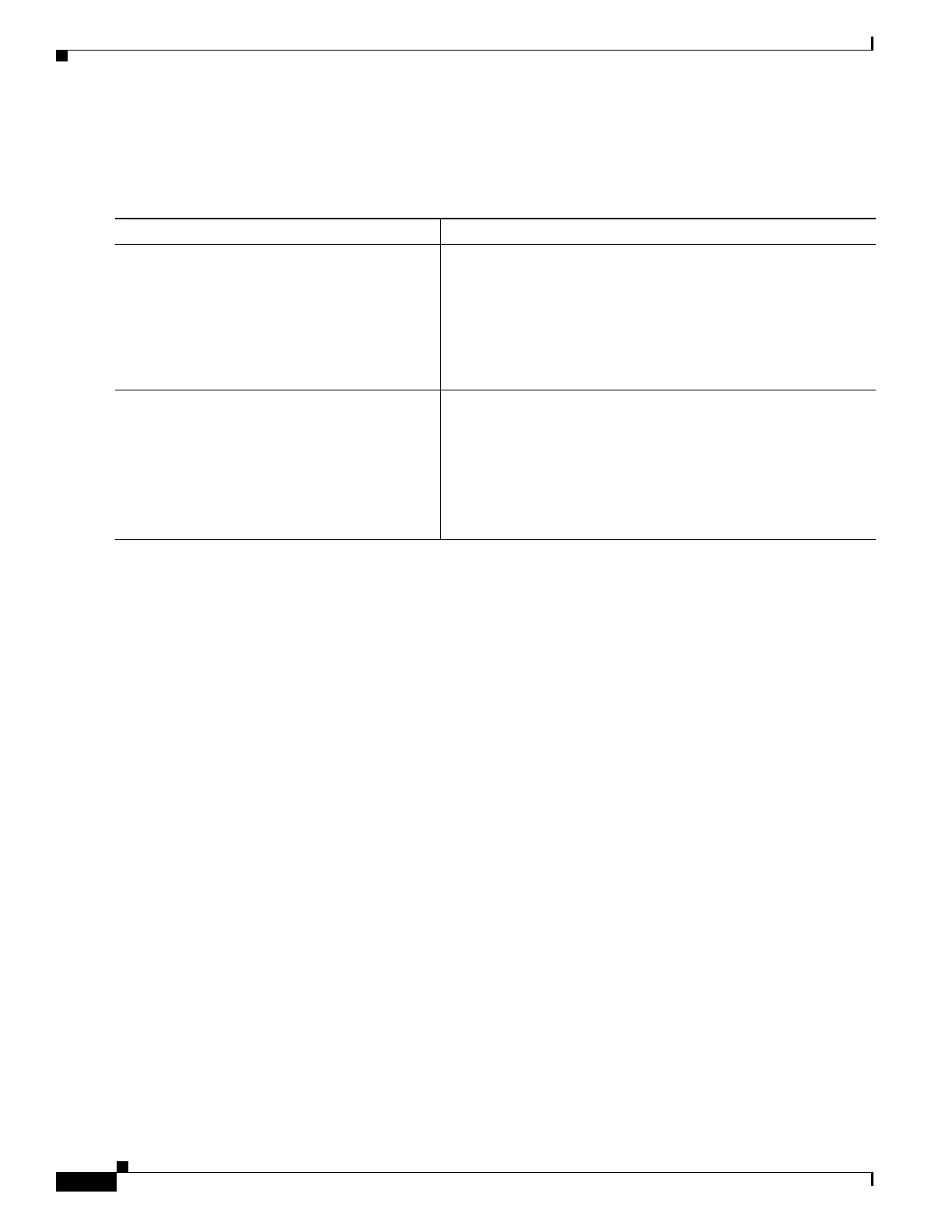1-34
Cisco ASA Series CLI Configuration Guide
Chapter 1 Configuring OSPF
Configuring OSPFv3
To define a static OSPFv3 neighbor, perform the following steps:
Detailed Steps
Command Purpose
Step 1
ipv6 router ospf process-id
Example:
hostname(config)# ipv6 router ospf 1
Enables an OSPFv3 routing process and enters IPv6 router
configuration mode.
The process-id argument is an internally used identifier for this
routing process, is locally assigned, and can be any positive
integer from 1 to 65535. This ID does not have to match the ID on
any other device; it is for internal administrative use only. You can
use a maximum of two processes.
Step 2
ipv6 ospf neighbor ipv6-address [priority
number] [poll-interval seconds] [cost
number] [database-filter all out]
Example:
hostname(config-if)# interface ethernet0/0
ipv6 ospf neighbor
FE80::A8BB:CCFF:FE00:C01
Configures OSPFv3 router interconnections to non-broadcast
networks.
