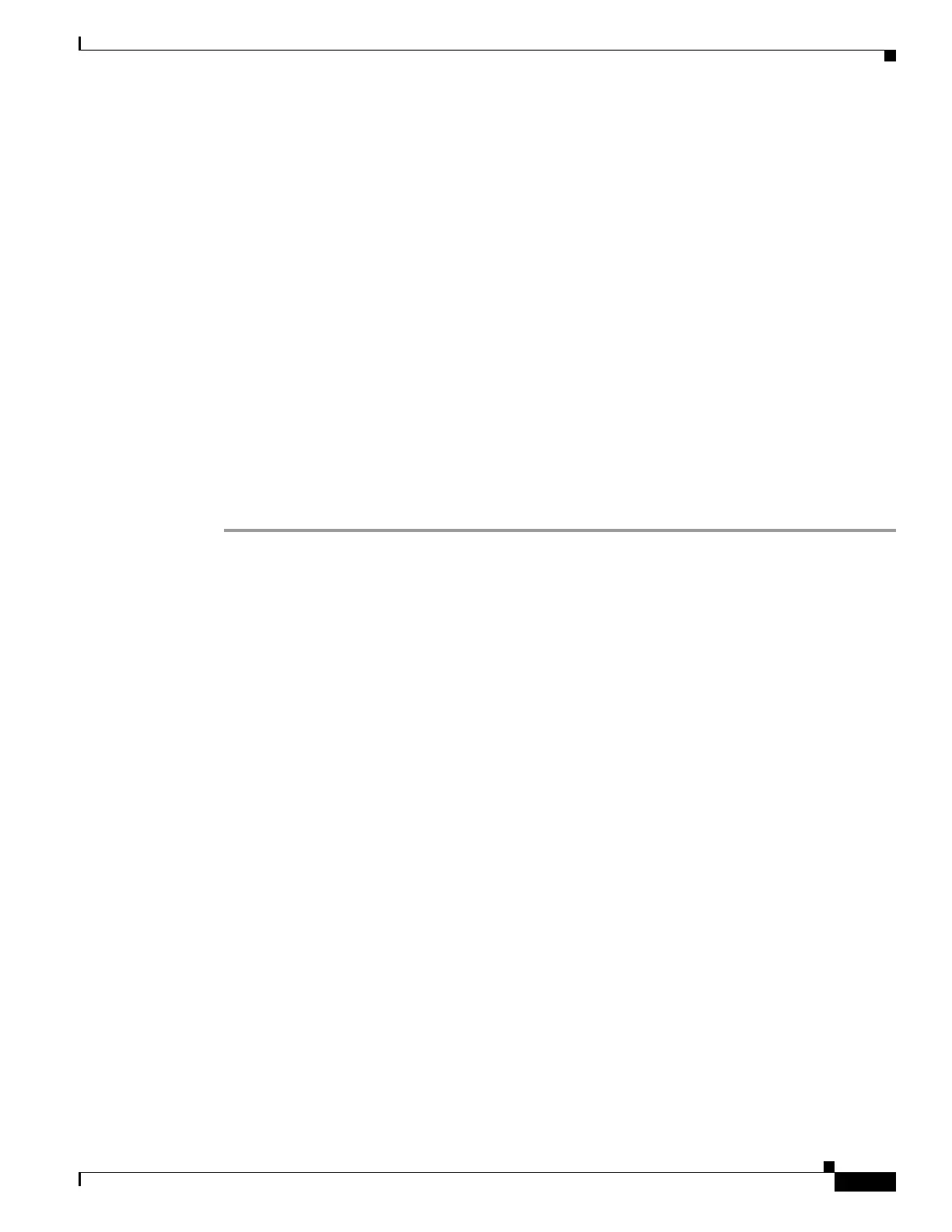1-27
Cisco ASA Series CLI Configuration Guide
Chapter 1 Configuring Network Object NAT
Configuration Examples for Network Object NAT
Step 2 Configure NAT for the DNS server.
a. Create a network object for the DNS server address.
hostname(config)# object network DNS_SERVER
b. Define the DNS server address, and configure static NAT using the net-to-net method.
hostname(config-network-object)# host 209.165.201.15
hostname(config-network-object)# nat (outside,inside) static 2001:DB8::D1A5:C90F/128
net-to-net
Step 3 Configure an IPv4 PAT pool for translating the inside IPv6 network.
hostname(config)# object network IPv4_POOL
hostname(config-network-object)# range 203.0.113.1 203.0.113.254
Step 4 Configure PAT for the inside IPv6 network.
a. Create a network object for the inside IPv6 network.
hostname(config)# object network IPv6_INSIDE
b. Define the IPv6 network address, and configure dynamic NAT using a PAT pool.
hostname(config-network-object)# subnet 2001:DB8::/96
hostname(config-network-object)# nat (inside,outside) dynamic pat-pool IPv4_POOL
