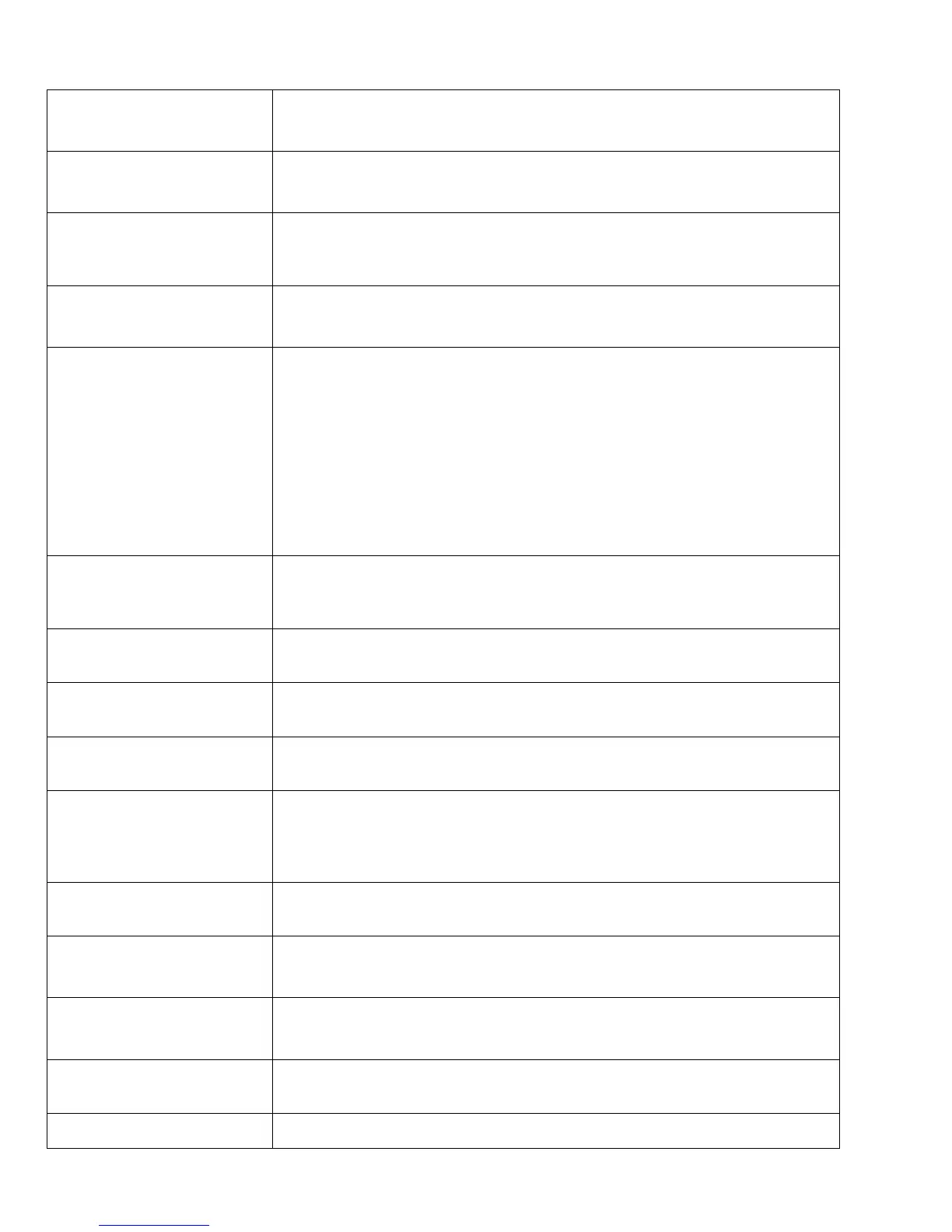Cisco Unified Wireless IP Phone 7925G, 7925G-EX, and 7926G Deployment Guide
Individual profiles can also be locked, which does not allow the user to modify
those settings.
A load server can be specified in IP format (x.x.x.x) if wanting to use an alternate
TFTP server for phone firmware downloads.
The admin password is used for web access. With Cisco Unified Communications
Manager 5.0 or later the admin password must be managed in Communications
Manager Administrator page, where previous versions allow local management.
Special numbers can be programmed to dial out regardless of keypad lock state
(e.g. 911).
The application URL can be configured, which will convert the application button
to a service URL button or as a speed dial.
The application URL can be configured to link to a Push To Talk server for quick
access.
(e.g. PTT server =
http://x.x.x.x:8085/PushToTalk/displayPhoneGroupsMenu.do?sep=#DEVICENAM
E#)
To configure the application button as a speed dial, enter in the format as Dial:X
(e.g. Dial:23675).
“Send” key action determines whether the green dial button is to use onhook
dialing and serve as last number redial, where a list of previously dialed numbers
will be listed, or to use offhook dialing, which will play dial tone.
Phone book web access must be set to Allow Admin in order to access the phone
book via the web page.
By default, **# must be entered to unlock a menu that contains configurable items,
which can optionally be disabled.
Application Button Activation
Timer
The activation timer and priority of the application button can also be specified.
This determines how long the button must be pressed and held to activate.
Application Button Priority
If the priority is low, then will only function when the keypad is unlocked and on
the home screen. Medium priority will allow the application button to function
when in any menu or XML screen and high priority will allow the application
button to function when in any state including keypad lock.
An out of range alert can be configured to beep once or periodically to audibly
notify the user that they have traveled out of the coverage area.
Scan mode allows for Auto, Continuous, and Single AP options, where auto
primarily scans only when on call and single AP only at power on.
This parameter enables or disables the restriction of the upstream and downstream
PHY rates according to CCX V4 Traffic Stream Rate Set IE (S54.2.6).
Power off when charging feature will power off the phone when placed on AC
power.
Cisco Discover Protocol (CDP)
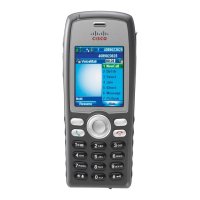