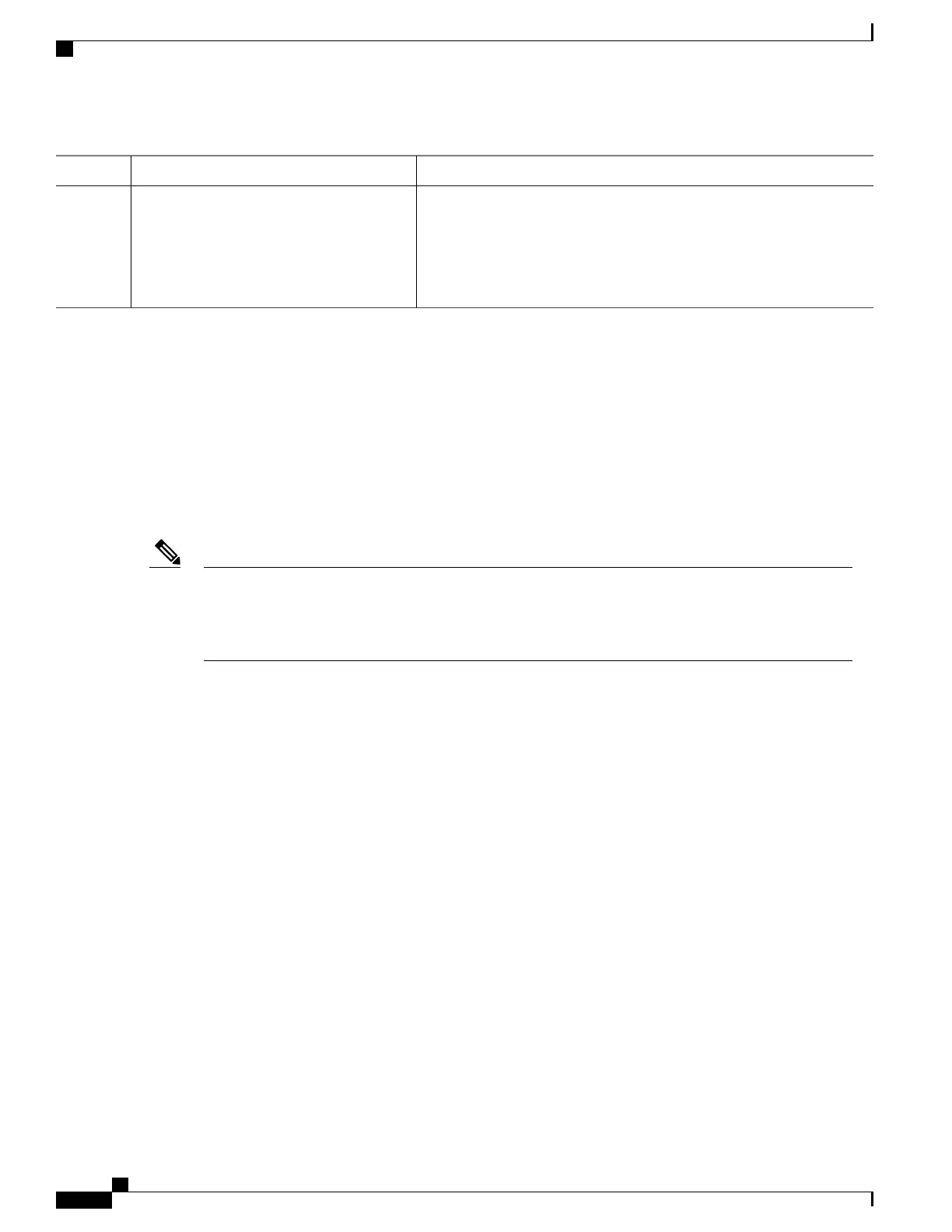PurposeCommand or Action
in a route policy and do the most appropriate thing with it. On the other
hand, in simple networks, it is easier to set local-preference to 0, than to
create route policies everywhere else.
LOCAL_PREF is not sent to real eBGP neighbors, but sent to
confederation member AS eBGP neighbors. To lower the
preference to eBGP neighbors, as-prepends value is required.
Note
Example: Configure route policy matching GSHUT community to lower route preference
route-policy gshut
if community matches-any gshut then
set local-preference 0
endif
pass
end-policy
neighbor 666.0.0.3
address-family ipv4 unicast
route-policy gshut in
Routes received from a GSHUT neighbor are marked with a GSHUT attribute to distinguish them from
routes received with the GSHUT community. When a neighbor is taken out of maintenance, the attribute
on its paths is removed, but not the community. The attribute is internal and not sent in BGP messages.
It is used to reject routes during path selection.
Note
Bring Router or Link Back into Service
Before you bring the router or link back into service, you must first activate graceful maintenance and then
remove the activate configuration.
Show Command Outputs to Verify BGP Graceful Maintenance
This section lists the show commands you can use to verify that BGP Graceful Maintenance is activated and
check related attributes:
Use the show bgp <IP address> command to display graceful-shutdown community and the graceful-shut
path attribute with BGP graceful maintenance activated:
RP/0/0/CPU0:R4#show bgp 5.5.5.5
...
10.10.10.1 from 10.10.10.1 (192.168.0.5)
Received Label 24000
Origin incomplete, metric 0, localpref 100, valid, internal, best, group-best,
import-candidate
Received Path ID 0, Local Path ID 1, version 4
Community: graceful-shutdown
Originator: 192.168.0.5, Cluster list: 192.168.0.1
Cisco ASR 9000 Series Aggregation Services Router Routing Configuration Guide, Release 5.3.x
130
Implementing BGP
BGP Graceful Maintenance
