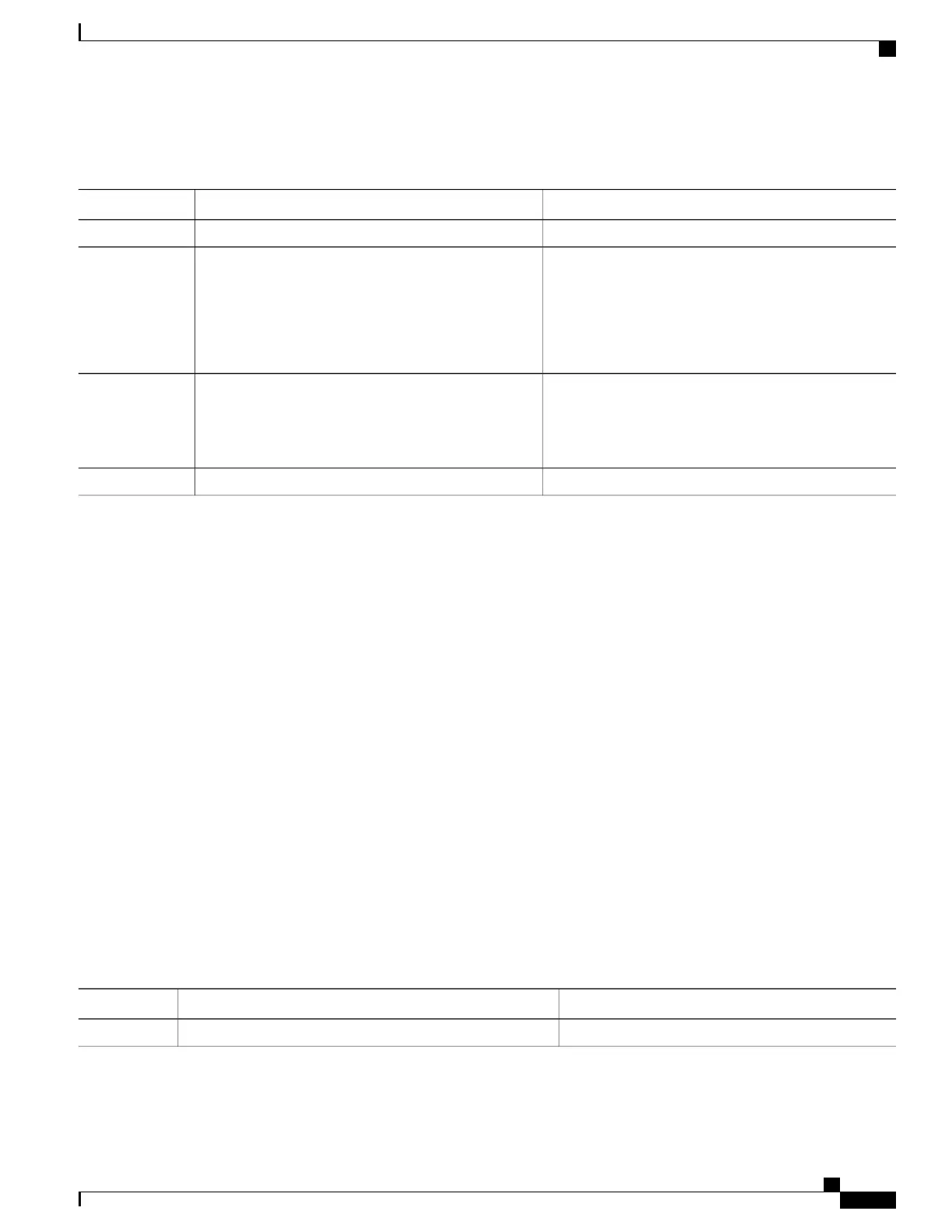DETAILED STEPS
PurposeCommand or Action
configure
Step 1
Enters route-policy configuration mode.
route-policy name [ parameter1 , parameter2 , . . .
, parameterN ]
Step 2
•
After the route-policy has been entered, a group of
commands can be entered to define the route-policy.
Example:
RP/0/RSP0/CPU0:router(config)# route-policy
sample1
Ends the definition of a route policy and exits route-policy
configuration mode.
end-policy
Example:
RP/0/RSP0/CPU0:router(config-rpl)# end-policy
Step 3
commit
Step 4
Attaching a Routing Policy to a BGP Neighbor
This task explains how to attach a routing policy to a BGP neighbor.
Before You Begin
A routing policy must be preconfigured and well defined prior to it being applied at an attach point. If a policy
is not predefined, an error message is generated stating that the policy is not defined.
SUMMARY STEPS
1.
configure
2.
router bgp as-number
3.
neighbor ip-address
4.
address-family { ipv4 unicast | ipv4 multicast | ipv4 labeled-unicast | ipv4 tunnel | ipv4 mdt |
ipv6 unicast | ipv6 multicast | ipv6 labeled-unicast | vpnv4 unicast | vpnv6 unicast }
5.
route-policy policy-name { in | out }
6.
commit
DETAILED STEPS
PurposeCommand or Action
configure
Step 1
Cisco ASR 9000 Series Aggregation Services Router Routing Configuration Guide, Release 5.3.x
619
Implementing Routing Policy
Attaching a Routing Policy to a BGP Neighbor
