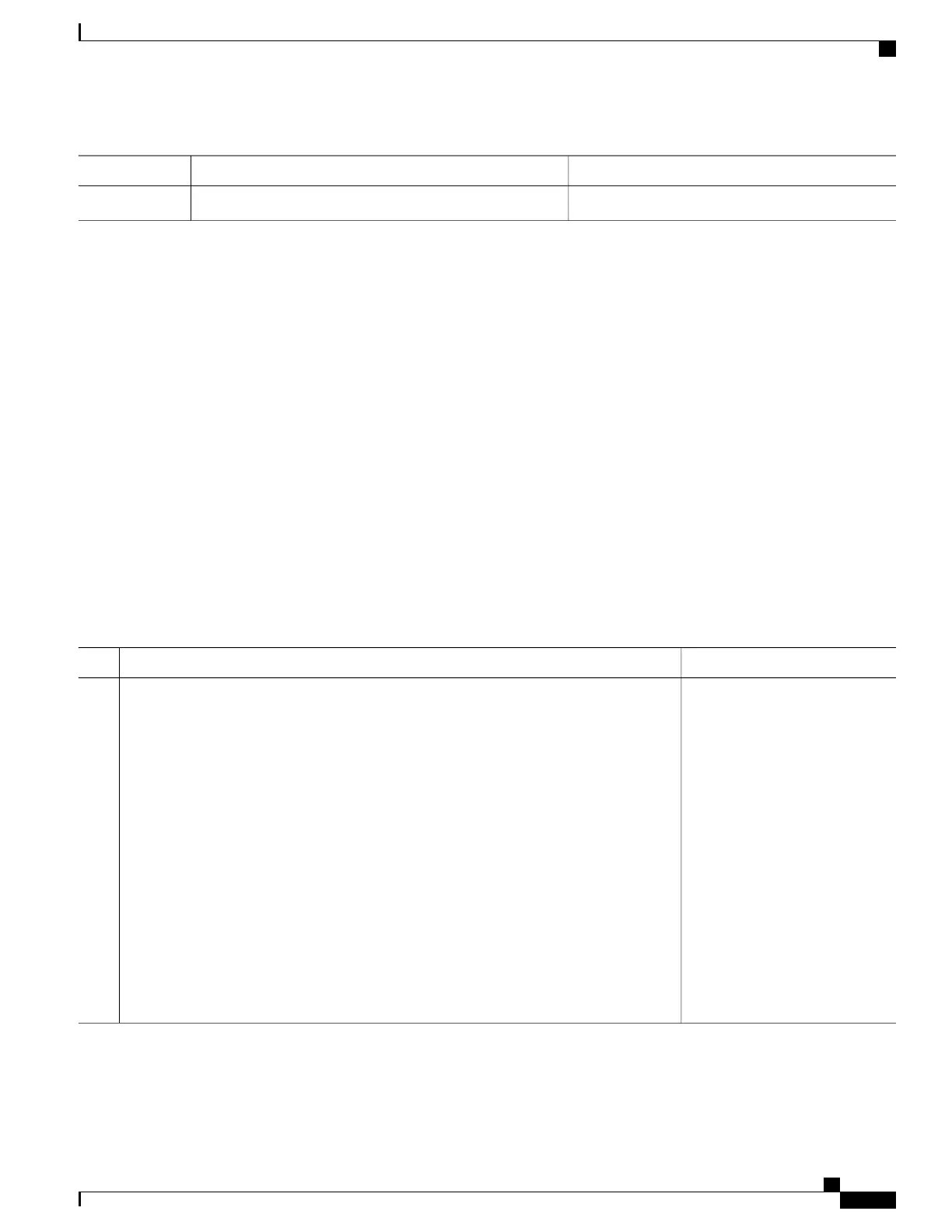PurposeCommand or Action
summary
Verify BGP Flowspec
Use these different show commands to verify your flowspec configuration. For instance, you can use the
associated flowspec and BGP show commands to check whether flowspec rules are present in your table, how
many rules are present, the action that has been taken on the traffic based on the flow specifications you have
defined and so on.
SUMMARY STEPS
1.
show processes flowspec_mgr location all
2.
show flowspec summary
3.
show flowspec vrf vrf_name | all { afli-all | ipv4 }
4.
show bgp ipv4 flowspec
5.
show pbr-pal ipolicy all locationnode-id
DETAILED STEPS
PurposeCommand or Action
Specifies whether the flowspec
process is running on your system
show processes flowspec_mgr location all
Example:
# show processes flowspec_mgr location all
node: node0_3_CPU0
Step 1
or not. The flowspec manager is
responsible for creating,
distributing and installing the
flowspec rules on the hardware.
-------------------------------------------------------------------------
Job Id: 10
PID: 43643169
Executable path: /disk0/iosxr-fwding-5.2.CSC33695-015.i/bin/flowspec_mgr
Instance #: 1
Version ID: 00.00.0000
Respawn: ON
Respawn count: 331
Max. spawns per minute: 12
Last started: Wed Apr 9 10:42:13 2014
Started on config: cfg/gl/flowspec/
Process group: central-services core: MAINMEM
startup_path: /pkg/startup/flowspec_mgr.startup
Ready: 1.113s
Process cpu time: 0.225 user, 0.023 kernel, 0.248 total
JID TID CPU Stack pri state TimeInState HR:MM:SS:MSEC NAME
1082 1 0 112K 10 Receive 2:50:23:0508 0:00:00:0241 flowspec_mgr
1082 2 1 112K 10 Sigwaitinfo 2:52:42:0583 0:00:00:0000 flowspec_mgr
Cisco ASR 9000 Series Aggregation Services Router Routing Configuration Guide, Release 5.3.x
219
Implementing BGP Flowspec
Verify BGP Flowspec
