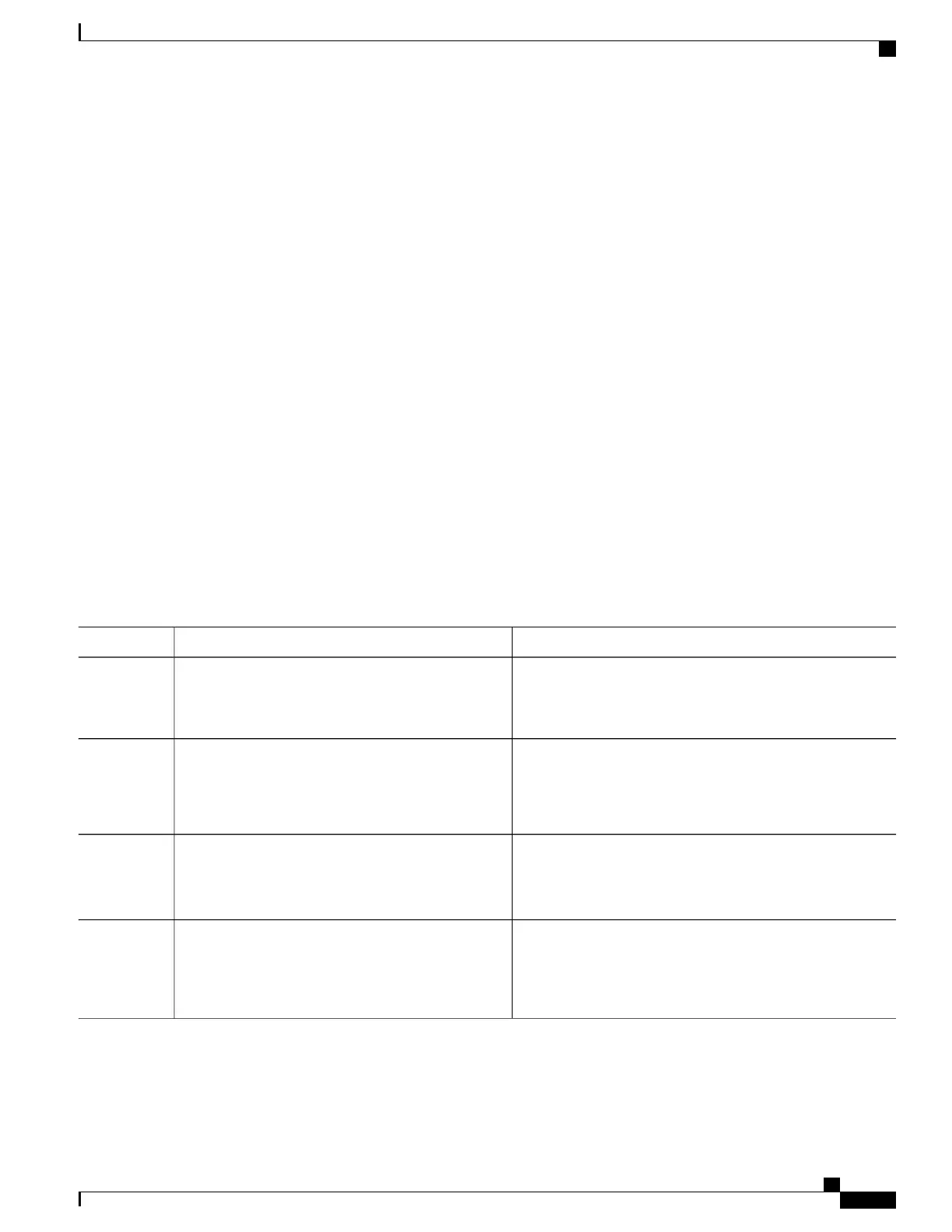design the additional BFD clients have already initiated the BFD session and OSPF is not the only
initiator, then they may form a neighbor relationship.
•
Due to the dependency on BFD, OSPF operating in strict-mode may experience delayed neighbor
establishment and full adjacency.
Enabling strict-mode
The following procedure describes how to enable BFD strict-mode for Open Shortest Path First (OSPF) on
an interface:
SUMMARY STEPS
1.
configure
2.
router ospf process-name
3.
area area-id
4.
interface type interface-path-id
5.
bfd fast-detect strict-mode
6.
commit
7.
show ospf interface type interface-path-id
DETAILED STEPS
PurposeCommand or Action
Enters global configuration mode.configure
Example:
RP/0/RSP0/CPU0:router# configure
Step 1
Enters OSPF configuration mode, allowing you to configure
the OSPF routing process.
router ospf process-name
Example:
RP/0/RSP0/CPU0:router(config)# router ospf 1
Step 2
Use the show ospf command in EXEC configuration mode to
obtain the process-name for the current router.
Configures an Open Shortest Path First (OSPF) area.
area area-id
Step 3
Example:
RP/0/RSP0/CPU0:router(config-ospf)# area 0
Replace area-id with the OSPF area identifier.
Enters interface configuration mode and specifies the interface
name and notation rack/slot/module/port.
interface type interface-path-id
Example:
RP/0/RSP0/CPU0:router(config-ospf-ar)#
interface gigabitEthernet 0/3/0/1
Step 4
The example indicates a Gigabit Ethernet interface in modular
services card slot 3.
Cisco ASR 9000 Series Aggregation Services Router Routing Configuration Guide, Release 5.3.x
415
Implementing OSPF
Enabling strict-mode
