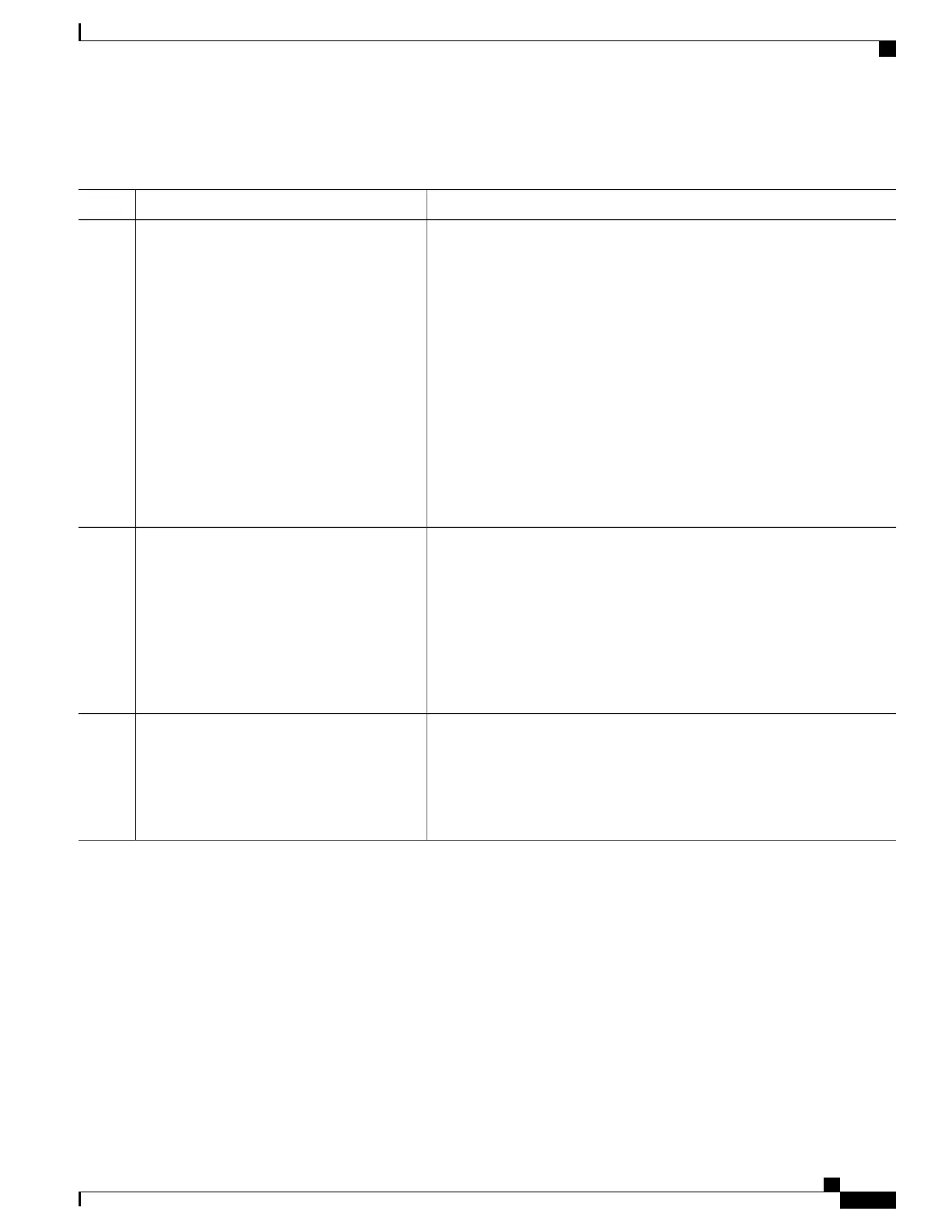DETAILED STEPS
PurposeCommand or Action
Identifies the route policy, prefix set, AS path set, community set, or extended
community set name to be modified.
edit { route-policy | prefix-set |
as-path-set | community-set |
Step 1
extcommunity-set { rt | soo } |
•
A copy of the route policy, prefix set, AS path set, community set, or
extended community set is copied to a temporary file and the editor is
launched.
policy-global | rd-set } name [ nano |
emacs | vim | inline { add | prepend |
remove } set-element ]
Example:
RP/0/RSP0/CPU0:router# edit
route-policy sample1
•
After editing with Nano, save the editor buffer and exit the editor by
using the Ctrl-X keystroke.
•
After editing with Emacs, save the editor buffer by using the Ctrl-X
and Ctrl-S keystrokes. To save and exit the editor, use the Ctrl-X and
Ctrl-C keystrokes.
•
After editing with Vim, to write to a current file and exit, use the :wq
or :x or ZZ keystrokes. To quit and confirm, use the :q keystrokes. To
quit and discard changes, use the :q! keystrokes.
(Optional) Displays the configuration of a specific named route policy.
show rpl route-policy [ name [ detail ] |
states | brief ]
Step 2
•
Use the detail keyword to display all policies and sets that a policy
uses.
Example:
RP/0/RSP0/CPU0:router# show rpl
route-policy sample2
•
Use the states keyword to display all unused, inactive, and active
states.
•
Use the brief keyword to list the names of all extended community
sets without their configurations.
(Optional) Displays the contents of a named prefix set.
show rpl prefix-set [ name | states | brief
]
Step 3
•
To display the contents of a named AS path set, community set, or
extended community set, replace the prefix-set keyword with
as-path-set , community-set , or extcommunity-set , respectively.
Example:
RP/0/RSP0/CPU0:router# show rpl
prefix-set prefixset1
Configuration Examples for Implementing Routing Policy
This section provides the following configuration examples:
Routing Policy Definition: Example
In the following example, a BGP route policy named sample1 is defined using the route-policy name command.
The policy compares the network layer reachability information (NLRI) to the elements in the prefix set test.
Cisco ASR 9000 Series Aggregation Services Router Routing Configuration Guide, Release 5.3.x
621
Implementing Routing Policy
Configuration Examples for Implementing Routing Policy
