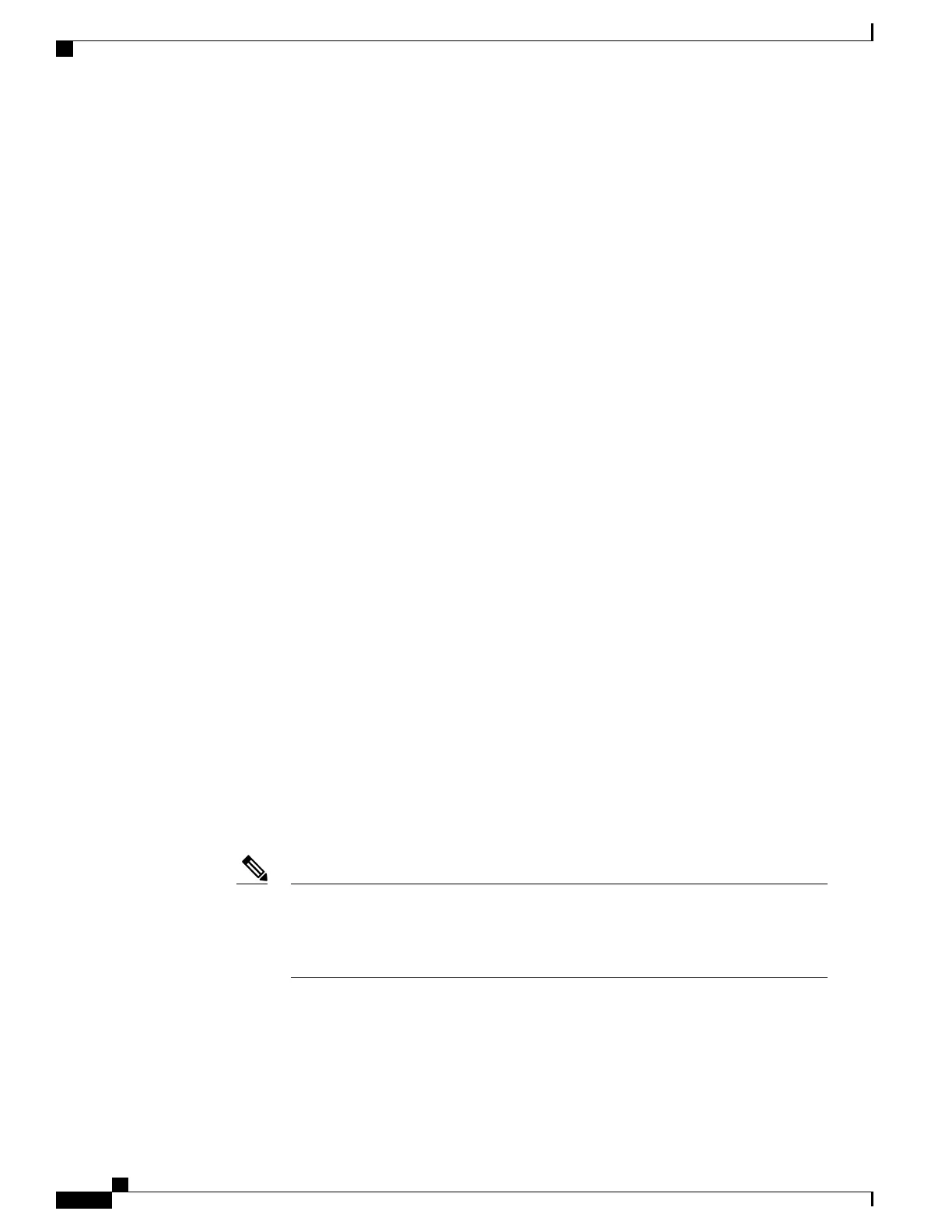Sample show command output to check the mode
This example show the output of the show bundle bundle-ether command with the bundle mode selected:
RP/0/RP0/CPU0:R3-PE3#sh bundle bundle-ether 4301
Bundle-Ether4301
Status: Up
Local links {active/standby/configured}: 2 / 0 / 2
Local bandwidth {effective/available}: 20000000 (20000000) kbps
MAC address (source): 0014.1c00.0003 (Chassis pool)
Inter-chassis link: No
Minimum active links / bandwidth: 1 / 1 kbps
Maximum active links: 64
Wait while timer: 2000 ms
Load balancing: Default
LACP: Operational
Flap suppression timer: Off
Cisco extensions: Disabled
mLACP: Not configured
IPv4 BFD: Operational
State: Up
Mode: ietf ####------ this is the mode cisco/ietf .
Fast detect: Enabled
Start timer: 60 s
Neighbor-unconfigured timer: 60 s
Preferred min interval: 150 ms
Preferred multiple: 3
Destination address: 101.43.1.1
Port Device State Port ID B/W, kbps
-------------------- --------------- ----------- -------------- ----------
Te0/5/0/4 Local Active 0x8000, 0x0012 10000000
Link is Active
Te0/7/0/8 Local Active 0x8000, 0x0006 10000000
Link is Active
What to Do Next
For a bundle to accept the new BFD mode change, you must bring down and then recreate the existing BFD
sessions.
Enabling Echo Mode to Test the Forwarding Path to a BFD Peer
BFD echo mode is enabled by default for the following interfaces:
•
For IPv4 on member links of BFD bundle interfaces.
•
For IPv4 on other physical interfaces whose minimum interval is less than two seconds.
If you have configured a BFD minimum interval greater than two seconds on a physical
interface using the bfd minimum-interval command, then you will need to change the
interval to be less than two seconds to support and enable echo mode. This does not
apply to bundle member links, which always support echo mode.
Note
Cisco ASR 9000 Series Aggregation Services Router Routing Configuration Guide, Release 5.3.x
270
Implementing BFD
Enabling Echo Mode to Test the Forwarding Path to a BFD Peer
