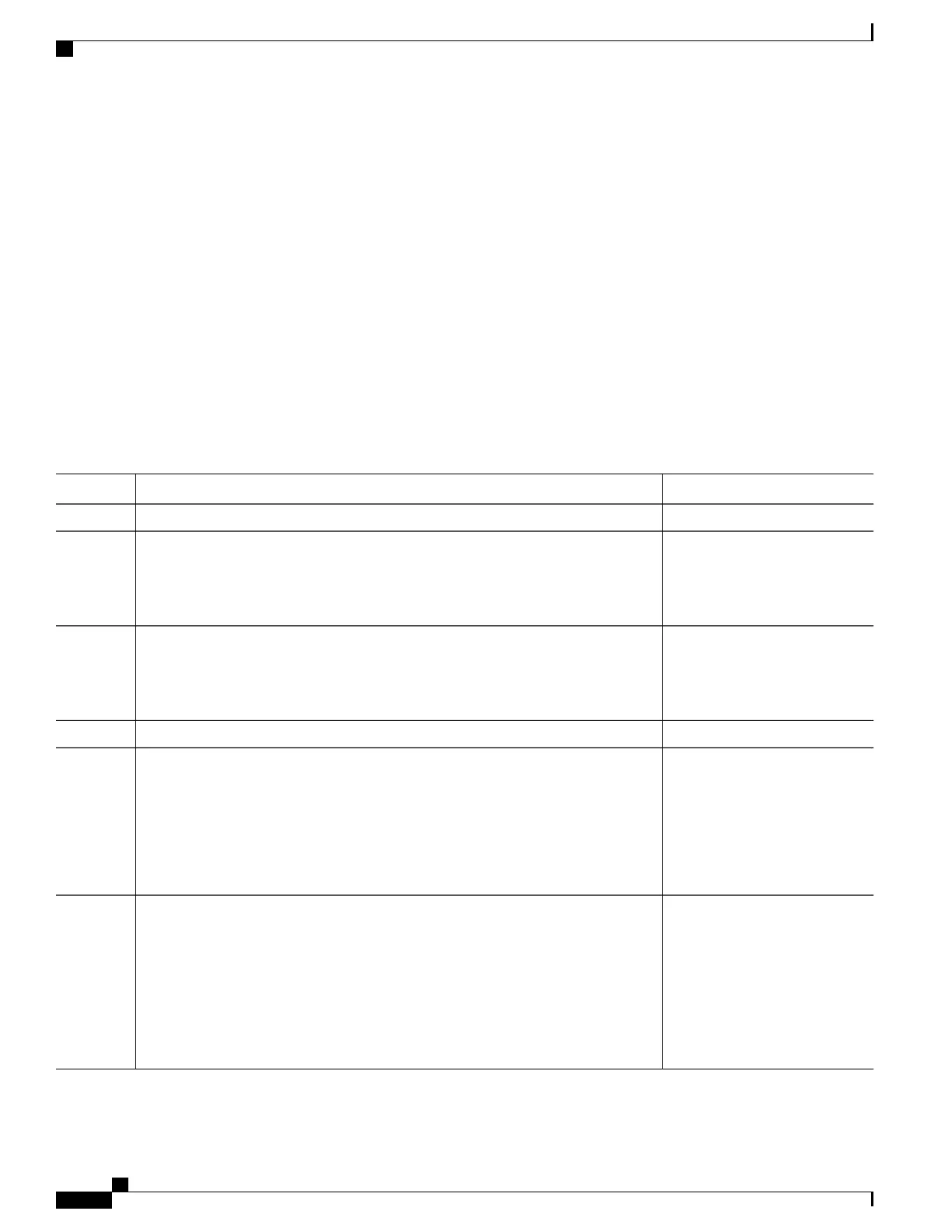Configuring ISIS-NSR
SUMMARY STEPS
1.
configure
2.
router isis instance-id
3.
nsr
4.
commit
5.
show isis nsr adjacency
6.
show isis nsr status
7.
show isis nsr statistics
DETAILED STEPS
PurposeCommand or Action
configure
Step 1
Enables IS-IS routing for the
specified routing instance, and
router isis instance-id
Example:
RP/0/RSP0/CPU0:router(config)# router isis 1
Step 2
places the router in router
configuration mode.
Configures the NSR feature.nsr
Example:
RP/0/RSP0/CPU0:router(config-isis)# nsr
Step 3
commit
Step 4
Displays adjacency information.show isis nsr adjacency
Example:
RP/0/RSP0/CPU0:router
Step 5
# show isis nsr adjacency
System Id Interface SNPA State Hold Changed NSF IPv4 IPv6
BFD BFD
R1-v1S Nii0 *PtoP* Up 83 00:00:33 Yes None None
Displays the NSR status
information.
show isis nsr status
Example:
RP/0/RSP0/CPU0:router
Step 6
router#show isis nsr status
IS-IS test NSR(v1a) STATUS (HA Ready):
V1 Standby V2 Active V2 Standby
SYNC STATUS: TRUE FALSE(0) FALSE(0)
PEER CHG COUNT: 1 0 0
UP TIME: 00:03:12 not up not up
Cisco ASR 9000 Series Aggregation Services Router Routing Configuration Guide, Release 5.3.x
370
Implementing IS-IS
Configuring ISIS-NSR
