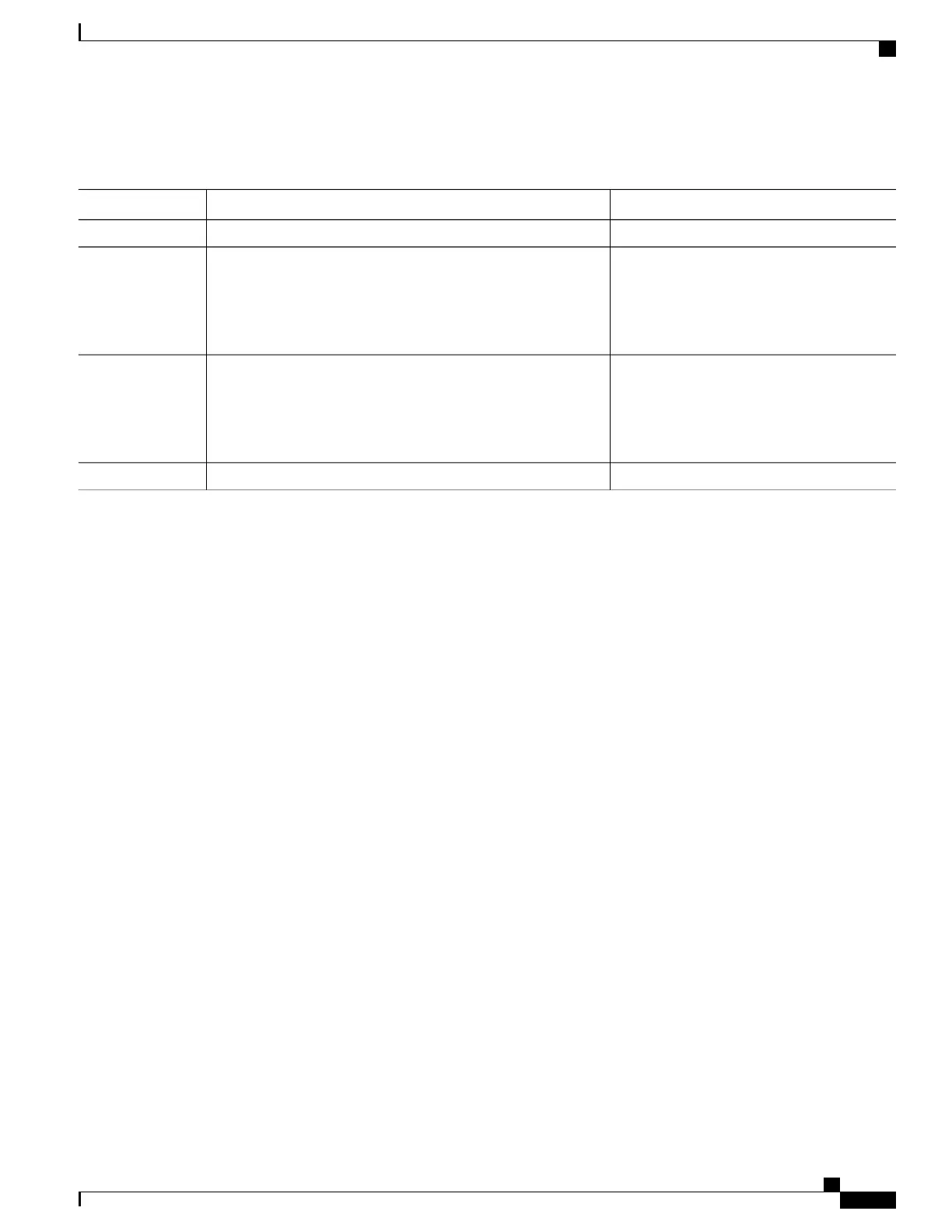DETAILED STEPS
PurposeCommand or Action
configure
Step 1
Enters interface configuration mode for the
specified bundle ID.
interface Bundle-Ether | Bundle-POS] bundle-id
Example:
RP/0/RSP0/CPU0:router(config)# interface Bundle-Ether
1
Step 2
Enables IPv4 BFD sessions on bundle member
links.
bfd address-family ipv4 fast-detect
Example:
RP/0/RSP0/CPU0:router(config-if)# bfd address-family
ipv4 fast-detect
Step 3
commit
Step 4
Configuring the Minimum Thresholds for Maintaining an Active Bundle
The bundle manager uses two configurable minimum thresholds to determine whether a bundle can be brought
up or remain up, or is down, based on the state of its member links.
•
Minimum active number of links
•
Minimum active bandwidth available
Whenever the state of a member changes, the bundle manager determines whether the number of active
members or available bandwidth is less than the minimum. If so, then the bundle is placed, or remains, in
DOWN state. Once the number of active links or available bandwidth reaches one of the minimum thresholds,
then the bundle returns to the UP state.
To configure minimum bundle thresholds, complete these steps:
SUMMARY STEPS
1.
configure
2.
interface Bundle-Ether bundle-id
3.
bundle minimum-active bandwidth kbps
4.
bundle minimum-active links links
5.
commit
Cisco ASR 9000 Series Aggregation Services Router Routing Configuration Guide, Release 5.3.x
263
Implementing BFD
Configuring BFD on Bundle Member Links
