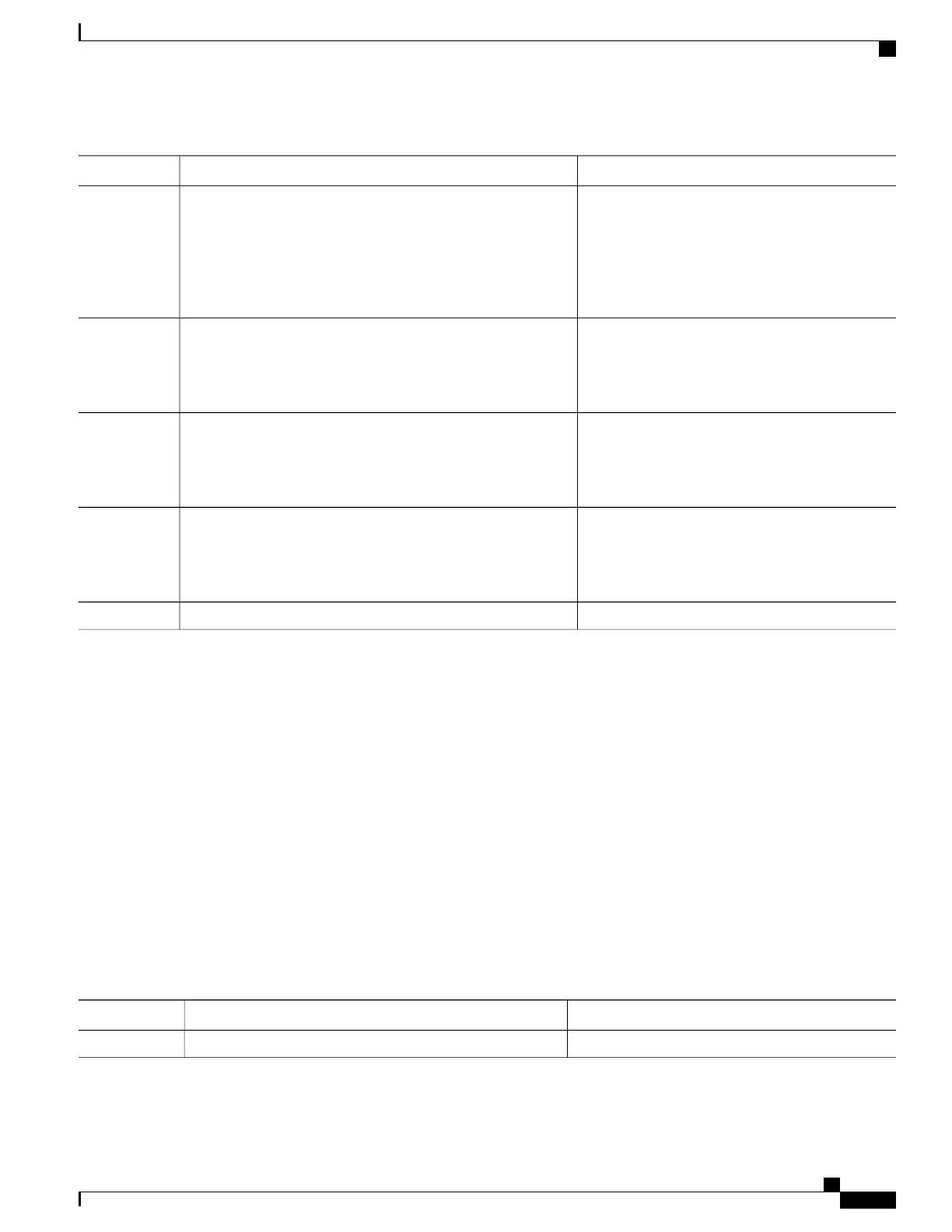PurposeCommand or Action
Specifies the address family and enters address
family configuration submode.
address-family {ipv4 {unicast | multicast} | ipv6 {unicast |
multicast | l2vpn vpls-vpws | vpnv4 unicast | vpnv6 unicast
}
Step 7
Example:
RP/0/RSP0/CPU0:router(config-bgp)#address-family ipv4
unicast
Configures receive capability of multiple paths for
a prefix to the capable peers.
additional-paths receive
Example:
RP/0/RSP0/CPU0:router(config-bgp-af)#additional-paths
receive
Step 8
Configures send capability of multiple paths for a
prefix to the capable peers .
additional-paths send
Example:
RP/0/RSP0/CPU0:router(config-bgp-af)#additional-paths
send
Step 9
Configures additional paths selection capability for
a prefix.
additional-paths selection route-policy route-policy-name
Example:
RP/0/RSP0/CPU0:router(config-bgp-af)#additional-paths
selection route-policy add_path_policy
Step 10
commit
Step 11
Configuring iBGP Multipath Load Sharing
Perform this task to configure the iBGP Multipath Load Sharing:
SUMMARY STEPS
1.
configure
2.
router bgp as-number
3.
address-family {ipv4|ipv6} {unicast|multicast}
4.
maximum-paths ibgp number
5.
commit
DETAILED STEPS
PurposeCommand or Action
configure
Step 1
Cisco ASR 9000 Series Aggregation Services Router Routing Configuration Guide, Release 5.3.x
165
Implementing BGP
Configuring iBGP Multipath Load Sharing
