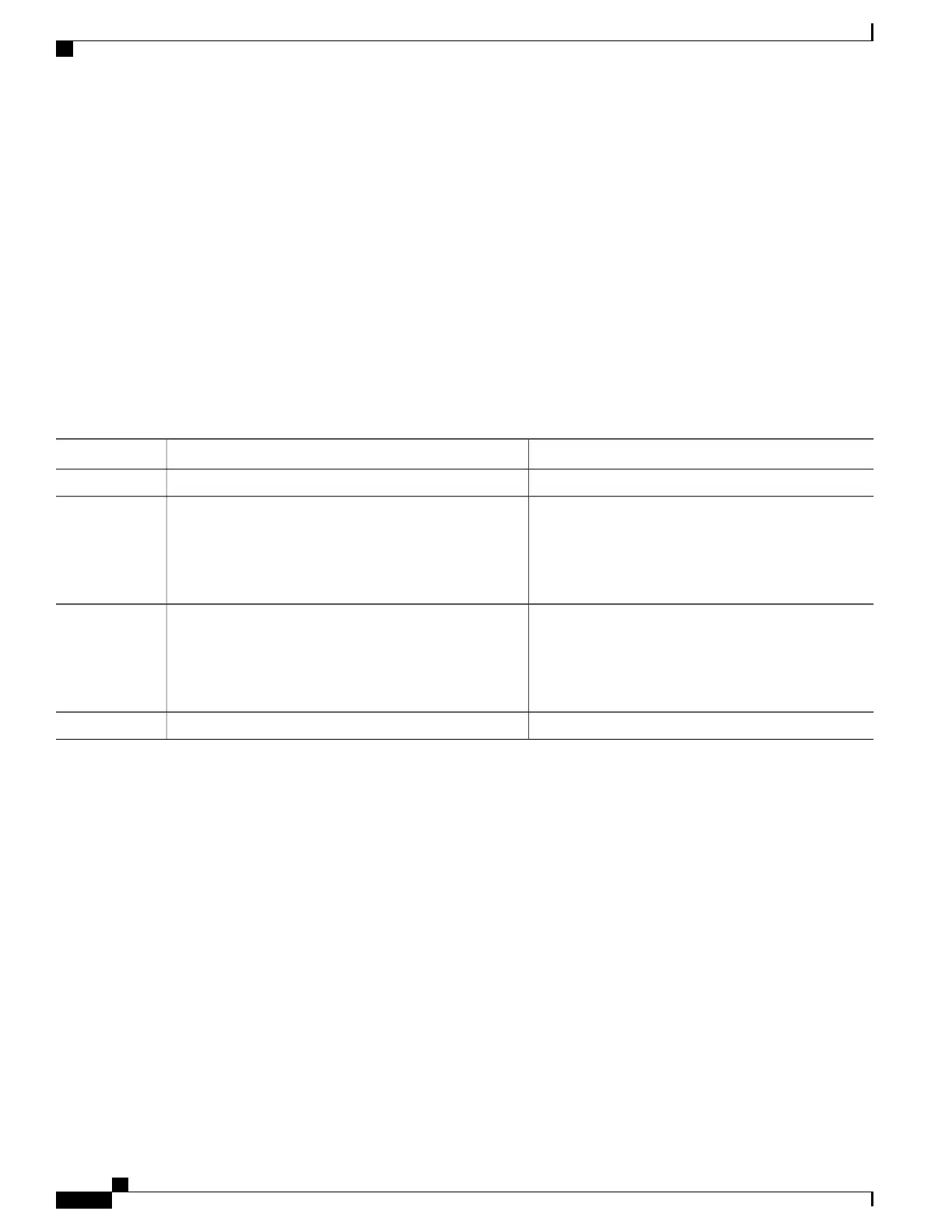Specifying the BFD Destination Address on a Bundle
To specify the BFD destination address on a bundle, complete these steps:
DETAILED STEPS
SUMMARY STEPS
1.
configure
2.
interface Bundle-Ether | Bundle-POS] bundle-id
3.
bfd address-family ipv4 destination ip-address
4.
commit
DETAILED STEPS
PurposeCommand or Action
configure
Step 1
Enters interface configuration mode for the specified
bundle ID.
interface Bundle-Ether | Bundle-POS] bundle-id
Example:
RP/0/RSP0/CPU0:router(config)# interface
Bundle-Ether 1
Step 2
Specifies the primary IPv4 address assigned to the
bundle interface on a connected remote system, where
bfd address-family ipv4 destination ip-address
Example:
RP/0/RSP0/CPU0:router(config-if)# bfd
address-family ipv4 destination 10.20.20.1
Step 3
ip-address is the 32-bit IP address in dotted-decimal
format (A.B.C.D).
commit
Step 4
Enabling BFD Sessions on Bundle Members
To enable BFD sessions on bundle member links, complete these steps:
SUMMARY STEPS
1.
configure
2.
interface Bundle-Ether | Bundle-POS] bundle-id
3.
bfd address-family ipv4 fast-detect
4.
commit
Cisco ASR 9000 Series Aggregation Services Router Routing Configuration Guide, Release 5.3.x
262
Implementing BFD
Configuring BFD on Bundle Member Links
