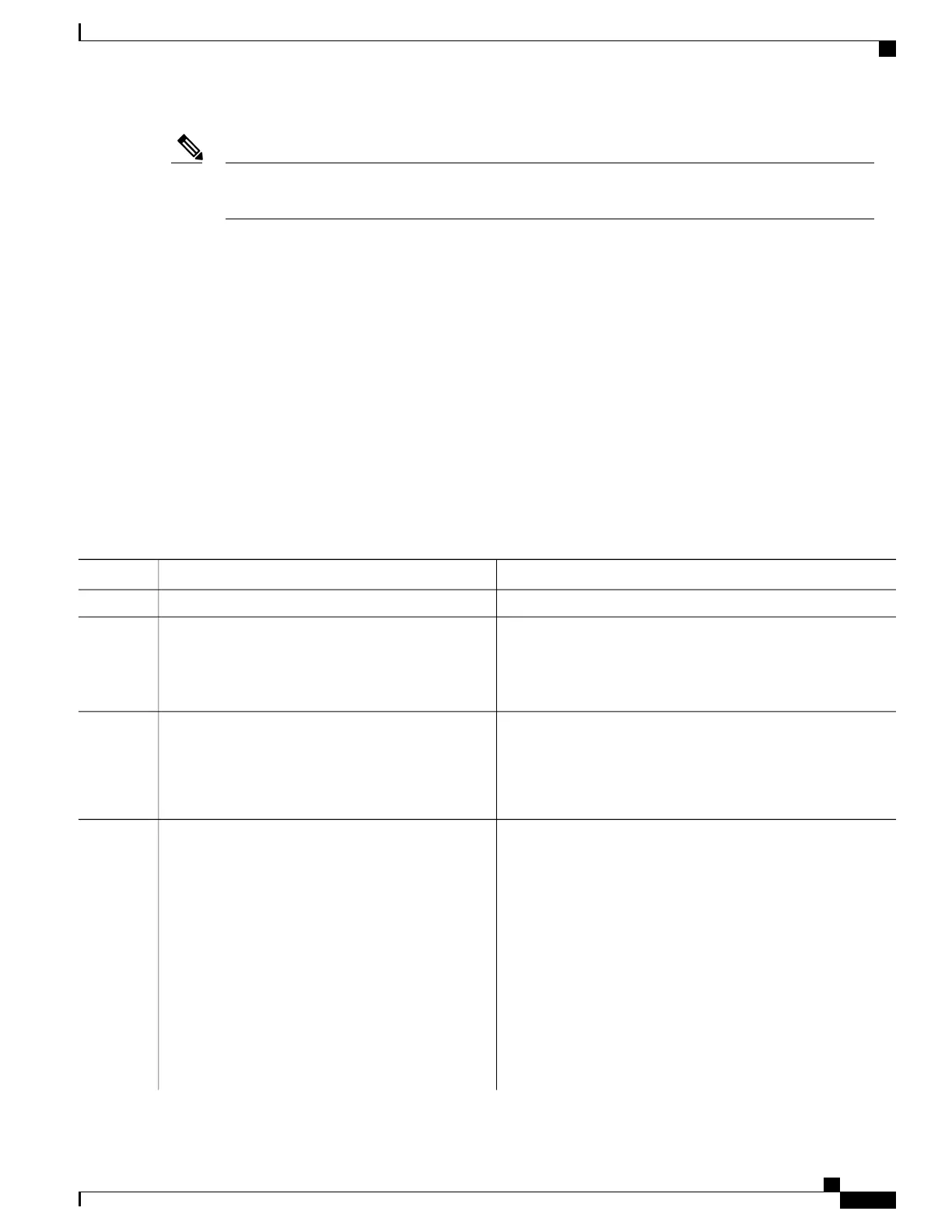You must enter the commands in the following task on every OSPF router in the traffic-engineered portion
of your network.
Note
SUMMARY STEPS
1.
configure
2.
router ospf process-name
3.
router-id { router-id }
4.
mpls traffic-eng router-id interface-type interface-instance
5.
area area-id
6.
mpls traffic-eng
7.
interface type interface-path-id
8.
commit
9.
show ospf [ process-name ] [ area-id ] mpls traffic-eng { link | fragment }
DETAILED STEPS
PurposeCommand or Action
configure
Step 1
Enables OSPF routing for the specified routing process and places
the router in router configuration mode.
router ospf process-name
Example:
RP/0/RSP0/CPU0:router(config)# router ospf 1
Step 2
The process-name argument is any alphanumeric string
no longer than 40 characters.
Note
Configures a router ID for the OSPF process.
router-id { router-id }
Step 3
Example:
RP/0/RSP0/CPU0:router(config-ospf)# router-id
192.168.4.3
We recommend using a stable IPv4 address as the router
ID.
Note
(Optional) Specifies that the traffic engineering router identifier
for the node is the IP address associated with a given interface.
mpls traffic-eng router-id interface-type
interface-instance
Step 4
Example:
RP/0/RSP0/CPU0:router(config-ospf)# mpls
traffic-eng router-id loopback 0
•
This IP address is flooded to all nodes in TE LSAs.
•
For all traffic engineering tunnels originating at other nodes
and ending at this node, you must set the tunnel destination
to the traffic engineering router identifier of the destination
node because that is the address that the traffic engineering
topology database at the tunnel head uses for its path
calculation.
•
We recommend that loopback interfaces be used for MPLS
TE router ID because they are more stable than physical
interfaces.
Cisco ASR 9000 Series Aggregation Services Router Routing Configuration Guide, Release 5.3.x
461
Implementing OSPF
Configuring OSPF Version 2 for MPLS Traffic Engineering
