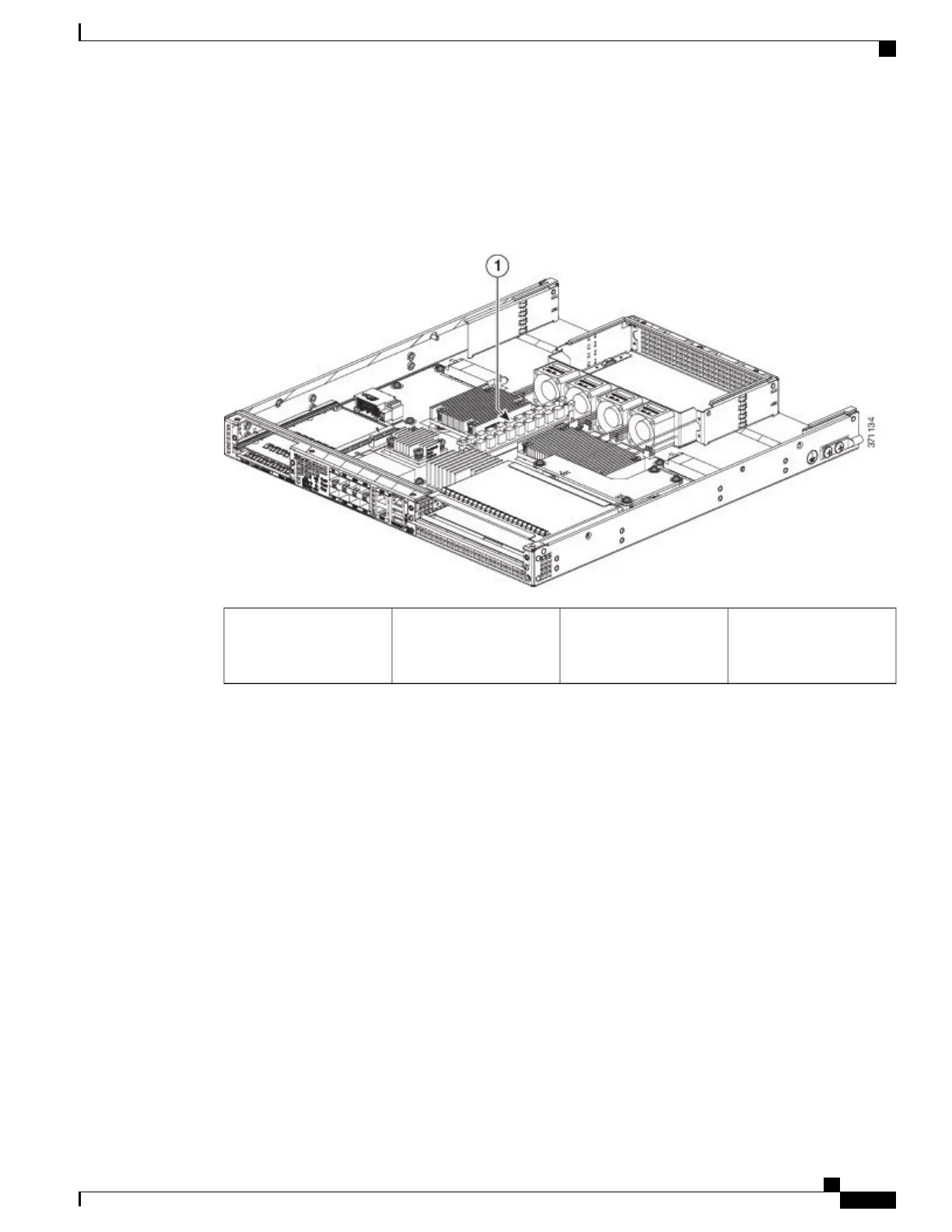This section describes how to remove the chassis cover and then remove and replace the Cisco ASR 1001-X
Router DIMMs.
The below figure shows the location of the DIMM slots in the Cisco ASR 1001-X Router.
Figure 17: Cisco ASR 1001-X Router Internal Component Location
Cisco ASR 1001-X
Router DIMM location
(two slots)
1
Removing a Cisco ASR 1001-X Router DIMM
Follow these steps to remove a Cisco ASR 1001-X Router DIMM:
Cisco ASR 1001-X Router Hardware Installation Guide
103
Removing and Replacing FRUs from the Cisco ASR 1001-X Router
Removing and Replacing the Cisco ASR 1001-X Router DIMM Memory Module
