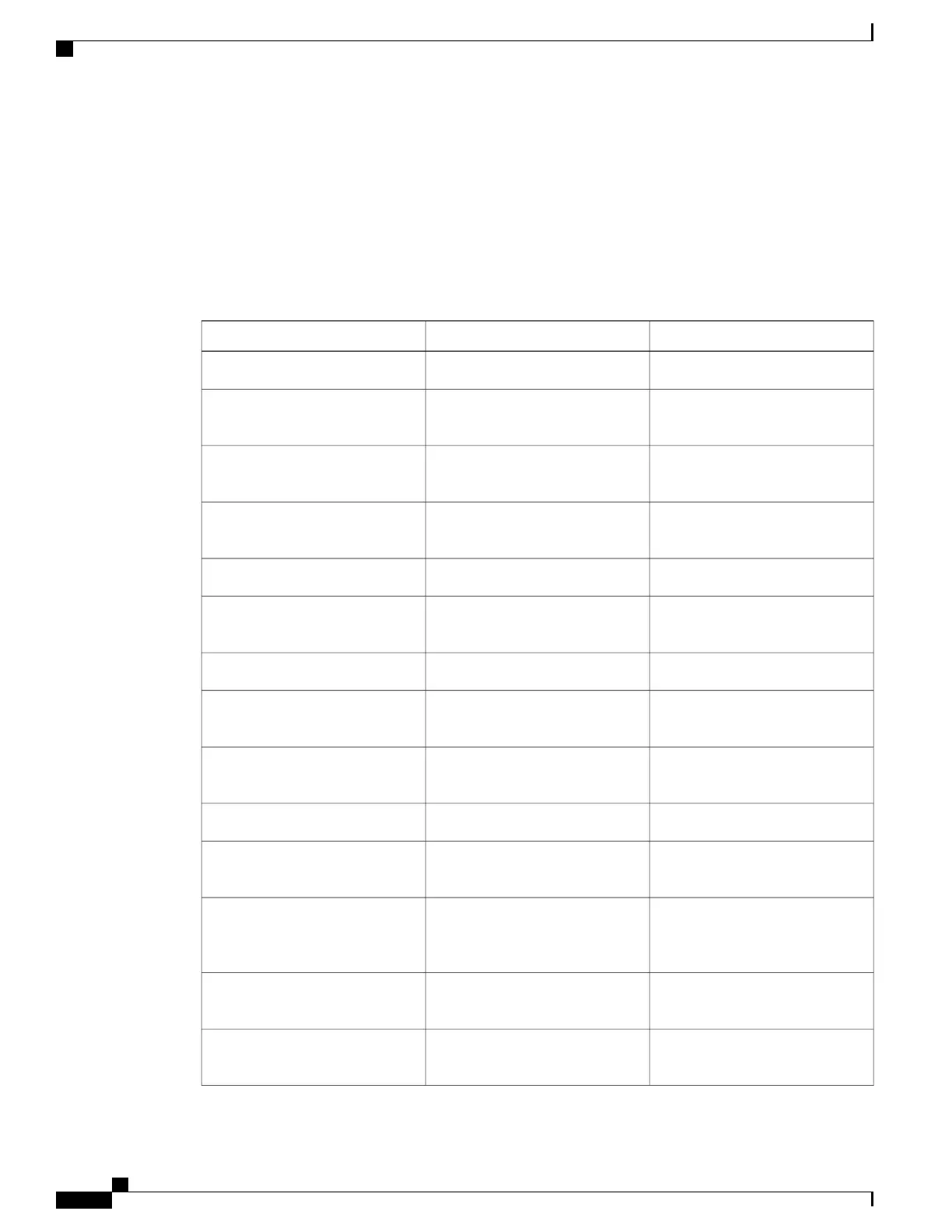Cisco ASR 1001-X Router Installation Checklist
To assist you with your installation and to provide a historical record of what was done by whom, photocopy
the Cisco ASR 1001-X Router Installation Checklist shown in Table 3-8. Use this to record when each
procedure or verification is completed. When the checklist is completed, place it in your site log along with
the other records for your new router.
Table 17: Cisco ASR 1001-X Router Installation Checklist
DateVerified ByTask
Date chassis received
Chassis and all accessories
unpacked
Types and numbers of interfaces
verified
Safety recommendations and
guidelines reviewed
Installation Checklist copied
Site log established and
background information entered
Site power voltages verified
Site environmental specifications
verified
Required passwords, IP addresses,
device names, and so on, available
Required tools available
Network connection equipment
available
Cable-management brackets
installed (optional, but
recommended)
AC power cable(s) connected to
AC source(s) and router
DC power cable(s) connected to
DC source(s) and router
Cisco ASR 1001-X Router Hardware Installation Guide
44
Preparing Your Site for Installation
Cisco ASR 1001-X Router Installation Checklist