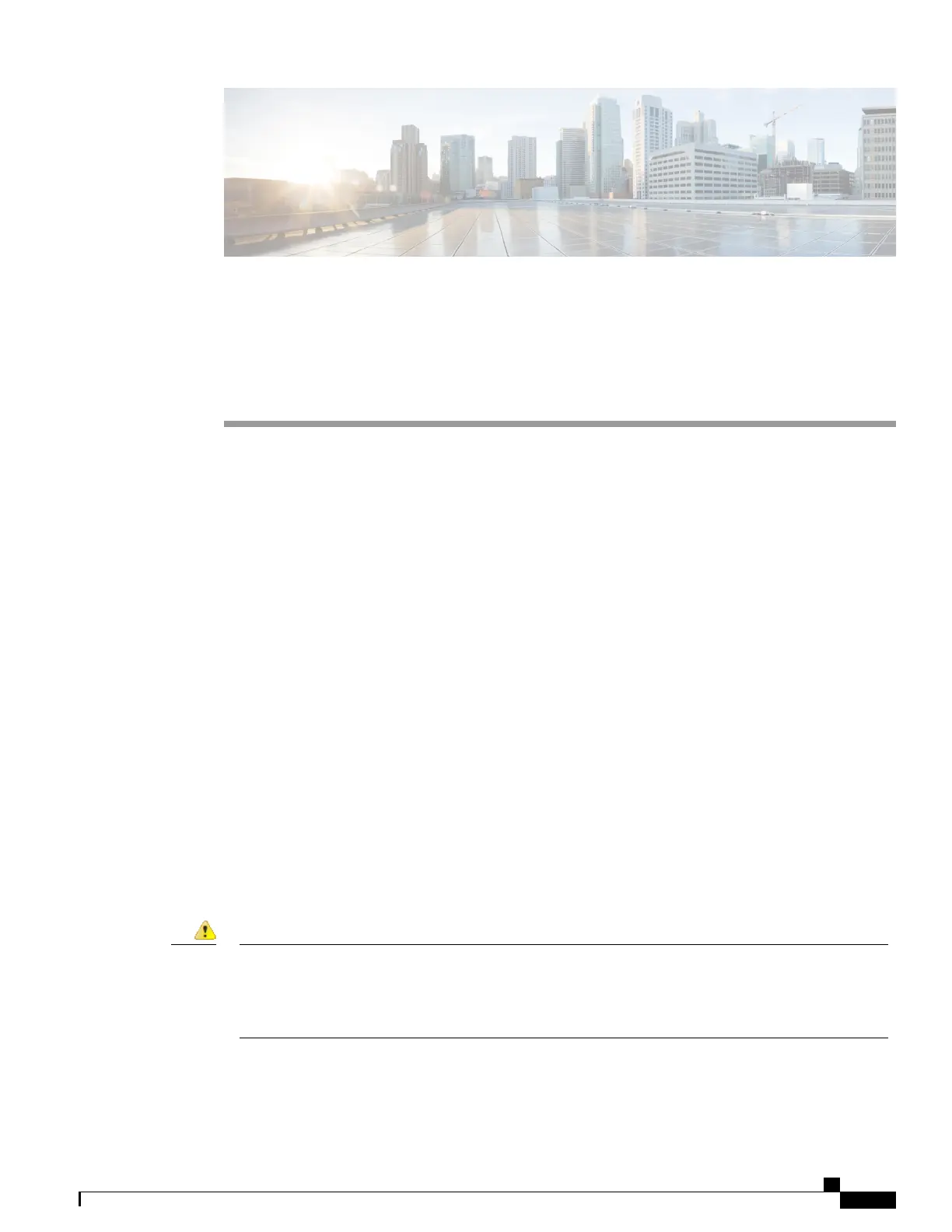CHAPTER 4
Cisco ASR 1001-X Router Power Up and Initial
Configuration
This chapter guides you through a basic router configuration, which is sufficient for you to access your
network. Complex configuration procedures are beyond the scope of this publication and can be found in
the modular configuration and modular command reference publications in the Cisco IOS software
configuration documentation set that corresponds to the software release installed on your Cisco hardware.
This chapter contains the following sections:
•
Checking Conditions Prior to System Startup, page 47
•
Powering Up the Cisco ASR 1001-X Router, page 48
•
Performing the Initial Configuration on the Router, page 50
•
Saving Your Router Configuration, page 61
•
Verifying the Initial Configuration, page 62
•
Powering Off the Cisco ASR 1001-X Router Safely, page 62
•
Environmental Monitoring and Reporting Functions, page 63
Checking Conditions Prior to System Startup
Ensure that all the card slots and compartments are closed. Install blank faceplates on empty slots. Always
have power supply slots filled. If you leave a power supply slot uncovered, then you risk exposure to hazardous
voltages on the power pins on the midplane.
Blank faceplates and cover panels serve three important functions: they prevent exposure to hazardous
voltages and currents inside the chassis; they contain electromagnetic interference (EMI) that might disrupt
other equipment; and they direct the flow of cooling air through the chassis. Do not operate the system
unless all cards, faceplates, front covers, and rear covers are in place. Statement 1029
Danger
Cisco ASR 1001-X Router Hardware Installation Guide
47
