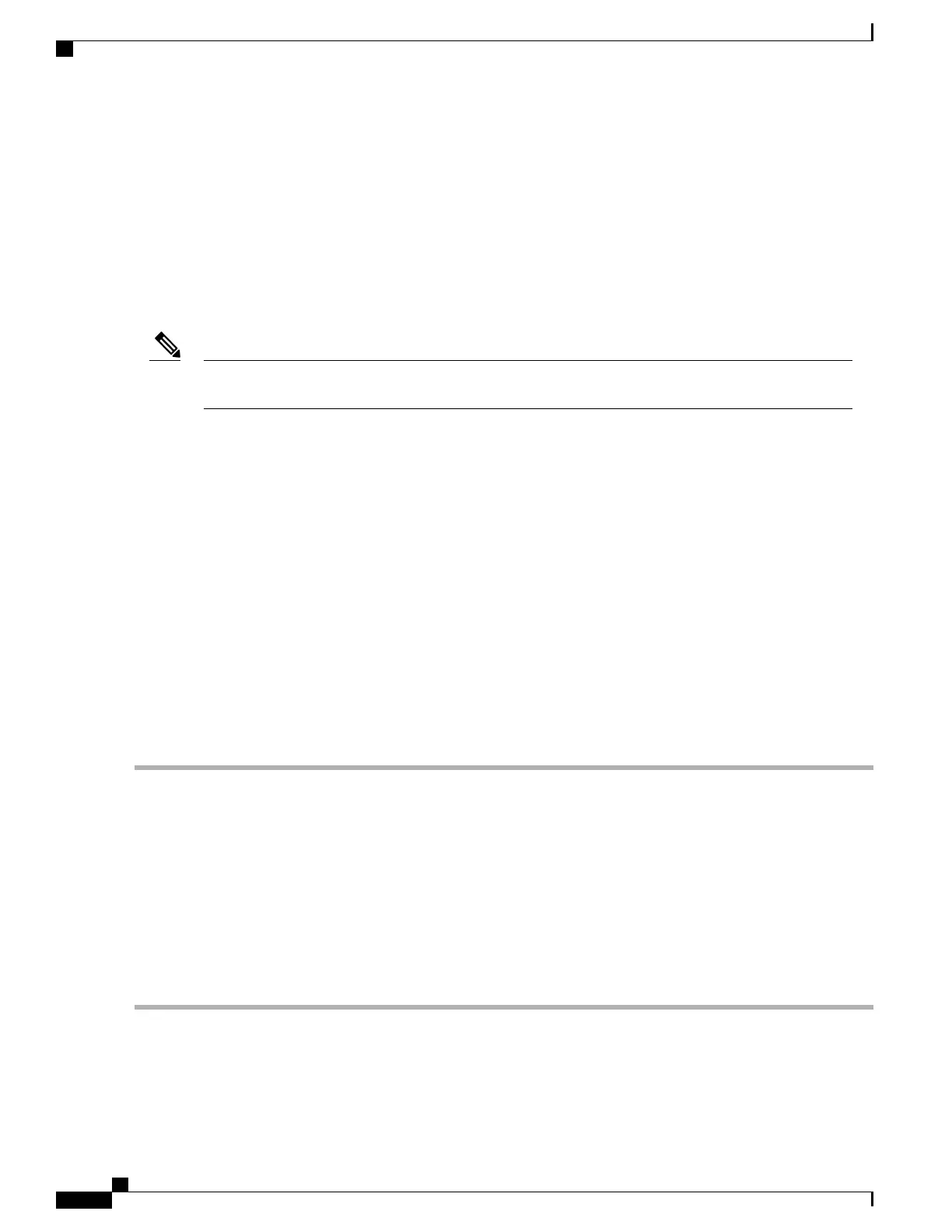•
Number 2 Phillips or a 3/16-inch flat-blade screwdriver
•
NIM
•
Cables
•
Your own ESD-prevention equipment or the disposable grounding wrist strap included with all upgrade
kits, FRUs, and spares
•
Antistatic mat or surface, or static shielding bag
If you need additional equipment, contact a Cisco service representative for ordering information.
For information about electrostatic discharge prevention, see the Electrostatic Discharge Prevention, on
page 108.
Note
Removing a NIM
To remove a NIM, follow these steps.
SUMMARY STEPS
1.
Attach an ESD wrist strap between you and an unpainted chassis surface.
2.
Stop the NIM so that there is no traffic running through the NIM when it is removed, using the following
steps:
3.
Disconnect all the cables from the NIM.
4.
Unscrew the captive installation screws on either side of the NIM.
5.
Grasp the handles using both hands and pull out the NIM.
DETAILED STEPS
Step 1
Attach an ESD wrist strap between you and an unpainted chassis surface.
Step 2
Stop the NIM so that there is no traffic running through the NIM when it is removed, using the following steps:
Removing a NIM while traffic is flowing through the ports may cause system disruption.Caution
a) At the router# prompt, enter hw-module subslot 0/2 stop and press Enter.
b) At the router# prompt, enter end and press Enter.
Step 3
Disconnect all the cables from the NIM.
Step 4
Unscrew the captive installation screws on either side of the NIM.
Step 5
Grasp the handles using both hands and pull out the NIM.
You have completed the NIM removal procedure.
Cisco ASR 1001-X Router Hardware Installation Guide
112
Removing and Replacing FRUs from the Cisco ASR 1001-X Router
Removing a NIM
