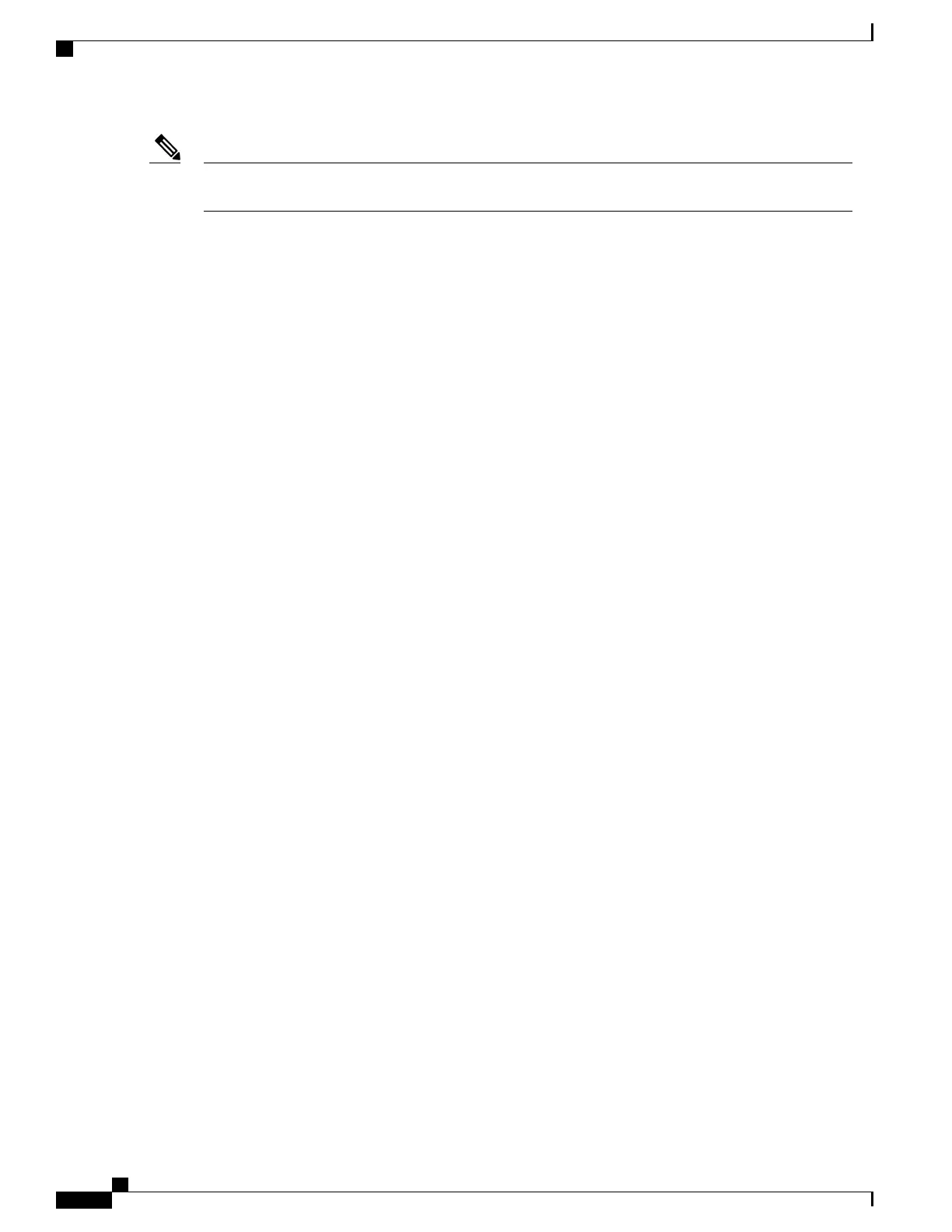To view the boot sequence, you must have a console connection to the Cisco ASR 1001-X Router before
it powers up.
Note
Ensure that the following conditions are addressed before starting up the router:
•
The network interface cable or the optional Fast Ethernet Management port cable is connected.
•
The chassis is securely mounted and grounded.
•
The power and interface cables are connected.
•
Your PC with terminal emulation program (hyperTerminal or equivalent) is connected to the console
port, powered up, and is configured for 9600 baud, 8 data bits, 1 stop bit, no parity, with flow control
set to none.
•
You have selected passwords for access control.
•
Captive installation screws are tight on all removable components.
•
The console terminal is turned on.
•
You have determined the IP addresses for the network interfaces.
•
The shared port adapter and the NIM is inserted in its slot, if applicable.
•
Empty card slots are filled with card blanks. This ensures proper air flow through the chassis and
electromagnetic compatibility (EMC).
Powering Up the Cisco ASR 1001-X Router
Prerequisites
Before you power on, make sure that:
•
The power supply cord is plugged into the power supply inlet.
•
All cables are connected.
•
Your computer is powered up and connected.
You are now ready to power on the system for the first time. Follow these steps.
Move the power switch to the ON position. Listen for the fans; you should immediately hear them operating.
Ensure that the power supply LED OK is green and the FAIL LED is not illuminated.
The front-panel indicator LEDs provide power, activity, and status information useful during bootup. For
more detailed information about the LEDs, see Cisco ASR 1001-X Router LEDs section.
Observe the initialization process. When the system boot is complete (the process takes a few seconds), the
Cisco ASR 1001-X Router begins to initialize.
The following is an example of what is displayed during the system boot process:
Loading from ROMMON with a System Image in Bootflash
Initializing Hardware ...
System integrity status: 00000610
System Bootstrap, Version 15.4(2r)S, RELEASE SOFTWARE (fc1)
Cisco ASR 1001-X Router Hardware Installation Guide
48
Cisco ASR 1001-X Router Power Up and Initial Configuration
Powering Up the Cisco ASR 1001-X Router
