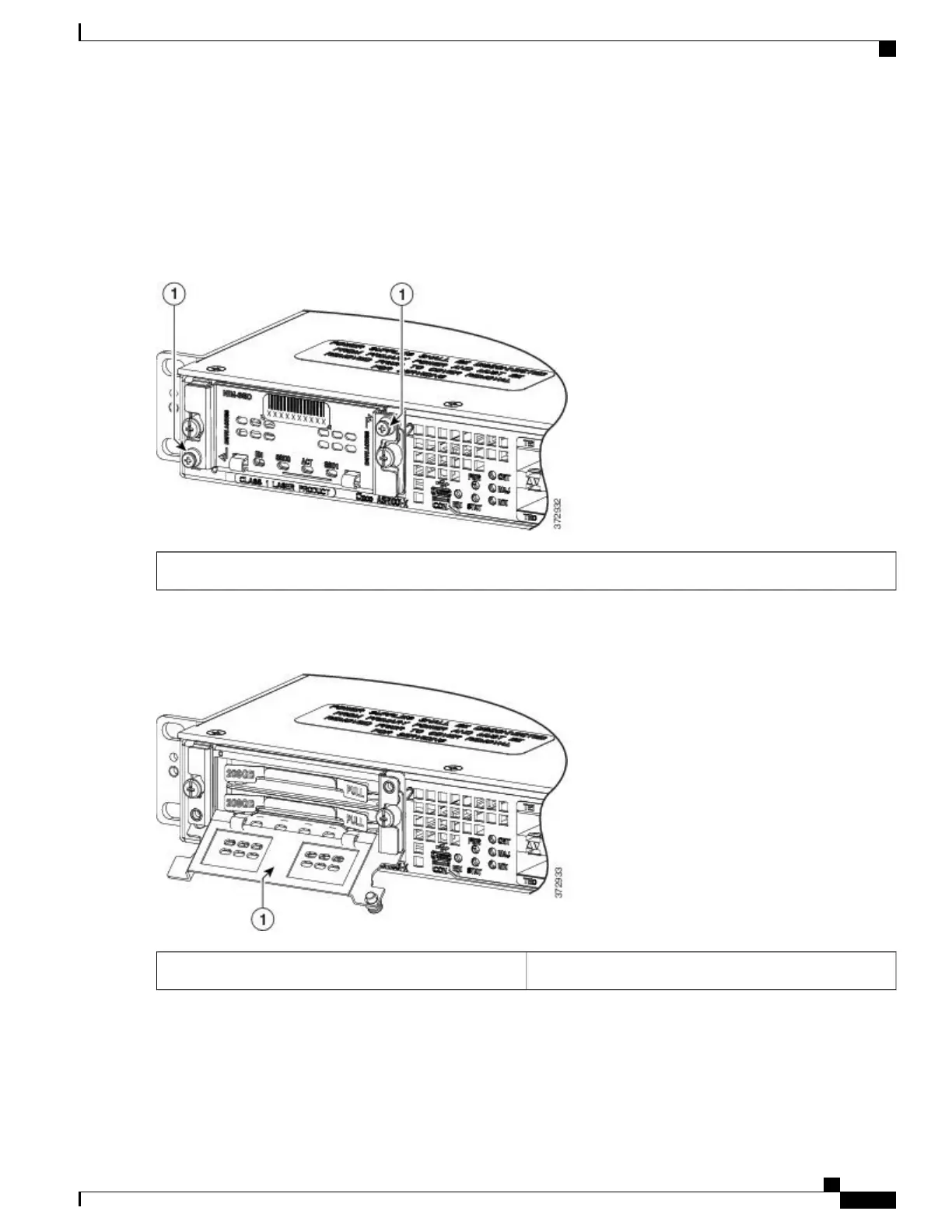b) At the router# prompt, enter end and press Enter.
Step 3
Unscrew the captive installation screws on either side of the NIM-SSD to remove the front faceplate of the NIM, as
shown in the following figure.
Figure 23: Captive Installation Screws Location
1. Captive screws on the SSD slot cover attaching the SSD drive to the NIM carrier card
Step 4
Pull the NIM-SSD card slot cover down, exposing the SSD slot, as shown in the following figure.
1. Carrier card slot cover
Cisco ASR 1001-X Router Hardware Installation Guide
115
Removing and Replacing FRUs from the Cisco ASR 1001-X Router
Removing an SSD from the NIM-SSD Module
