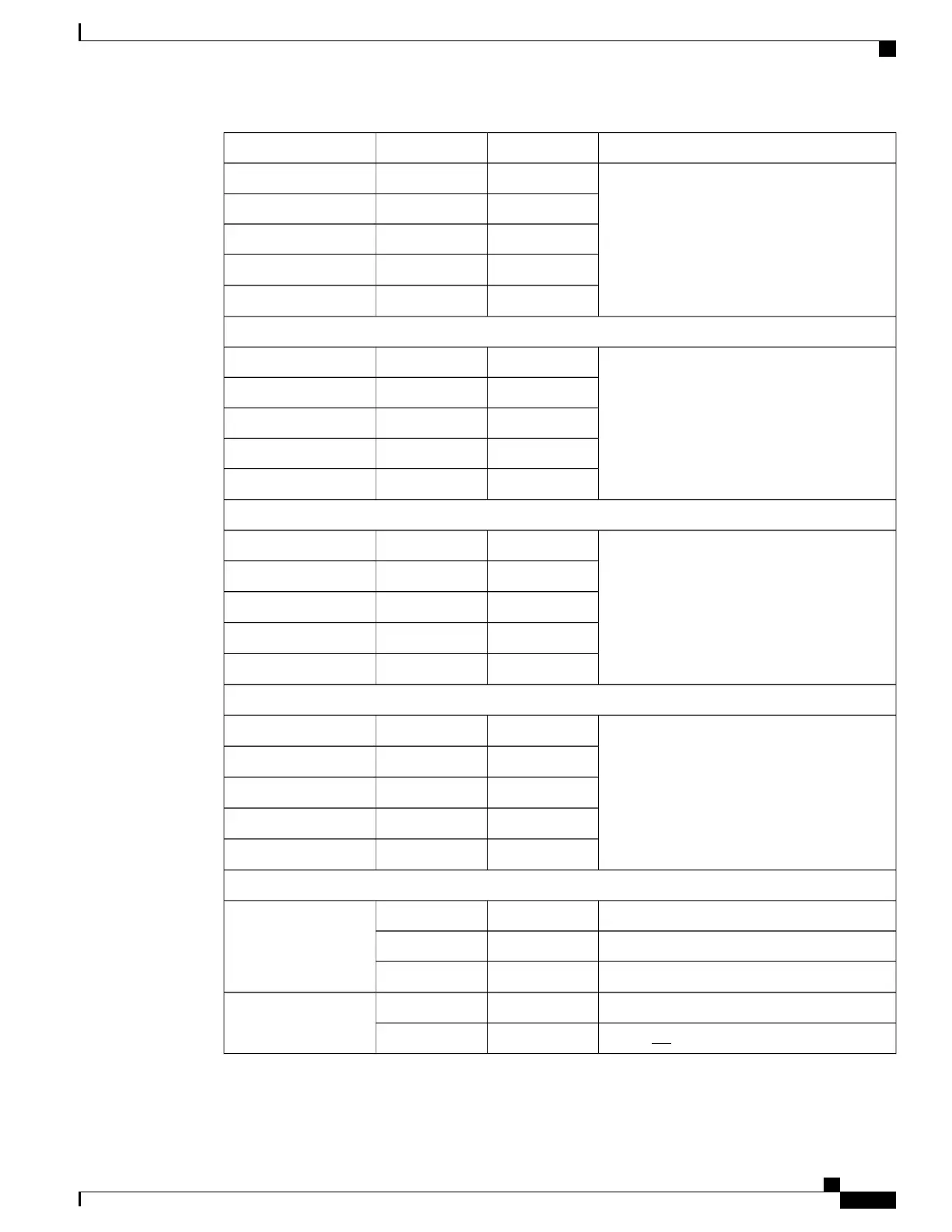NotesLED StateLED ColorLabel
Card is online and functioning as a Slave.
Any port can be active.
Any port may not be backed up by other
MIO/UMIO.
ONGreenRun/Fail
ONGreenActive
ONAmberRedundant
OFF
—
Master
OFF
—
Busy
Card Switchover
Card is online; switchover to or from other
MIO/UMIO is in progress.
ONGreenRun/Fail
BlinkGreenActive
BlinkAmberRedundant
BlinkGreenMaster
OFF
—
Busy
Card Failed
Card has failed and is offline.ONRedRun/Fail
OFF
—
Active
OFF
—
Redundant
OFF
—
Master
OFF
—
Busy
Card Offline
Card is offline.OFF
—
Run/Fail
OFF
—
Active
OFF
—
Redundant
OFF
—
Master
OFF
—
Busy
Port Status
Port is in active mode.ONGreen
Port – Link
Port is in standby mode.ONAmber
Port is down.OFF
—
Data is being sent/received.BlinkGreenPort Activity
Data is not being sent/received.OFF
—
ASR 5500 Installation Guide
91
System Power-up
Checking Status LEDs on MIOs
