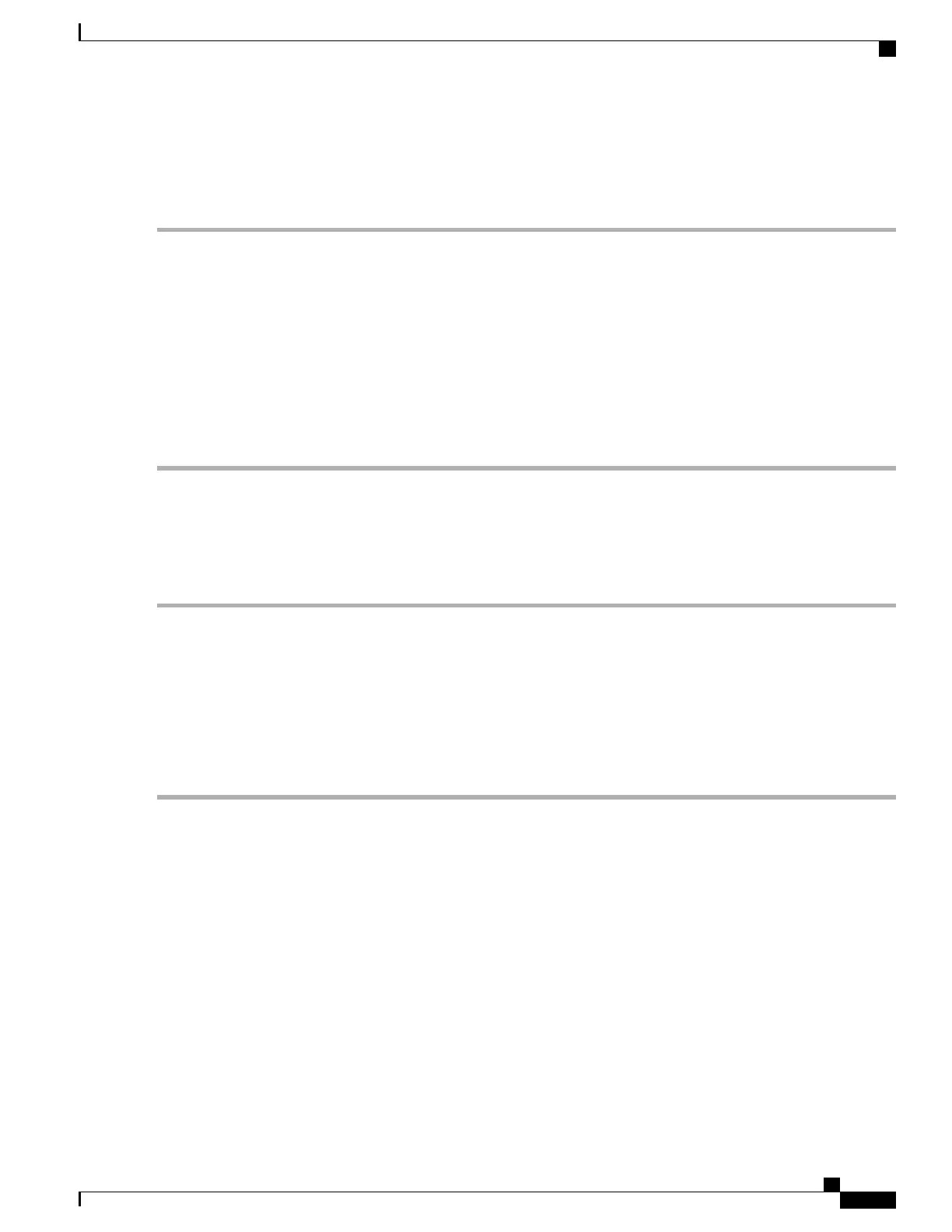Installing a Front Baffle
Step 1
Flip both ejector handles outward from the front of the card.
Step 2
Install front baffles from Right to Left. Complete the installation sequence described in Steps 3 through 6 for each card
before proceeding to the next card. This includes tightening the captive screws in the ejector handles using a Phillips #2
screwdriver.
Step 3
Align the baffle within an unused chassis slot.
Step 4
Slide the card into the slot until its front panel is flush with the upper and lower card rails.
Step 5
Push the ejector handles inward until they are flush with the front of the card.
Step 6
To secure the card to the chassis, use a Phillips #2 screwdriver to tighten the captive screws within the top and bottom
ejector handles.
Step 7
Repeat step 1 through step 5 for any additional unused chassis slots.
Installing a Rear Baffle
Step 1
Install rear baffles from Left to Right. Complete the installation sequence described in Steps 2 through 4 for each card
before proceeding to the next card. This includes tightening the screws at the top and bottom of the baffle using a Phillips
#2 screwdriver.
Step 2
Align the baffle within an unused chassis slot.
Step 3
Slide the card into the slot until its front panel is flush with the upper and lower card rails.
Step 4
To secure the card to the chassis, use a Phillips #2 screwdriver to tighten the captive screws at the top and bottom of the
baffle.
Step 5
Repeat step 1 through step 3 for any additional unused chassis slots.
Save Shipping Cartons
Save several of the shipping cartons and protective ESD bags in which the circuit cards were packaged. Use
the cartons to package a circuit card for shipment back to Cisco for failure analysis and replacement. For
additional information, refer to the Returning Failed Components in the Replacing Components chapter, and
the RMA Shipping Procedures appendix.
ASR 5500 Installation Guide
57
Card Installation
Installing a Front Baffle
