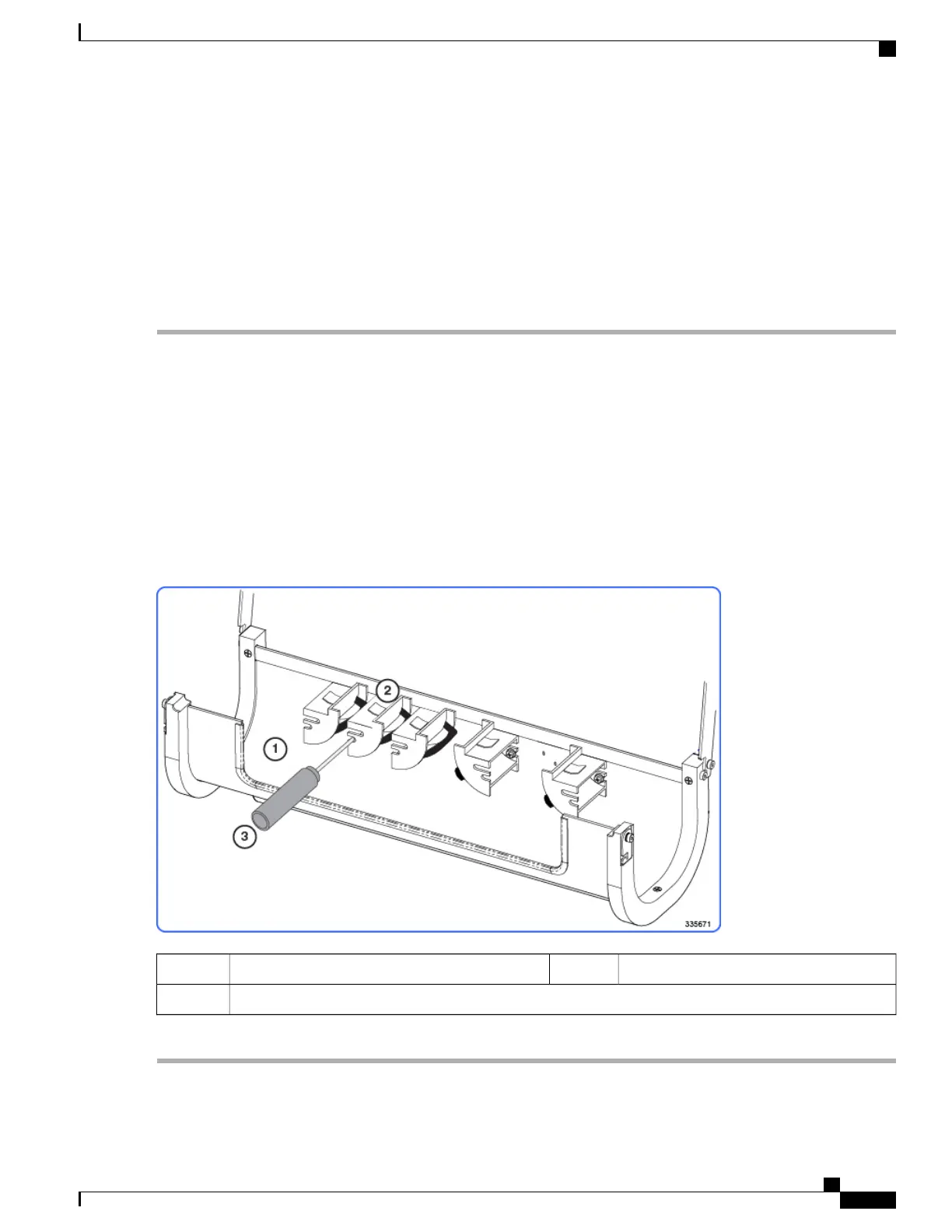Removing Cable Guides
To gain additional space for accessing the hook-and-loop straps in the cable tray, you may remove the middle
cable guides from the left and right side of the tray.
You will need a Phillips #1 screwdriver for this procedure.
To remove a cable guide:
Step 1
Locate the middle guide in the group of three as shown in the figure below.
Step 2
Insert the screwdriver in the top slot of the cable guide.
Step 3
Turn the screw that secures the guide to the back of the tray counterclockwise until it drops free of the guide.
Step 4
Insert the screwdriver in the bottom slot of the guide.
Step 5
Turn the screw that secures the guide to the back of the tray counterclockwise until it drops free of the guide.
Step 6
Remove the guide.
Step 7
Locate and remove the screws and washers.
Step 8
Repeat Step 1 through Step 7 for the middle guide of the other group of three guides.
Figure 34: Removing Cable Guides
Cable guide2Cable management tray1
Phillips #1 screwdriver3
ASR 5500 Installation Guide
159
Cable Management System Installation
Removing Cable Guides
