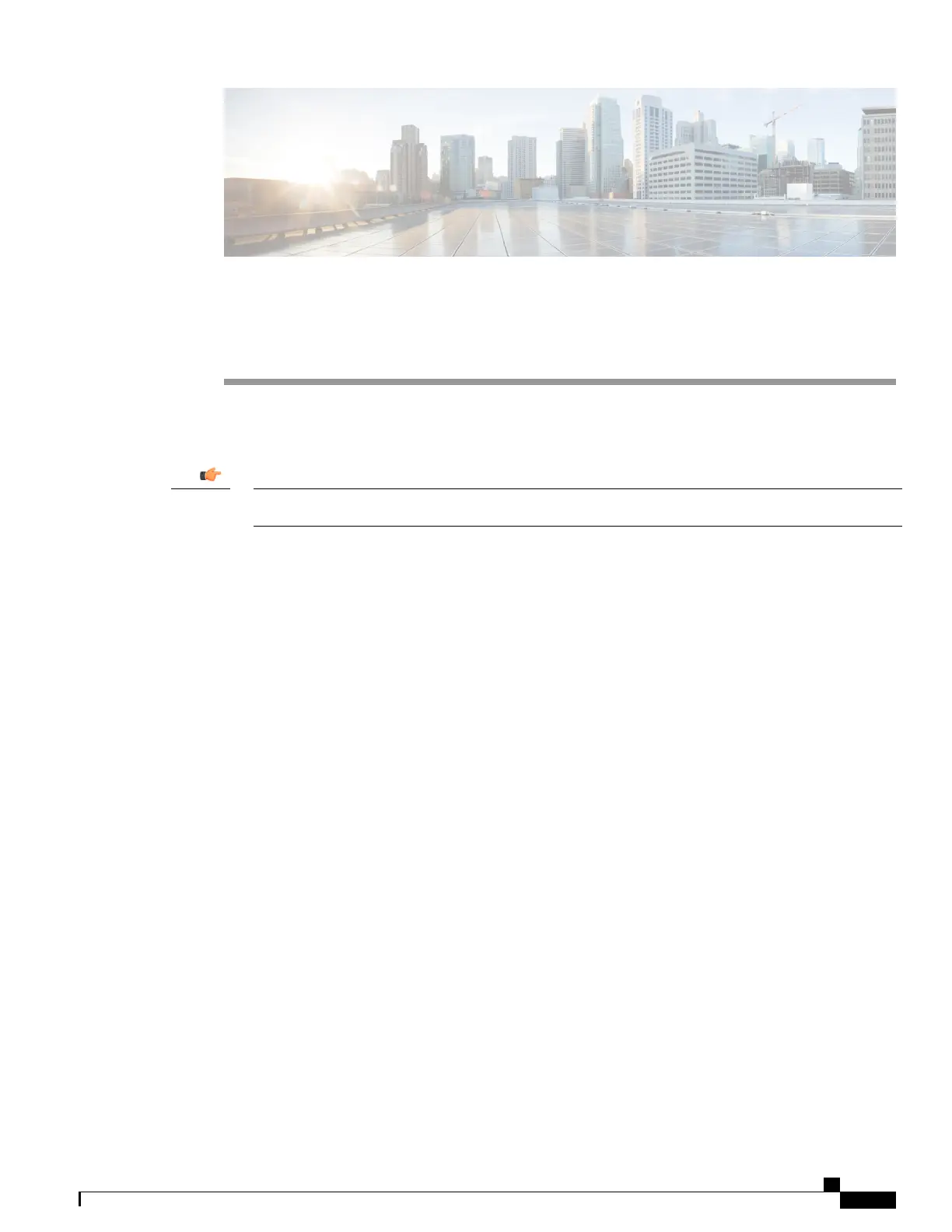APPENDIX C
Cable Management System Installation
This appendix describes how to install the ASR 5500 Cable Management System (CMS) and route network
cables to ports on the Management Input/Output (MIO/UMIO) cards.
Installation of CMS components is optional.Important
This appendix includes the following sections:
•
Introduction, page 155
•
Installing the Cable Management Tray, page 155
•
Removing Cable Guides, page 159
•
Installing Cable Management Brackets, page 160
•
Routing and Securing Network Cables, page 162
•
CMS Procedure for Replacing ASR 5500 Circuit Cards, page 164
Introduction
The ASR 5500 cable management system consists of two components. The first is a tray that mounts at the
rear of the chassis immediately below the card cage. The second is a cable management bracket that mounts
to the faceplate of each MIO/UMIO card.
Network cables are fed from the ends of the tray and are then routed to the MIO/UMIO ports. The cables are
secured to the cable management brackets on the MIO/UMIOs via cable ties or hook-and-loop straps, and
within the cable management tray via hook-and-loop straps. Placing the tray in the closed (upright) position
protects the cables from damage.
Installing the Cable Management Tray
The cable management tray is packaged in the accessory box that is included in the ASR 5500 chassis shipping
container.
ASR 5500 Installation Guide
155
