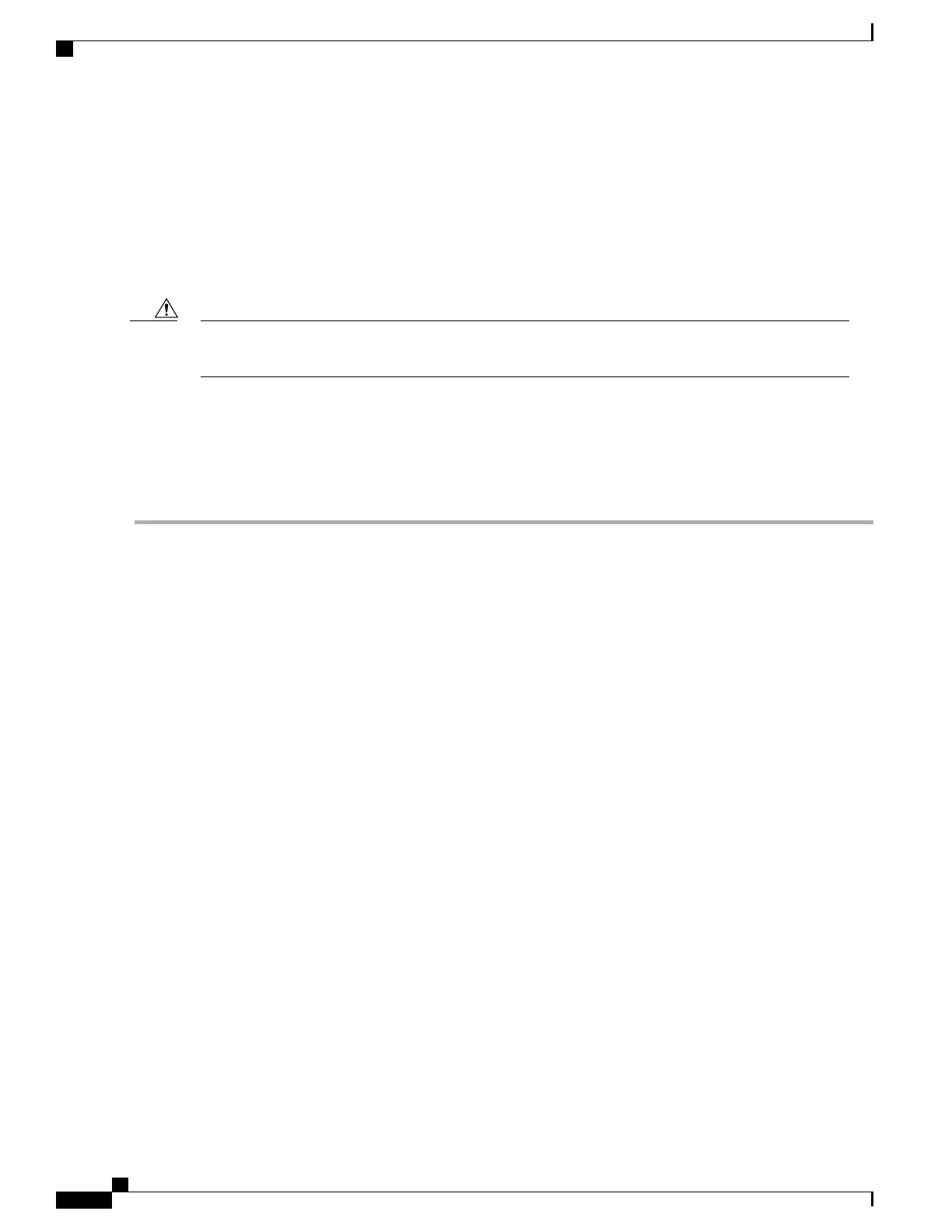Installing Cable Management Brackets
The cable management bracket is packaged in the MIO/UMIO shipping box.
Ideally, the bracket should be installed on an MIO/UMIO before it is installed in the ASR 5500 chassis.
However, you can safely install the bracket on an MIO/UMIO in a powered-up ASR 5500 chassis.
No tools are required to install the bracket on an MIO/UMIO card.
Observe ESD precautions when handling the MIO/UMIO. Wear a ground strap connected to the ESD
jack located at the upper left corner of the chassis.
Caution
MIO/UMIO Cards
To install the bracket on the face of an MIO/UMIO Card:
Step 1
Locate the bracket and its mounting hardware (two nylon pin-and-sleeve connectors).
Step 2
Position the bracket on the faceplate of the MIO/UMIO as shown in the figure below.
Step 3
Insert a nylon sleeve in both holes of the bracket and into the MIO/UMIO faceplate.
Step 4
Use your thumb to firmly push a nylon pin into each sleeve to secure the bracket to the faceplate.
The cable management bracket is not designed to be used as a handle for the MIO/UMIO. Never attempt to
lift an MIO/UMIO or remove an MIO/UMIO from the chassis by grasping the bracket.
Caution
ASR 5500 Installation Guide
160
Cable Management System Installation
Installing Cable Management Brackets