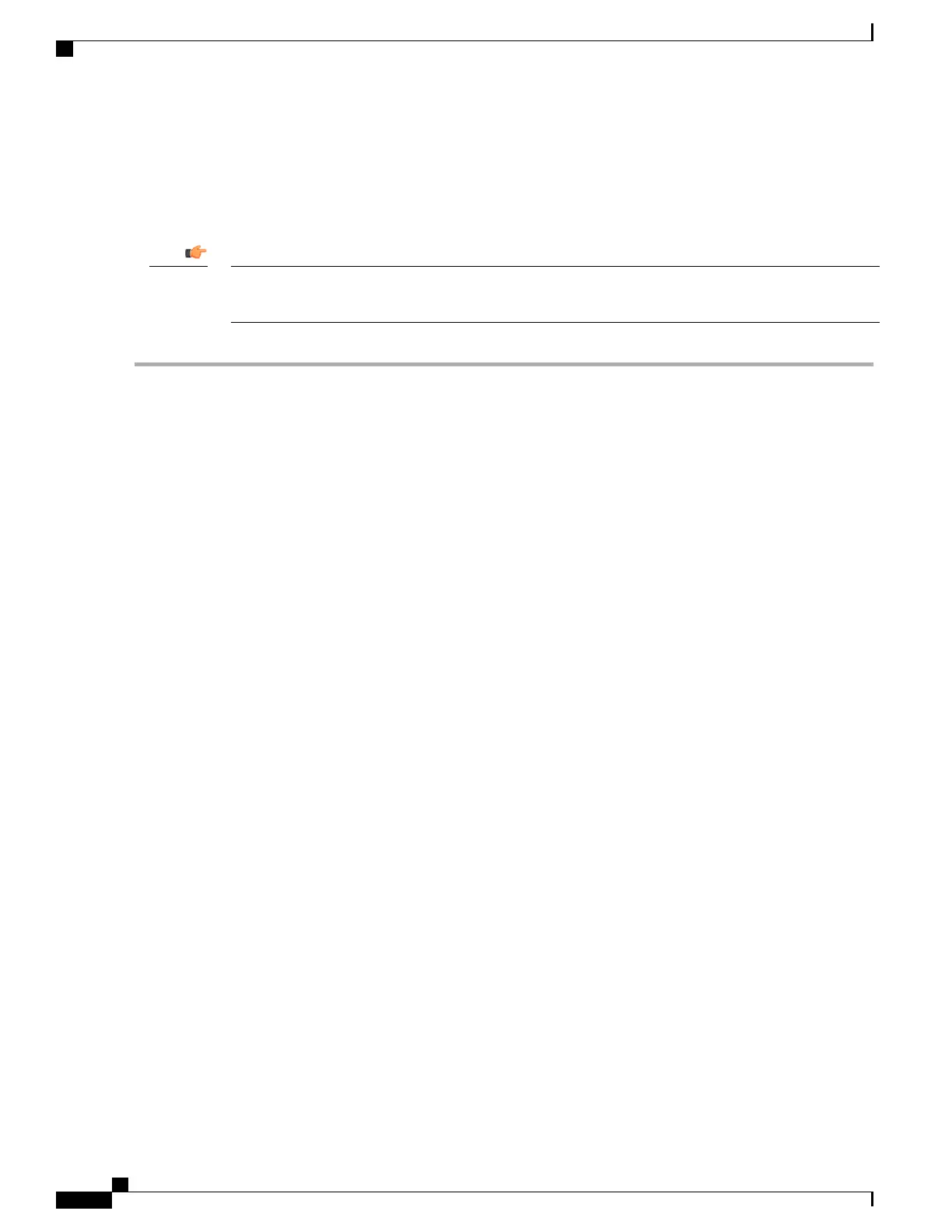Configuring the Ethernet Management Interface
The procedure below describes how to configure an Ethernet management interface on the primary MIO/UMIO
in slot 5.
Repeat the procedure below to configure the second Ethernet management interface on the MIO/UMIO
in slot 5.
Important
Step 1
Enter config to enter the configuration mode.
[local]host_name# config
Step 2
Enter context local to enter the context configuration mode. The following prompt appears:
[local]host_name(config)# context local
[local]host_name(config-ctx)#
Step 3
Enter interface interface_name to specify a name for the interface. interface_name is the name of the interface. The
interface name can be between 1 and 79 alphanumeric characters and is case sensitive. The following prompt appears
as the system enters the Ethernet Interface Configuration mode:
[local]host_name(config-ctx)# interface local01
[local]host_name(config-if-eth)#
Step 4
Configure the IP address for the interface.
•
For IPv4: Configure an IP address for the interface configured in the previous step by entering ip address ipaddress
subnetmask. ip_address specifies the IP address for the interface in dotted-decimal format. subnetmask specifies
the subnet mask for the interface in dotted-decimal or CIDR format.
•
For IPv6: Configure an IP address for the interface configured in the previous step by entering ipv6 address
ipv6address subnetmask. ipv6address specifies the IP address for the interface in colon-separated-hexadecimal
format. subnetmask specifies the subnet mask for the interface in colon-separated-hexadecimal or CDIR format.
For example:
[local]host_name(config-if-eth)# ip address 10.0.153.100 255.255.255.248
[local]host_name(config-if-eth)# ipv6 address 2620:0:60:48::10/64
Step 5
Enter exit to exit the Ethernet interface configuration mode. The following prompt appears:
[local]host_name(config-ctx)#
Step 6
If necessary, configure a static route to point the system to a default gateway by entering the following command: { ip
| ipv6 } route gw_address interface_name. gw_address specifies the IP address of the default gateway in IPv4
dotted-decimal format or IPv6 colon-separated-hexadecimal format). interface_name specifies the name of the interface
that was configured in Step 2. Refer to the System Administration Guide for additional information.
Step 7
Enter exit at the prompt to exit the context configuration mode. The following prompt appears:
[local]host_name(config-ctx)# exit
[local]host_name(config)#
ASR 5500 Installation Guide
102
Initial System Configuration
Configuring the Ethernet Management Interface
